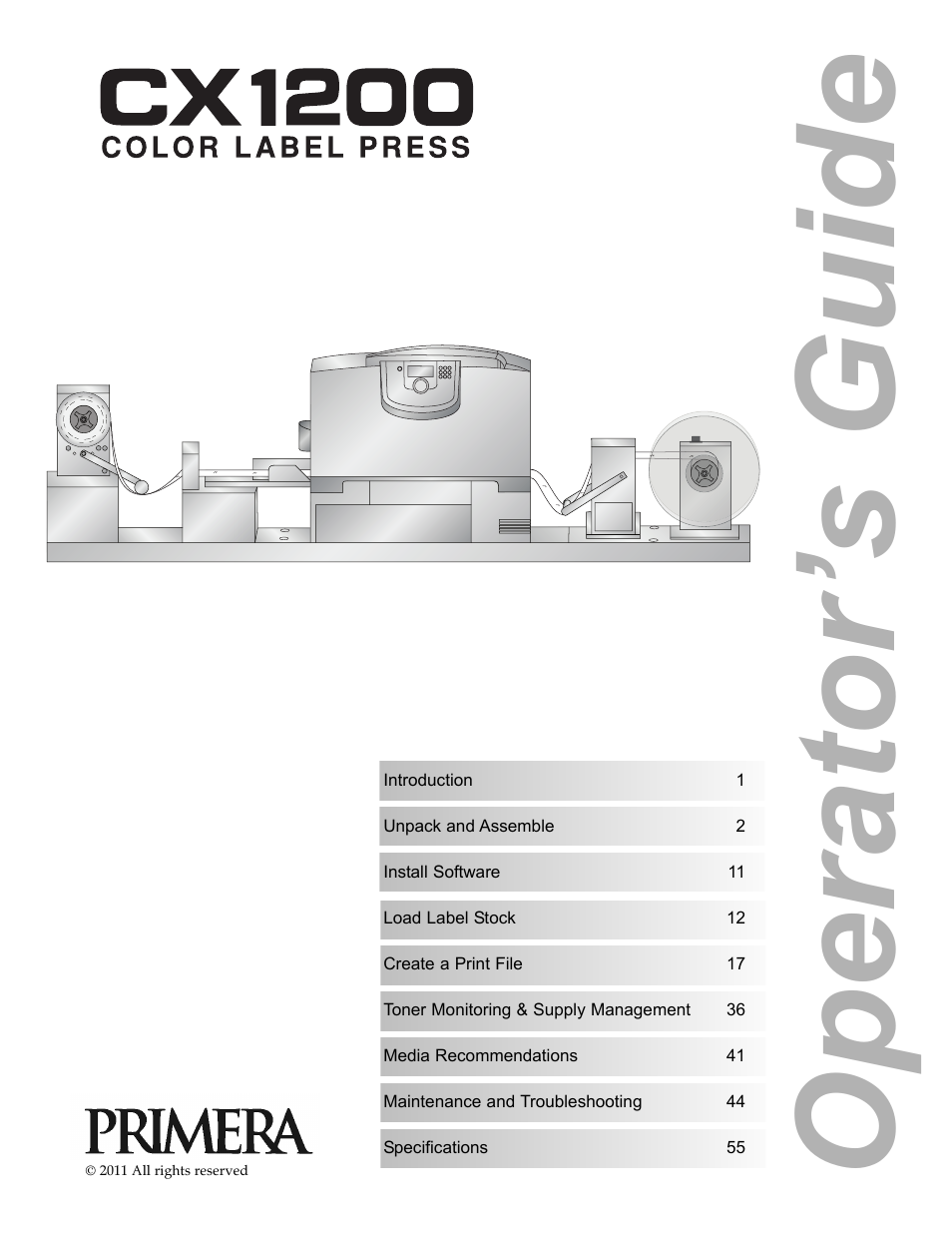Primera Technology CX1200 User Manual
Operator ’s guide
Table of contents
Document Outline
- Table of Contents
- Section 1. Introduction
- Section 2. Unpack and Assemble
- Section 3. Install Software
- Section 4. Load Label Stock
- Section 5. Create a Print File
- Section 6. Toner Monitoring and Supply Management
- Section 7. Media Recommendations
- Section 8. Replace Toner Cartridges
- Section 9. Maintenance and Troubleshooting
- Section 10. Specifications
- Index