9 call pickup, Call pickup – Panasonic KX-TDE100 User Manual
Page 41
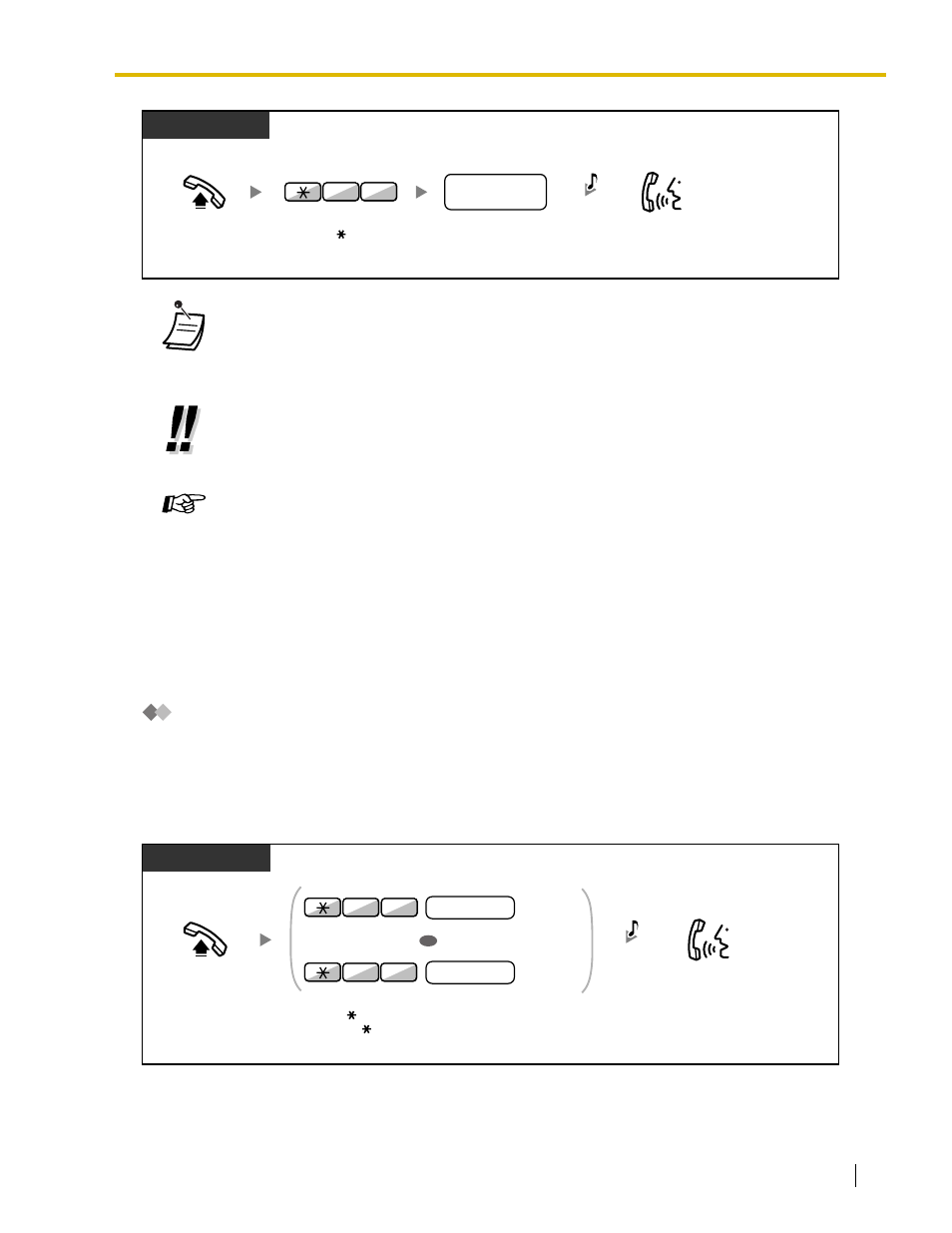
1.3 Telephone Features and Operation
Operating Manual
41
1.3.9
Call Pickup
–
–
Call Pickup
You can answer an incoming call that is ringing at another extension or group from your phone without
leaving your desk.
The following types of pickup are available:
Group Call Pickup: Picks up a call within your group.
Directed Call Pickup: Picks up a specified extension's call.
•
If a call is parked automatically, confirm the parking zone number on the display.
•
If a call is not retrieved within a specified time, you will hear an alarm as a reminder (Call
Park Recall).
If an outside call is not answered within a specified time, it is automatically disconnected.
•
If you hear a reorder tone when retrieving a parked call, there is no held call. Confirm the
stored parking zone number.
•
After you park a call, you can perform other operations.
Customizing Your Phone
•
3.1.4 Customizing the Buttons
Create or edit a Call Park button or Call Park (Automatic Park Zone) button.
Off-hook.
Enter 52. Dial
stored parking
zone number (2 digits).
stored parking
zone no.
PT/SLT/PS
Talk.
2
5
C.Tone
PT/SLT/PS
Off-hook.
Enter 40 and then group number (2 digits).
Or enter 41 and then extension number.
Talk.
Group
Directed
4
0
OR
1
4
group no.
extension no.
C.Tone
