Panasonic KX-TDE100 User Manual
Page 193
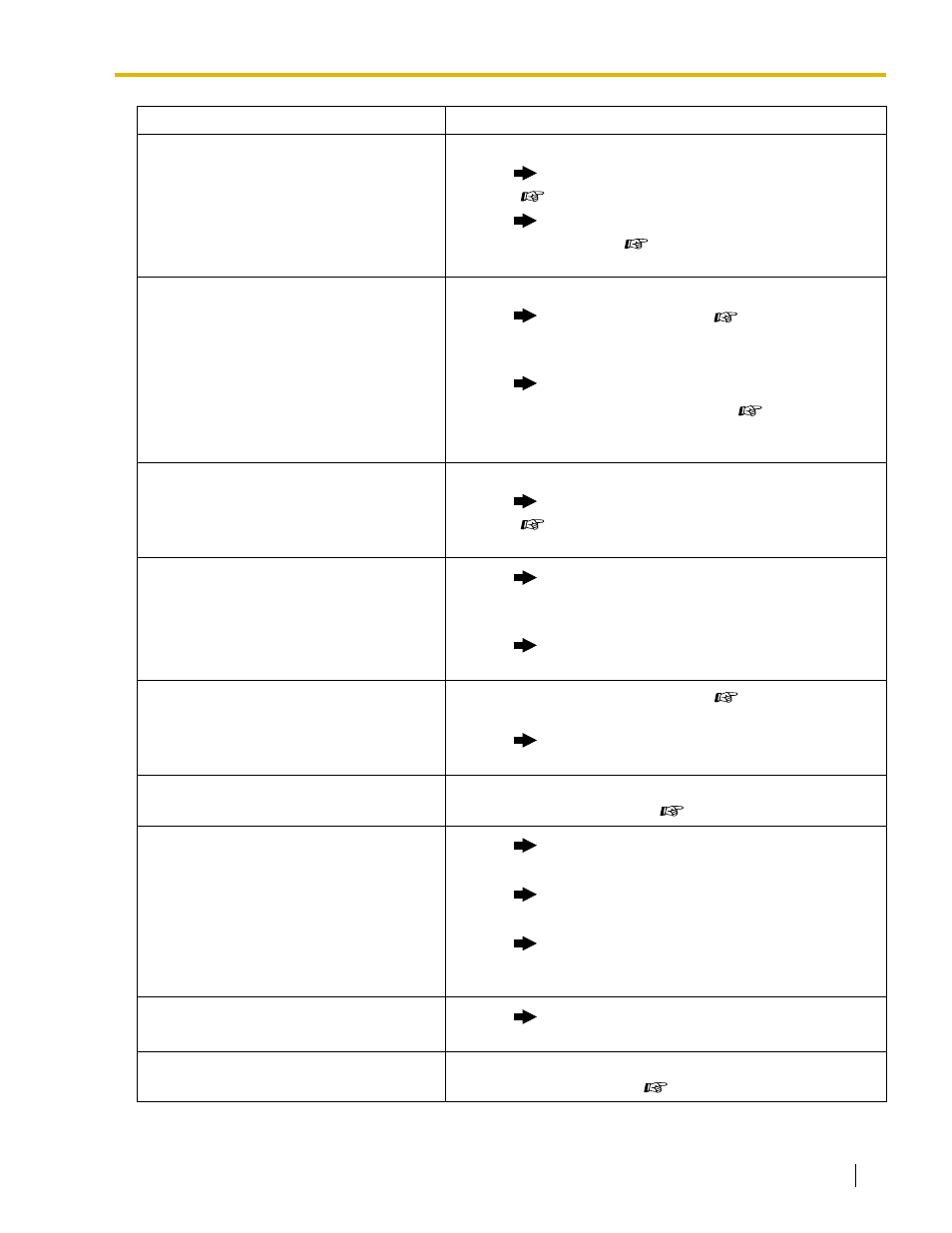
4.1 Troubleshooting
Operating Manual
193
My proprietary telephone does not have
a feature button.
•
Some models do not have the feature button.
Change a flexible button to the desired button.
(
3.1.4 Customizing the Buttons)
Enter the specified feature number instead of the
feature button. (
A reorder tone is audible or "Restricted"
is displayed.
•
The telephone is locked.
Unlock your telephone. (
Dial Lock, 2.1.5 Remote Extension Dial Lock)
•
Toll restriction is activated.
Consult your manager.
•
An account code is required. (
Code Entry, 1.3.67 Verification Code Entry, 1.3.73
Walking COS)
I cannot make an outside call using the
One-touch Dialing button or speed
dialing.
•
A line access number was not stored.
A line access number is required for outside calls.
(
1.2.1 Making Calls, 3.1.4 Customizing the
I cannot remember the feature numbers.
•
If the feature numbers have been changed from
the default values, write the new feature numbers in
the table in "4.2.1 Feature Number Table".
•
Ask your dealer to change the feature numbers for
easier use.
While talking to an outside party, the line
is disconnected.
•
The time limit has run out. (
1.3.16 Conference, Unattended)
Consult your dealer to extend the time limit, if
necessary.
Redialing does not function.
•
The stored number was more than 32 digits or an
extension number. (
I cannot have a conversation using the
Bluetooth headset.
•
Make sure that the headset is properly registered
to the module.
•
Make sure that the headset is properly charged
according to the manual of the headset.
•
Remove the wired headset from the headset jack.
Priority is given to the wired headset when both are
connected.
I cannot register, de-register, or confirm
the ID of the Bluetooth headset.
•
Make sure that the module is properly installed in
the IP-PT.
The personal computer and fax machine
communication failed.
•
An indication tone may have interrupted
communication. (
Problem
Remedy
