2 manager programming, Changing the settings and extension control – Panasonic KX-TDE100 User Manual
Page 182
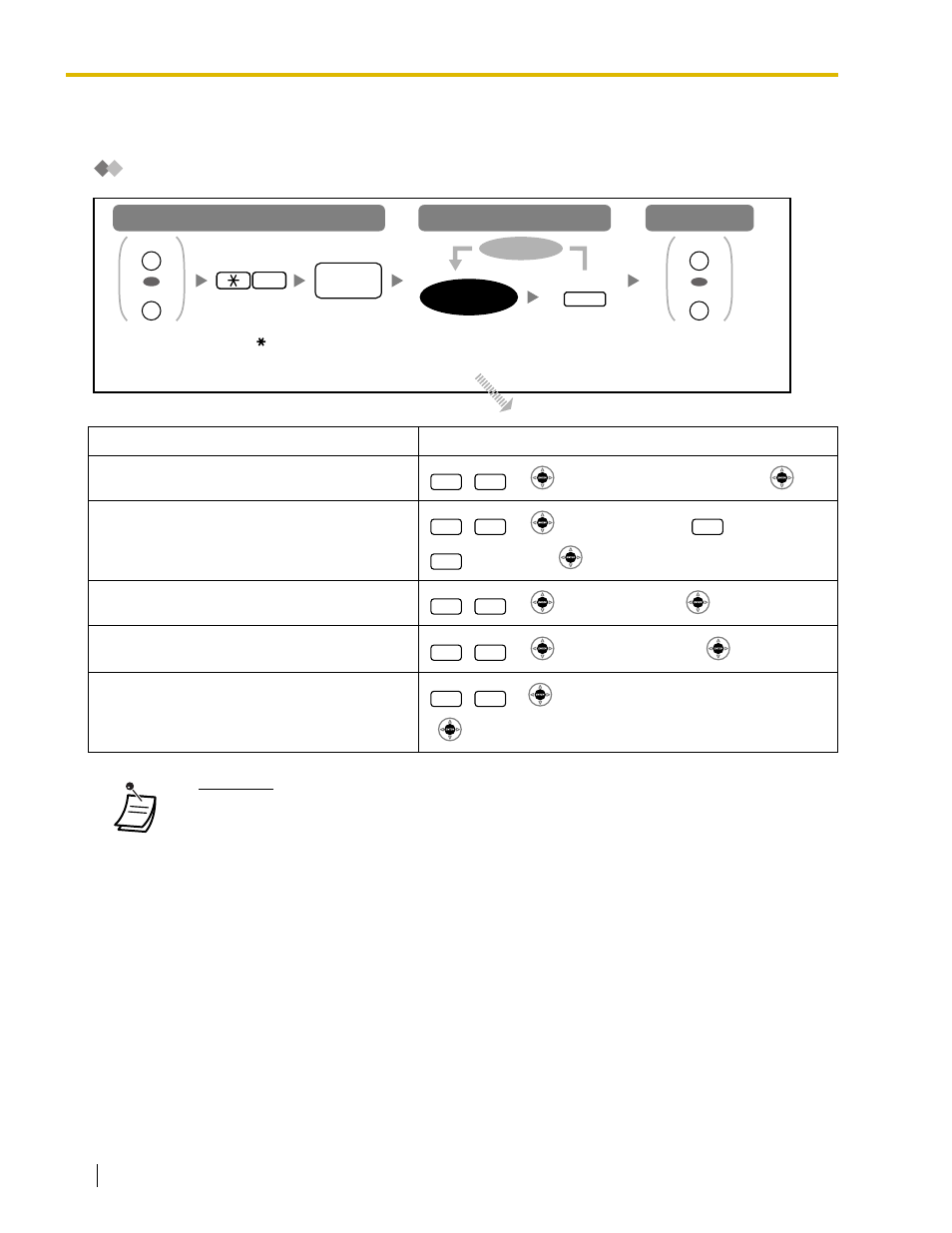
3.2 Manager Programming
182
Operating Manual
3.2.2
Manager Programming
Changing the Settings and Extension Control
Item
Programming Input
Changing the manager password.
+
+ Password (max. 10 digits) +
Locking/unlocking other extensions.
(Remote Extension Dial Lock)
+
+ Extension no. +
(to lock)/
(to unlock) +
Clearing the PIN and PIN lock for extensions.
+
+ Extension no. +
Clearing the PIN and PIN lock for verification
codes.
+
+ Verification code +
Setting the verification code PIN.
+
+ Verification code + PIN (max. 10 digits)
+
•
WARNING
There is a risk that fraudulent telephone calls will be made if a third party discovers
your password (verification code PIN).
The cost of such calls will be billed to the owner/renter of the PBX.
To protect the PBX from this kind of fraudulent use, we strongly recommend:
a)
Keeping your PIN secret.
b)
Selecting a complex, random PIN that cannot be easily guessed.
c)
Changing your PIN regularly.
Follow
programming
input.
To exit
To program
To enter the program mode
manager
password
Press
HOLD.
Press PROGRAM
or PAUSE.
1
Enter 1.
Press PROGRAM
or PAUSE.
OR
PROGRAM
PAUSE
OR
PROGRAM
PAUSE
To continue
programming
input
HOLD
Enter manager
password.
0
0
9
0
1
0
9
1
9
2
9
3
