Led indications – Planet Technology Media Converter Chassis MC-1000R User Manual
Page 10
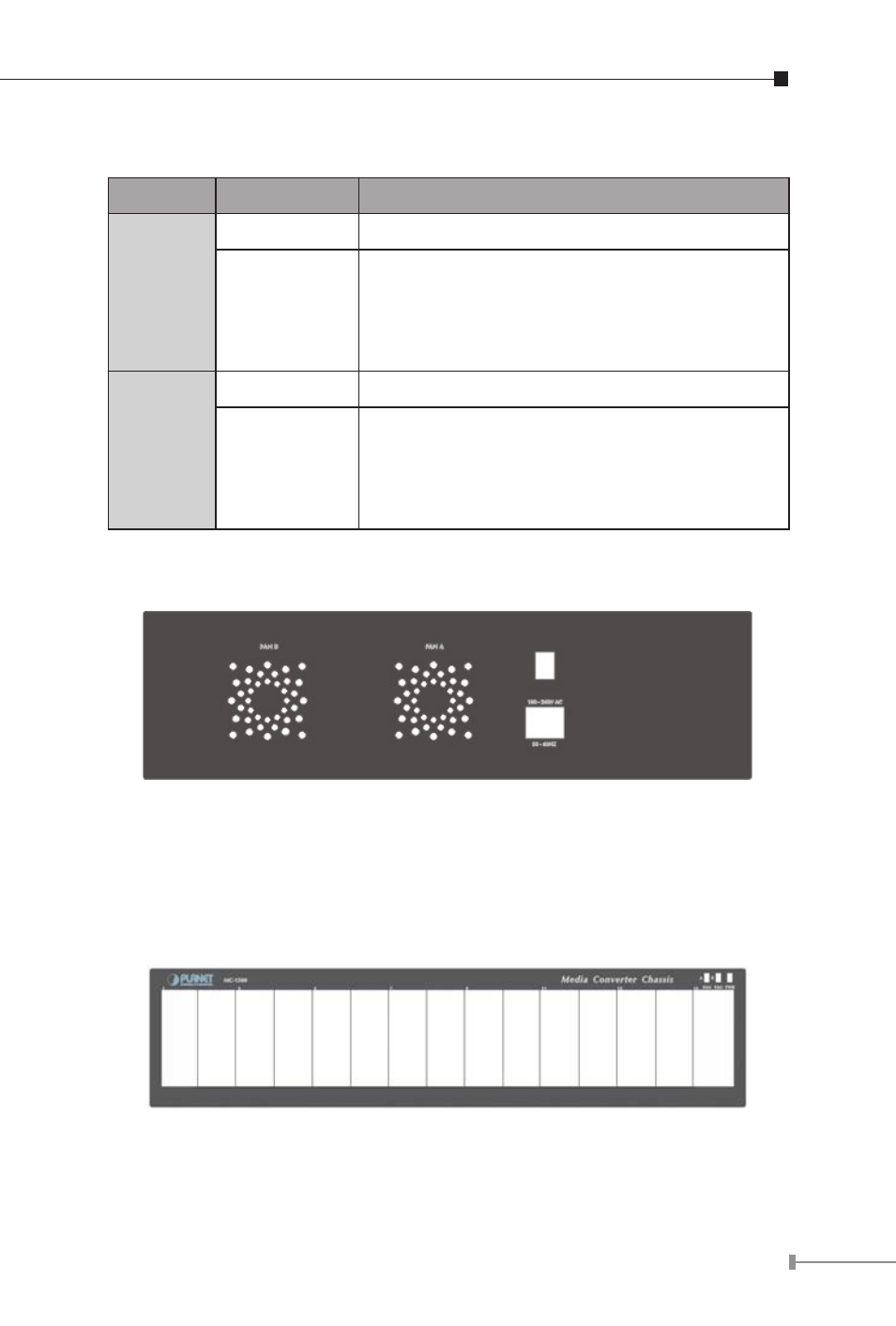
LED indications:
Printing LED Status
Description
PWR
ON
The chassis is powered.
OFF
The chassis is not powered or power failure
if the AC outlet is with 100~240V AC
voltage. Please consult your local dealer if
power failure.
FAN A /
FAN B
ON
The fan is functional O.K.
OFF
The fan is not powered or it is malfunction.
If the fan LED remains off while power
is on. Please consult your local dealer to
replace the FAN.
The rear panel of the MC-1000R is with two fans, one ON/OFF Switch
and a power inlet that accept 100~240V AC, 50/60Hz power input.
Fig. 4 Rear view of MC-1000R
The front panel of the MC-1500 is as below:
• 15 open slots for media converters
• 3 LED indicators for system and fans
Fig. 5 Front View of 19-inch Converter Chassis MC-1500
This manual is related to the following products:
