Installing the duplex fiber cable, Installing the simplex fiber cable – Perle Systems CM-110-XXXXX User Manual
Page 11
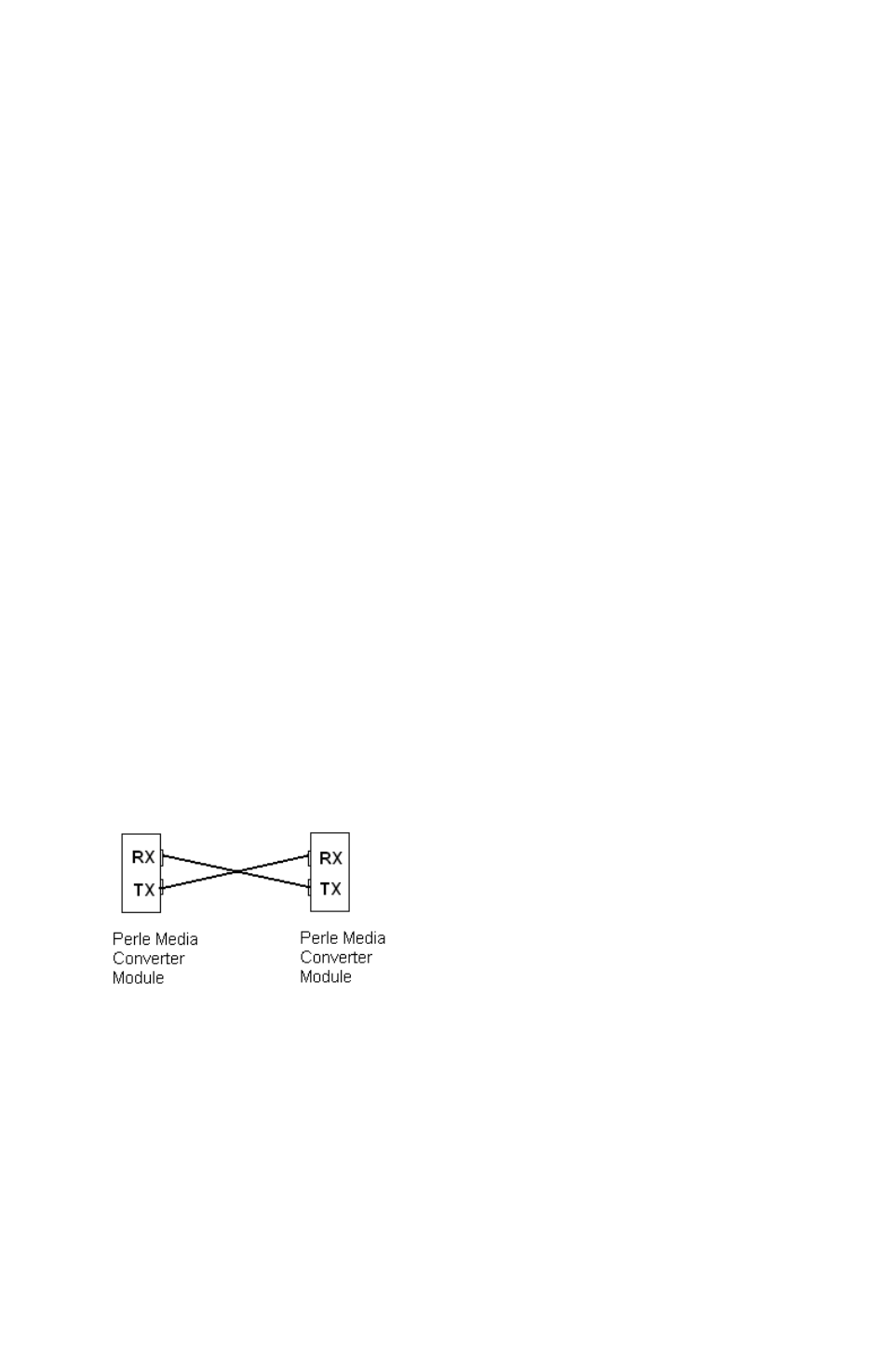
Perle 10/100 Media Converter Module – Installation Guide
11
6. Tighten the captive retainer screw to ensure the Media
Converter Module is locked in place.
7. Remove the dust cap from the fiber connector and connect the
fiber and copper cables.
Removing Media Convert Modules
1. Loosen the captive retainer screw on the front of the Media
Converter Module and gently pull the Media Converter Module
out.
2. If not inserting a replacement, cover the opened slot with a face
plate and secure the screw
Installing the Duplex Fiber Cable
Locate a 100Base-X compliant duplex (2 strands) fiber cable with
appropriate connectors.
Connect the fiber cables from the Media Converter Module to the
other Media Converter/switch/fiber device ensuring that the RX and
TX are reversed (crossed) at the opposite end.
.
Installing the Simplex Fiber Cable
•
Locate a 10/100Base-X compliant simplex (1 strand) fiber cable
with appropriate connectors.
