6 play audio files – Philips DVK PHPRU\ SDHC CE151 User Manual
Page 15
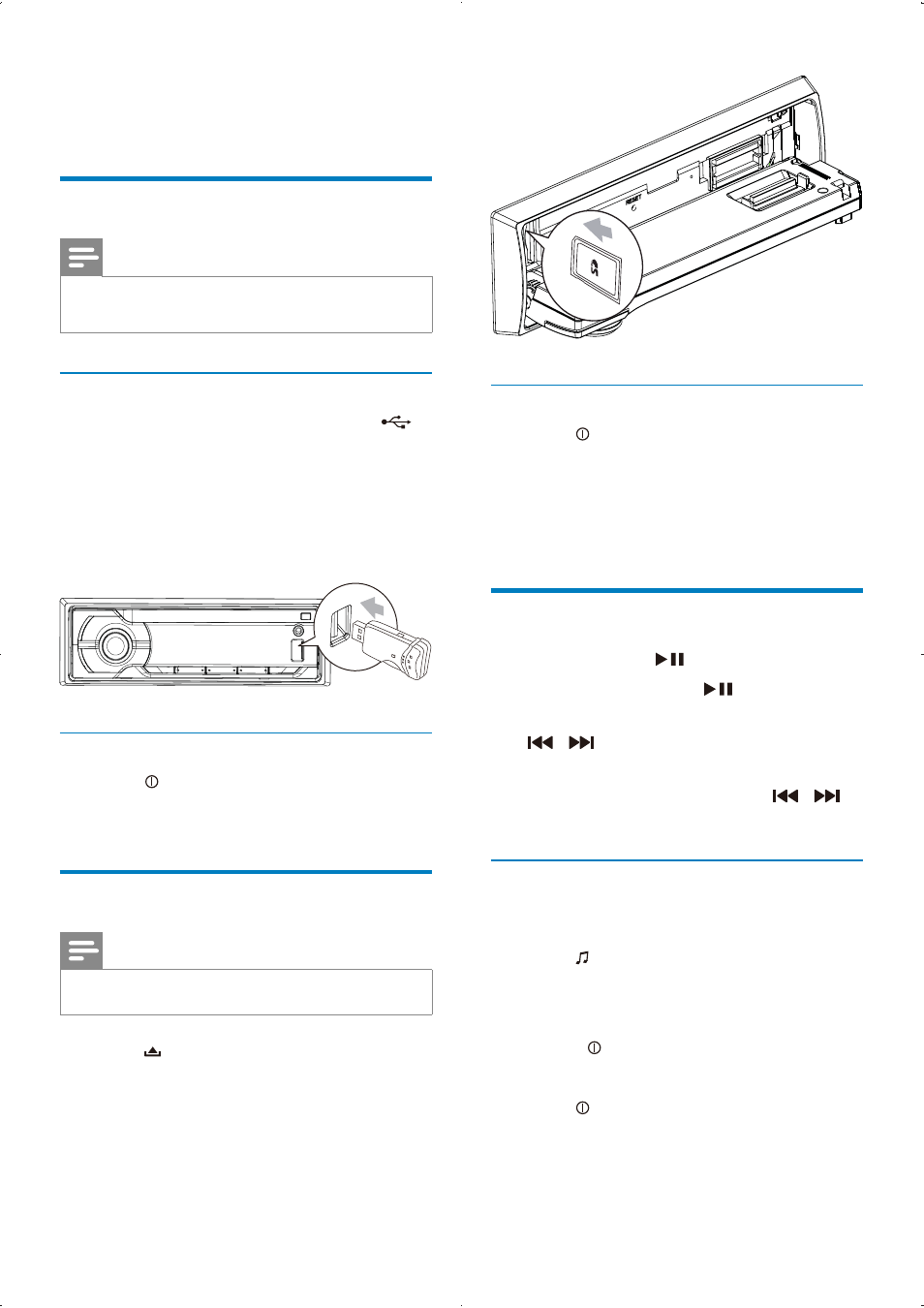
16
Remove the card
1
Press to turn the unit off.
2
Press the card until you hear a click.
» The card is now disengaged.
3
Remove the card.
Play options
7R SDXVH SUHVV
.
7R UHVXPH SOD\ SUHVV
again.
7R VNLS WR WKH SUHYLRXVQH[W WUDFN SUHVV
/
.
To search backward/forward rapidly
ZLWKLQ WKH FXUUHQW WUDFN SUHVV
/
for 3 seconds.
Search for an MP3/WMA track
Search within the current folder
1
Press .
» The name of the current track is
displayed.
2
Rotate to select anther track in current
folder.
3
Press WR FRQÀUP
6 Play audio files
Play from USB
Note
Ensure that the USB device contains playable
music.
Insert the USB device
1
Slide the USB socket cover marked
to the left.
2
Insert the USB device into the USB
socket.
» The unit starts to play from the USB
device automatically.
Remove the USB device
1
Press to turn the unit off.
2
Remove the USB device.
Insert a card
Note
This unit supports SD and SDHC cards.
1
Press to release the panel.
2
Insert the card into the card slot.
3
Close the front panel.
» The unit starts playing from the card
automatically.
EN
