Rear panel, Cab 16i rear panel – Peavey COBRANET AUDIO BRIDGE CAB 16D User Manual
Page 17
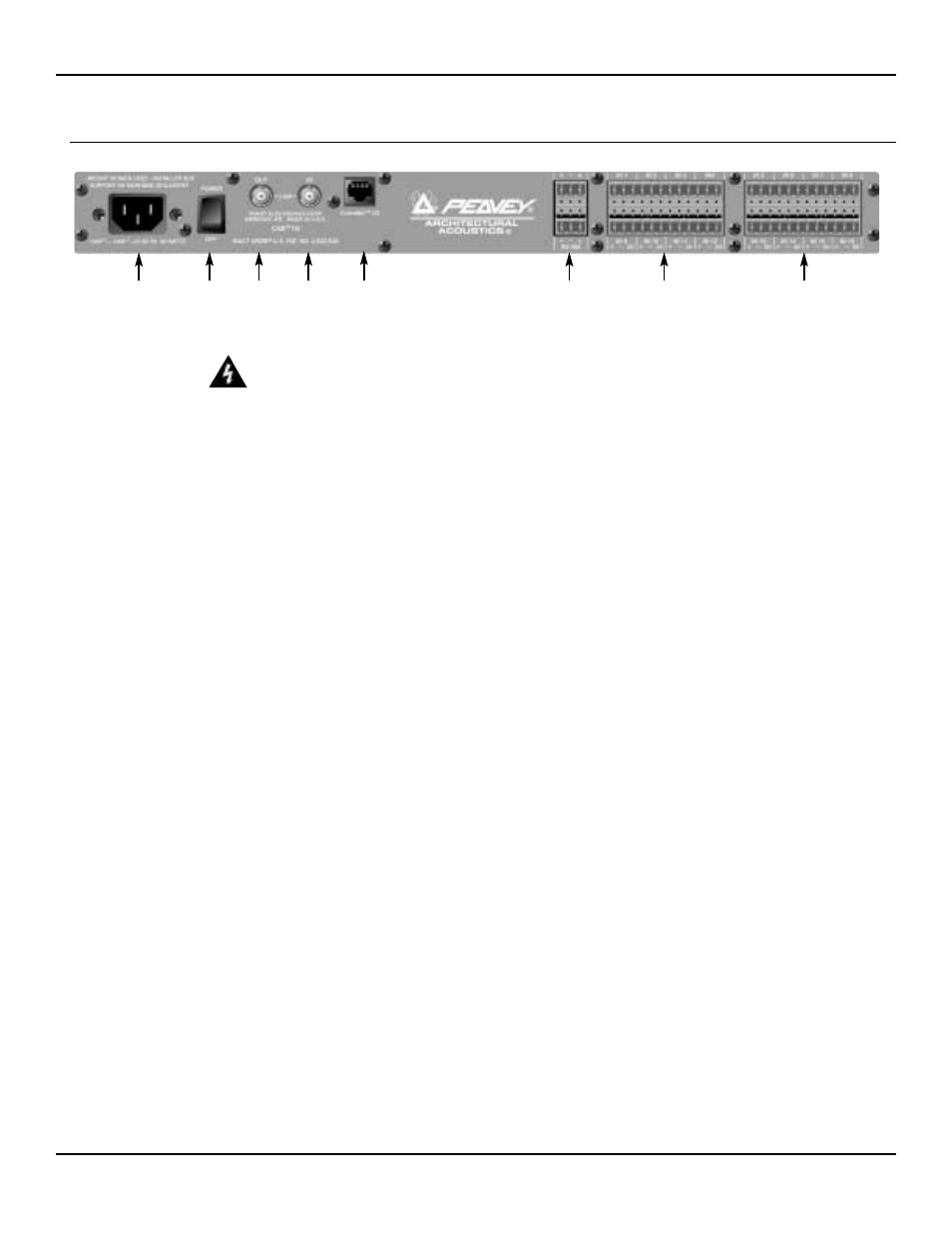
Panel Features
Page 17
Peavey Electronics Corp
CAB 16i Rear Panel Features (shown without the Euro connectors attached)
1
2
3
4
5
6
7
7
IEC POWER CABLE RECEPTACLE The included removable IEC power cable connects
here. Use only the supplied cable.
POWER SWITCH Applies mains AC power to the CAB
™
16.
LINK OUT CONNECTOR BNC connector to transmit link data to other CAB units or third
party synchronization products.
LINK IN CONNECTOR BNC connector that receives link data from other CAB units or
third party synchronization products.
COBRANET NETWORK I/O RJ-45 connector provides interface to the CobraNet
™
audio
network. This connection is required to pass audio with the CAB 16.
RS-485 PORT Two two-wire, half-duplex RS-485 connections on removable Euro connec-
tors. Each connector is internally wired together for convenient busing of adjacent units.
AUDIO INPUT CONNECTORS Balanced, three-wire line level audio input connections on
removable Euro connectors. This illustration shows the connector header only. The unit is
shipped with matching black pluggable connectors for each audio channel.
1.
2.
3.
4.
5.
6.
7.
