Pioneer VSA-AX10Ai User Manual
Page 6
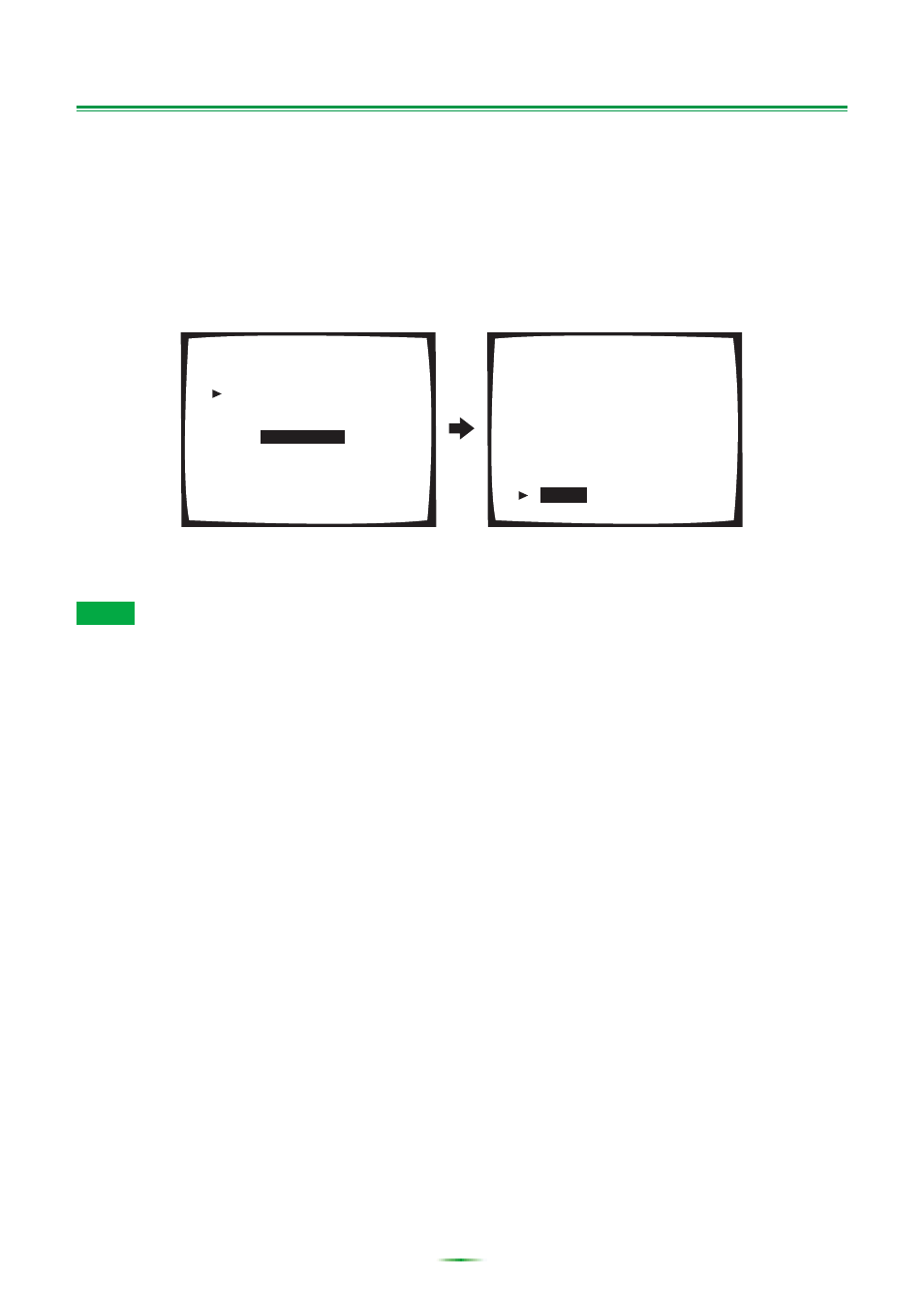
6
2
On the amplifier, select “Acoustic Cal EQ Professional” then “Manual Pro.” and
measure the reverberation characteristics of your room.
(For details, see pages 58 and 82 of the amplifier’s Operating Instructions.)
Reverberation characteristics can also be measured with “Auto Pro.”, but it takes longer than with
“Manual Pro.” because all steps up to EQ Setup are done automatically.
3
In the on-screen display, select “PC Output”.
The message “Operate a PC” appears and the amplifier enters transmission standby mode. It is ready
to send data to your PC.
2.4. Acoustic Cal EQ Pro.
PC Output
Operate a PC
[
Return
]
2.4. Acoustic Cal EQ Pro.
Manual Pro.
[ Reverb Measurement ]
[ Reverb View ]
_
[
PC Output
]
[ Advanced EQ Setup ]
[Return]
This completes the preparations for sending the measurement data to your PC.
(To send the data, proceed to the next section
Application Operations
.)
Notes
• The amplifier temporarily keeps the measured reverberation frequency data in its internal memory while
waiting to send the data to the PC. The data is erased from memory when you switch the amplifier off.
• “PC Output” does not appear in the on-screen display when the amplifier does not have any
reverberation frequency data to send to the PC.
Operations on the Amplifier and Cable Connections (Continued)
