Handling guideline, Local, S.rtrv – Pioneer MVH-P8200BT User Manual
Page 49: All seek hd seek, Game, All ch, Category, Additional information
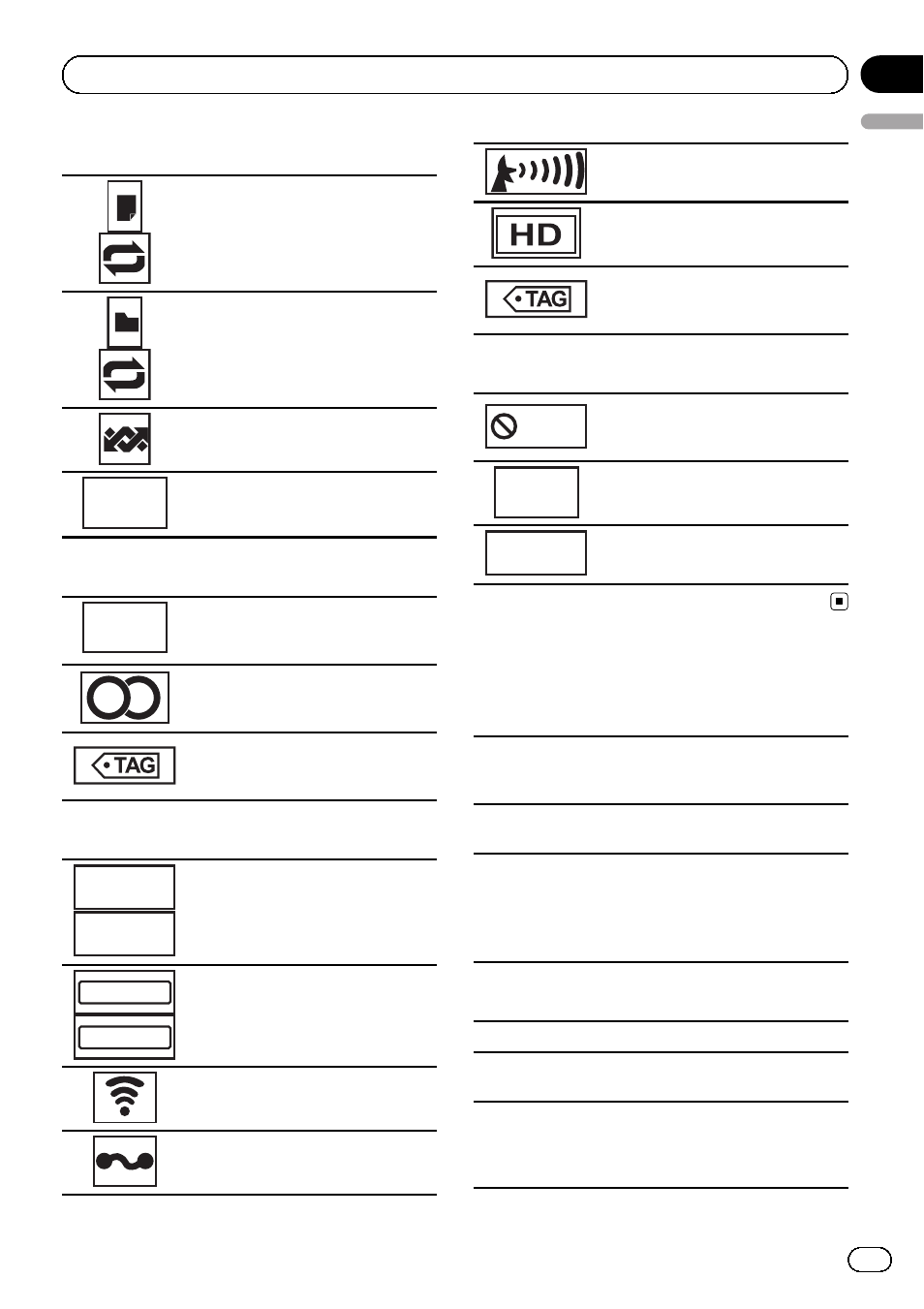
External storage device (USB, SD)
Shows when the repeat range is
selected for the current file.
Shows when the repeat range is
selected for the current folder.
Shows when random play is on.
S.Rtrv
Shows when the sound retriever
function is on.
Tuner
Local
Shows when local seek tuning is
on.
Indicates that the selected fre-
quency is being broadcast in
stereo.
Shows when song information
(tag) from a radio station is re-
ceived.
HD Radio
ä Technology
All Seek
HD Seek
Shows the seek mode status.
D/Aauto
Analog
Shows the setup value of reception
mode.
Shows when digital audio of HD
Radio signal is received.
Shows when analog audio of HD
Radio signal is received.
Shows the radio field strength.
Shows when the tuner is tuned to
HD Radio station.
Shows when song information
(tag) from a radio station is re-
ceived.
XM/SIRIUS tuner
Game
Shows when automatically switch-
ing to the game alert function is
not possible.
All CH
Shows when the channel number
select setting is selected.
Category
Shows when the channel category
select setting is selected.
Handling guideline
External storage device (USB, SD)
Address any questions you have about your external
storage device (USB, SD) to the manufacturer of the
device.
Do not leave the external storage device (USB, SD) in
places with high temperatures.
Depending on the external storage device (USB, SD),
the following problems may occur.
! Operations may vary.
! The storage device may not be recognized.
! Files may not be played back properly.
USB storage device
Connections via USB hub are not supported.
Do not connect anything other than a USB storage
device.
Firmly secure the USB storage device when driving.
Do not let the USB storage device fall onto the floor,
where it may become jammed under the brake or ac-
celerator pedal.
En
49
English
Appendix
Additional Information
