Feed rollers and chip breaker adjustments, Zeroing the planer – Pioneer PNR 14-150 User Manual
Page 20
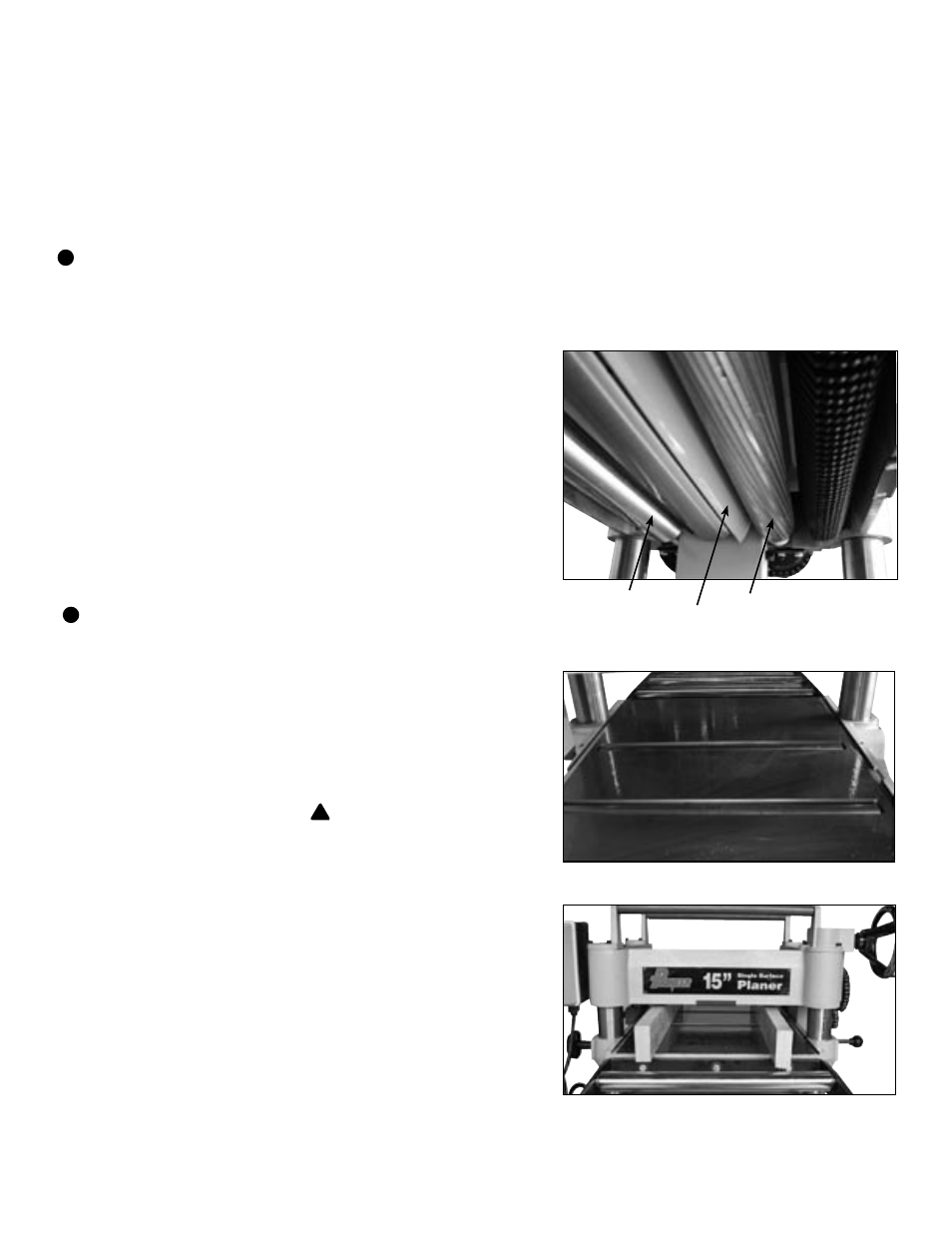
20
© 2006 Pioneer Supply International
20
© 2006 Pioneer Supply International
Feed Rollers and Chip Breaker
Adjustments
The infeed, outfeed rollers and chip breaker are preset at
the factory for normal use. If material is not feeding evenly
through the planer follow these adjustment procedures.
For adjusting the infeed, outfeed rollers and chip breaker
(Figure 26) you’ll need to cut 2 parallel boards (zeroing
boards) as shown in figure 28 and follow steps 1 through 7.
!
IMPORTANT: Make sure the boards are exactly the
same width and thick enough not to tip sideways. Joint and
rip a 2 x 4 to size. (3-1/2"W x 1-1/2"H x 32"L)
Zeroing the Planer
1 Disconnect planer from the power source.
2 Remove the top cover and dust hood of the planer.
3 You will need to remove the belt cover so you can rock
the cutterhead back and forth.
!
WARNING: Do not move
the cutterhead by touching it directly, injury may result.
4 Lower the bed rollers so they are below the bed surface.
Bed rollers are shown in figure 27.
5 Place the 2 boards parallel to each other as shown in fig 28.
6 Crank the table up to the point where the bottom of the
cutterhead is almost touching the boards.
7 By holding onto the pulley, rock the cutterhead back and
forth and slowly crank the table up until the bottom arc of
the planer knife just “kisses" the top of the board. Once
this happens lock the planer bed in position. You will
notice the chip breaker and feed rollers are pushed up to
the same level as the lowest arc of the planer knife.
Infeed Roller
Outfeed
Roller
Figure 26
Chip
Deflector
6 Position the knife gauge over the knife as shown in Figure
24
and loosen the gib bolts until the knife is
completely loose.
7 Jack Screws - Using a 3mm hex wrench, rotate the jack screws to raise or lower the knife. When the knife
is set correctly, it should barely touch the middle pad of the knife setting gauge. Snug the gib bolts tight
enough to just hold the knife in place. Repeat Steps 5-7 with the rest of the knives.
8 Rotate the cutter head to the first knife you started with. Slightly tighten all the gib bolts, starting at the
ends and working across the cutterhead. Repeat this step on the rest of the knives.
!
IMPORTANT: Sometimes the knives start to "walk" during the final tightening sequence (lift off the jack
screws). Make sure the knives stay in position until final tightening is achieved.
Figure 27
Figure 28
