5 repeater mode – Planet Technology WAP-4000A User Manual
Page 25
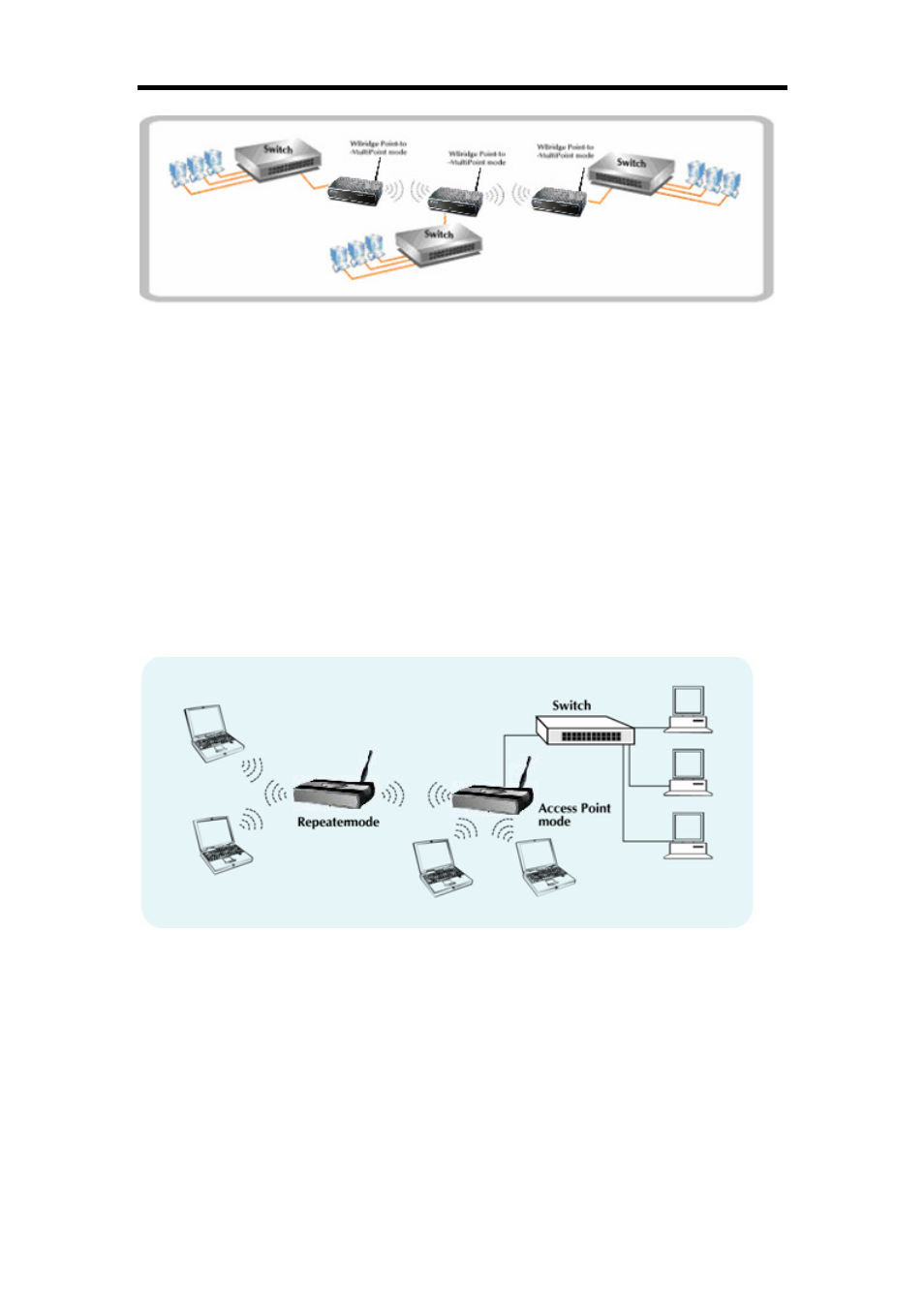
PLANET WAP-4000A User Manual
- 21 -
Figure21
Note: The mode “Multiple Bridge” will turns the Access Points, for example the above three
Access point in the figure, into one network domain. It is suggested to fix the transmission rate
when WAP-4000As are configured in bridge mode. For performance reason, please connect
no more than 6 WAP-4000A in Multiple Bridge mode in one WLAN.
4.5 Repeater mode
When WAP-4000A works in repeater mode, it will repeat the wireless signal from AP to
wireless client or from wireless client to AP. Thus, the distance between wireless client to AP
can be double. However, the trade off is the connection speed between wireless client to AP
become half since the WAP-4000A repeat the wireless signal on same channel. Besides,
when the WAP-4000A is configured to repeater mode, you can only manage the AP through
LAN interface and the PC(s) connected to its LAN port cannot communicate with other
wireless clients. You need to input the remote AP’s SSID when this mode is enabled.
Figure22
