Polaroid FXM-2611C User Manual
Page 2
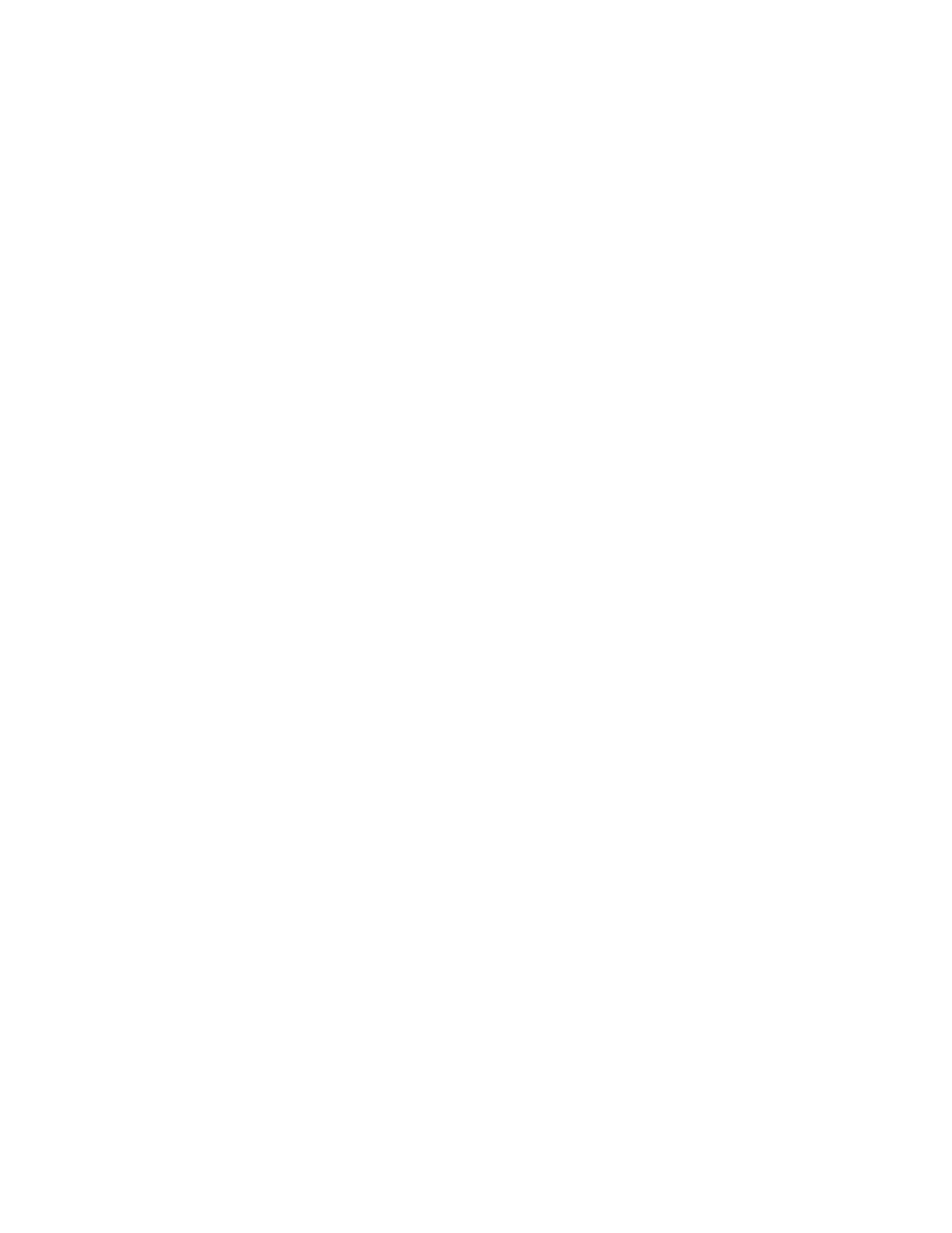
1
Table Of Contents
Important Safety Instruction
----------------------------------------------------------------------2
Product Features ------------------------------------------------------------------
4
Accessory List -----------------------------------------------------------------
5
Disc Information -------------------------------------------------------------------
6
Front Panel---------------------------------------------------------------------------
7
Rear Panel----------------------------------------------------------------------------
9
Remote Control
--------------------------------------------------------------------------------
10
Special Features of the DVD Disc Tray------------------------------------
13
System Connections
-----------------------------------------------------------------------
14
Connecting to External AV Signal Source (AV1)
----------------------------------
14
Connecting to External AV Signal Source (AV2)
----------------------------------
15
Connecting to External AV Signal Source (Video3 /Video4)
---------------------------------
16
Connecting to HDMI Output Device
-------------------------------------------------------------
17
Connecting to External AV Device (AV OUT)
--------------------------------------------------
18
Connecting to Digital Amplifier ---------------------------------------------------------------------------19
Connecting to PC
---------------------------------------------------------------------------------
20
Connecting to TV Signal
Input------------------------------------------------------------------
21
Connecting to Power Supply
--------------------------------------------------------------------
21
Connecting to Earphone
------------------------------------------------------------------------
22
Input Source Selecting----------------------------------------------------------
23
System Setup
-----------------------------------------------------------------------------------
24
Preparations
---------------------------------------------------------------------------------------
24
Setup Setting
--------------------------------------------------------------------------------------
24
Video Setting
--------------------------------------------------------------------------------------
25
Audio Setting
-----------------------------------------------------------------------------------
27
Feature Setting
------------------------------------------------------------------------------------
28
DVD Player Operation-----------------------------------------------------------
31
USB and SD/MS/MMC Card Function---------------------------------------
35
DVD System Setup----------------------------------------------------------------
36
Troubleshooting
------------------------------------------------------------------------------
43
Specifications
----------------------------------------------------------------------------------
44
