Wood stud installation, Step 1 step 2, Step 3 – Premier Mounts EST150 User Manual
Page 6: Est150 installation
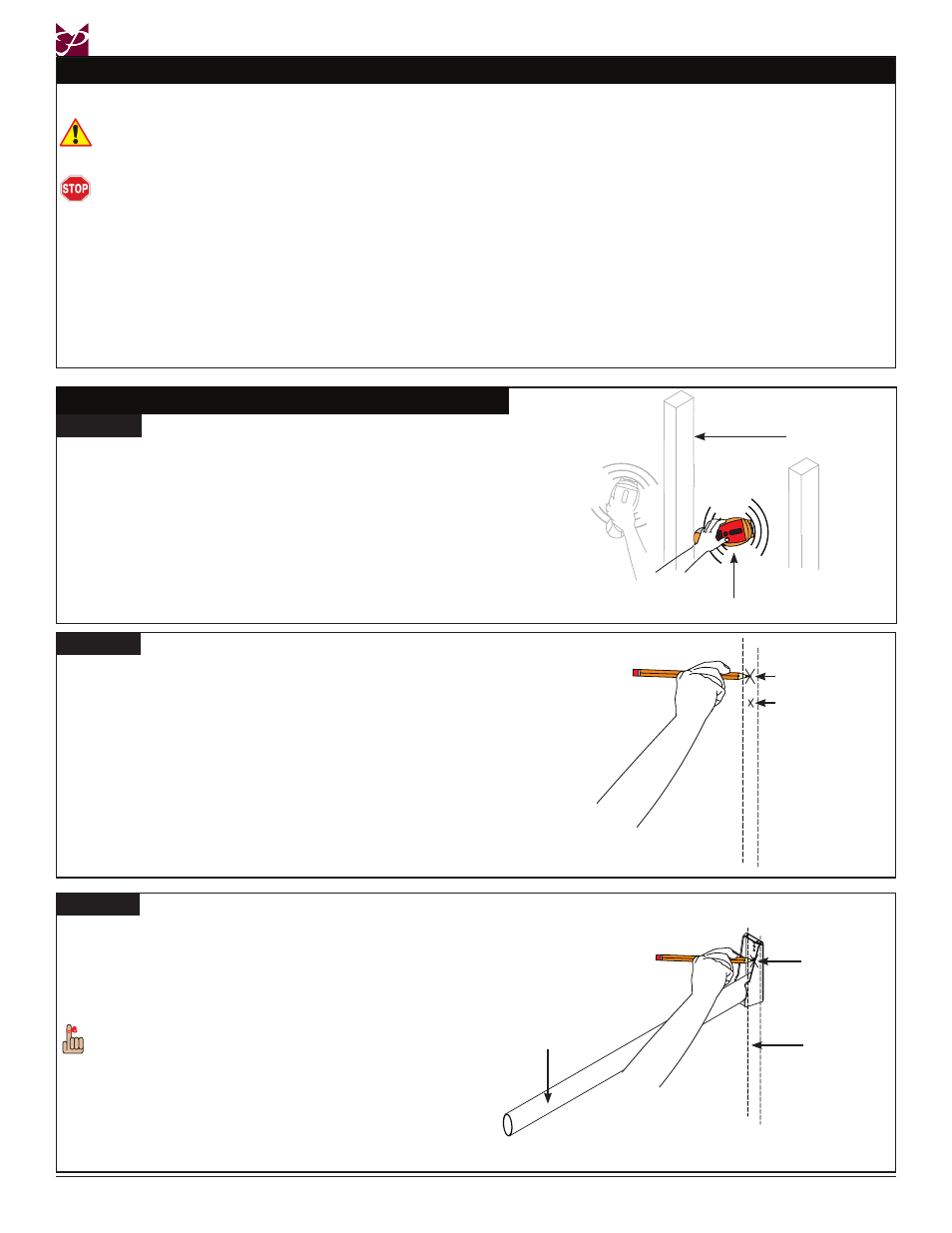
EST150
Page 6
Visit the Premier Mounts website at http://www.premiermounts.com
Installation Instructions
THE EXACT CENTER OF THE STUD MUST BE LOCATED FOR CORRECT AND SAFE INSTALLATION.
Use an electronic stud finder (not supplied) to
locate the center of the stud that is in the wall.
Wood Stud
Stud finder
Height
Mark
(from page 5)
Wood Stud
Marking
Projector
Arm
Do NOT over-tighten lag bolts when attaching the mount to the wall. Improper installation may result in personal
injury or damage to property.
Wood Stud Installation
Mounting Point
Mark
Step 1
Step 2
Use a pencil to mark the first mounting point, just
above your height mark (from page 5).
Step 3
1) Use the level to make sure the projector arm is level
from side to side.
2) Place the projector arm’s second mounting hole over
the first mounting point mark, then use a pencil to
mark the upper mounting point.
Two (2) mounting points must be used.
EST150 Installation
