Premier Mounts EST150 User Manual
Page 14
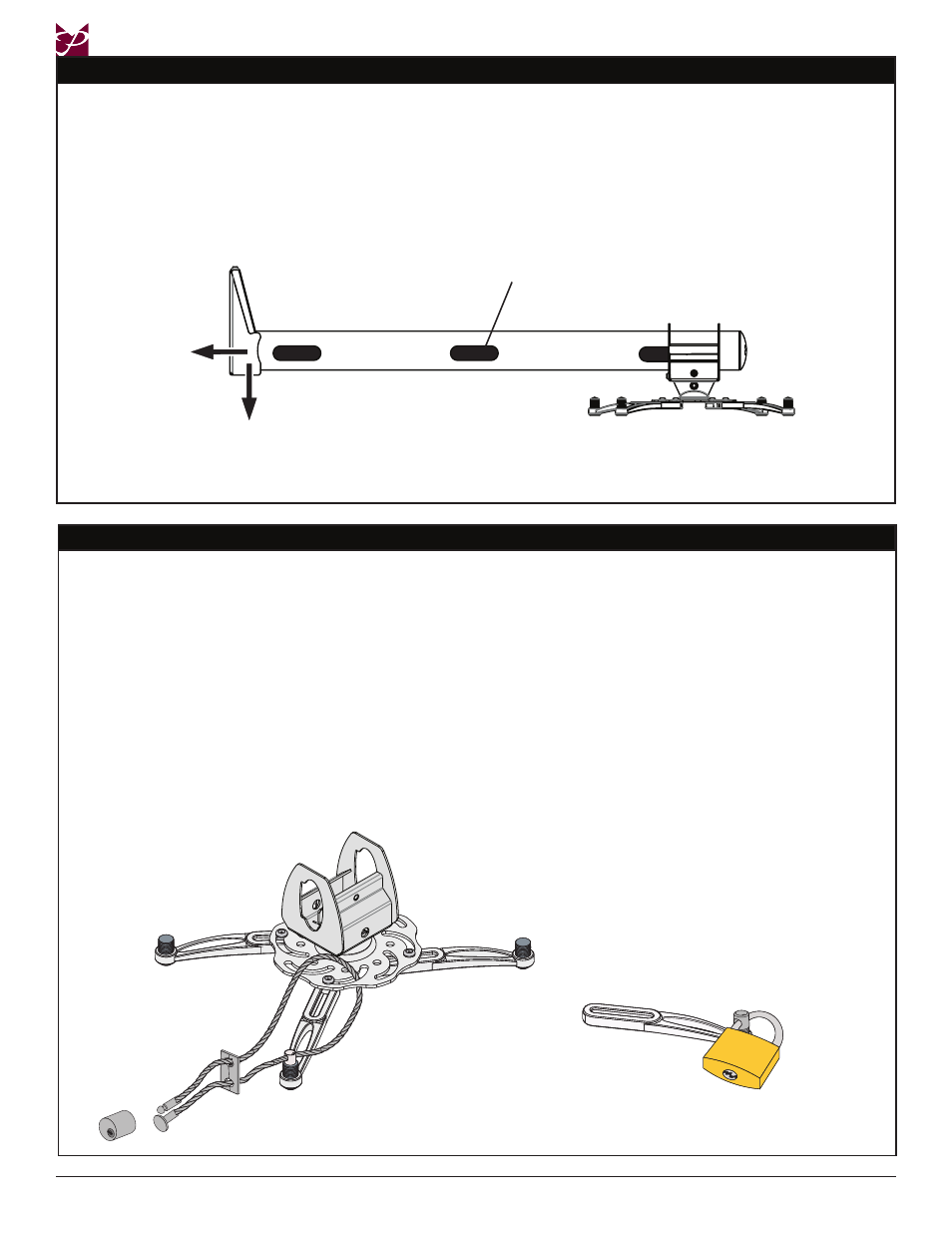
EST150
Page 14
Visit the Premier Mounts website at http://www.premiermounts.com
Installation Instructions
Your EST150 includes one (1) Security Barrel which can provide additional theft deterrence for your projector.
Shown below are two examples of how you can use the security barrel to make your projector installation more secure:
the PCB-CSL1 Security Cable (sold separately) or padlock (combination or keyed; sold separately). Follow the
instructions below to install and secure the security barrel.
1) Determine which leveling barrel will be removed.
2) Remove the mounting screw.
3) Remove the leveling barrel by turning the leveling barrel counter-clockwise.
4) Thread in the security barrel clockwise.
5) Insert and tighten the mounting screw.
6) Attach theft deterrent device (PCB-CSL1 or padlock) through the hole that is on the security barrel.
Proceed to the “
Mount Adjustment” section on page 17.
Cable Routing (Optional)
1) Remove the plastic cover(s) from the cable routing
openings.
2) Route cables and wiring through the openings then out
the back or bottom near the wall.
Proceed to the “
Securing the Projector (Optional)”
section.
Plastic Cover
Route cables and wiring
through the projector arm
openings then out the back
or bottom near the wall.
Securing the Projector (Optional)
Padlock
(Combination or Keyed)
PCB-CSL1
