Punch-through sound, Instructions for use – Philips SBC RU 240 User Manual
Page 6
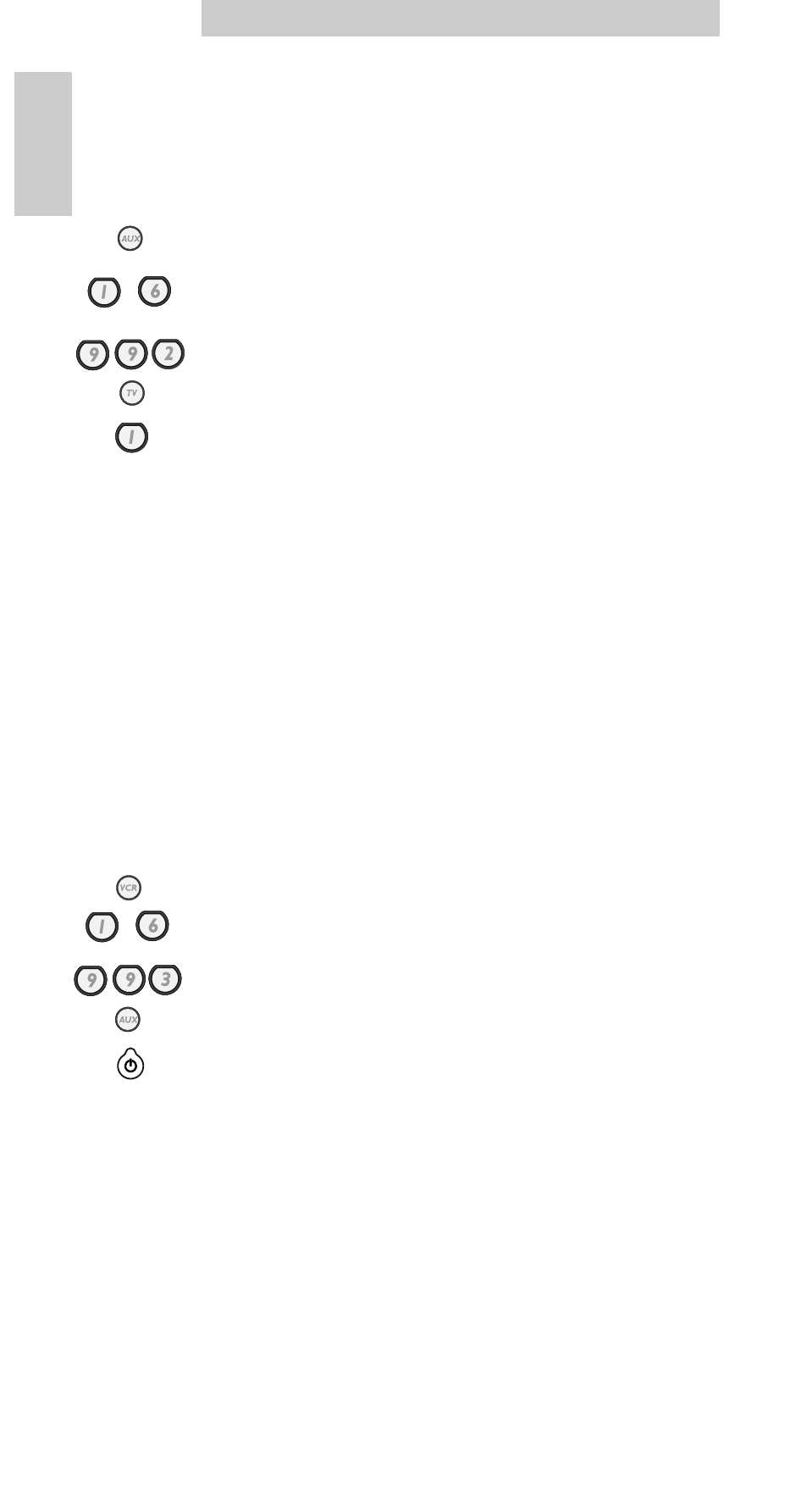
EXAMPLE:
The AUX mode on this remote control is factory preset to
control many Philips VCR’s. You can change the AUX mode (or
any mode) to operate another type of device. The following
example shows you how to use the AUX mode to operate a
second TV:
1
Press the AUX key and make sure the second TV is
switched on.
2
Press and hold keys 1 and 6 simultaneously - for about 3
seconds - until the green LED lights up.
3
On the keypad, press keys 9, 9 and 2.
4
Press the TV key.
5
Press key 1.
– The LED flashes twice to indicate successful set up.
That’s it!
Don’t forget to set up the SBC RU240 to operate this second
TV. See the section Set-up for use.
Punch-Through Sound
Punch-through sound enables you to control the audio level of
your first or second TV, regardless of what device mode the
remote control is in.
EXAMPLE:
You have installed a second TV under AUX mode. You can
control that TV’s volume when you are in VCR mode. This
feature is installed as a default setting for a first TV.
To install this feature for a second TV:
1
Press the VCR key.
2
Press and hold keys 1 and 6 simultaneously -for about 3
seconds - until the green LED lights up.
3
On the keypad, press keys 9, 9, and 3.
4
Press the AUX key to select your second TV.
5
Press the power key.
– That’s it! The LED flashes twice to indicate successful set
up.
The Volume up/down keys now control the volume of your
second (AUX) TV when you’re in VCR or SAT mode.
Instructions for use
English
6
