Leveling tables – Powermatic 60HH User Manual
Page 17
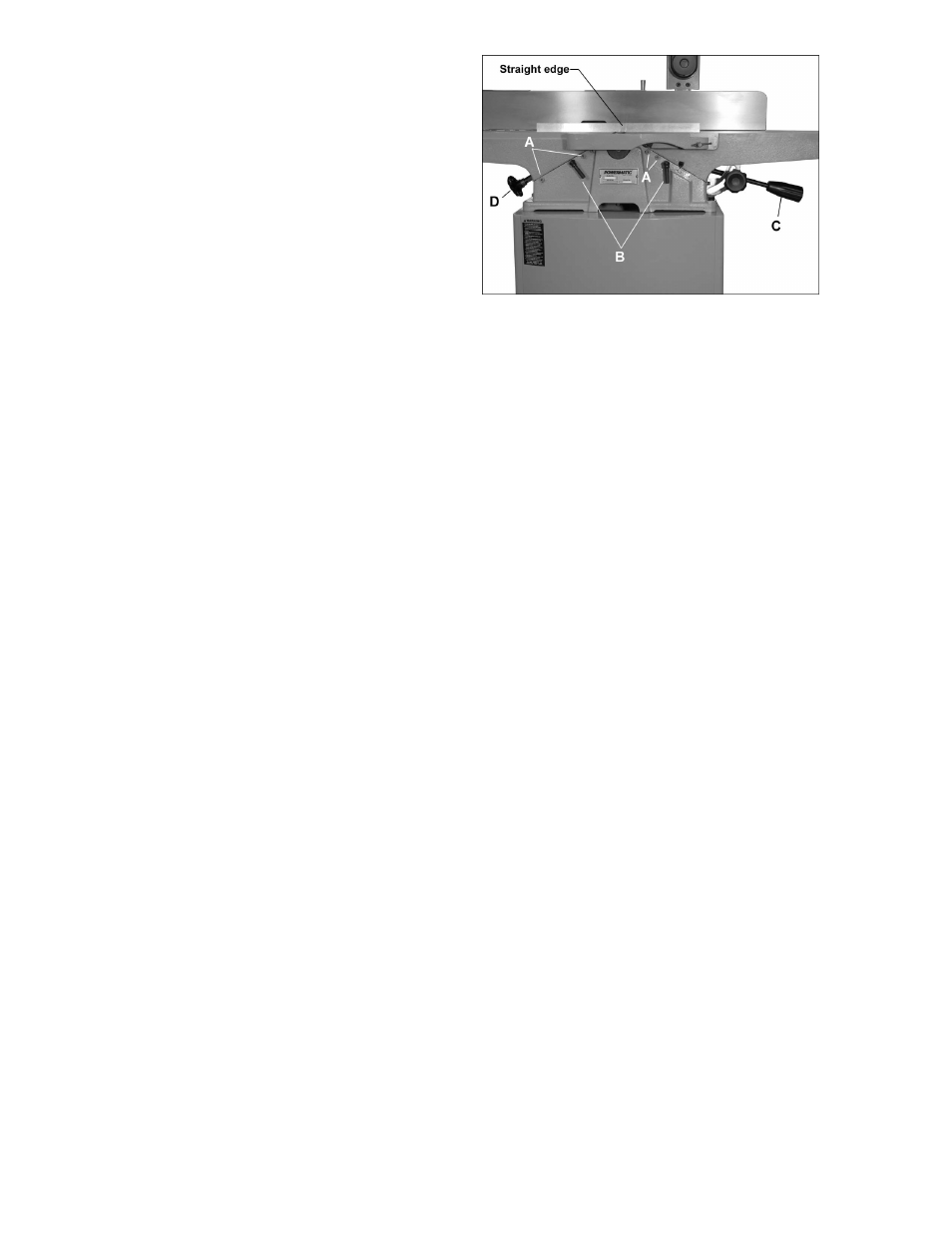
17
Leveling Tables
Refer to Figure 20.
The tables have been leveled with each other
from the factory, but this should be confirmed by
the user, and checked periodically, by placing a
steel straight edge across both tables. If tables
are not level, this may be the result of loose
gibs. Correct as follows:
1. Loosen hex nuts on the gib screws (A) with
a 12mm wrench, then loosen the gib screws
with a 4mm hex wrench. Loosen the table
lock handle (B).
2. Remove the lower hex nut and gib screw (A)
and check screw hole to make sure that
punch mark in the gib is aligned with the
screw hole. If punch mark is not visible, or it
does not line up with screw hole, use a
screwdriver to lightly tap the gib back into
alignment.
3. Re-install the lower gib screw (A) but do not
tighten.
4. Carefully tighten the table lock screw (B).
The table will begin to move toward the
straight edge.
5. When aligned, re-set the gib screws (A) until
tight. If table does not align with straight
edge, use the adjusting arm (C) for the
infeed table, or handwheel (D) for the
outfeed table, until the table is flush with the
straight edge.
6. Tighten the gib screws (A) then back them
off approximately 1/4 turn or until the table
moves freely, and re-set the lock nuts on the
gib screws.
If table will still not line up:
Remove gib screws (A, Figure 20) and table
locking handle (B) and remove gib. Check gib to
see that set screws do not go all the way
through the gib or dimple the opposite side. If
either of these conditions exist, replace with a
new gib.
Also, check to be sure the ways are clean and
free of pitch and sawdust. Lubricate gib and way
with a good grade of non-hardening grease.
Re-install the gib, making certain that the punch
mark lines up with the locking screw holes. Re-
install gib screws. Repeat steps 3 through 6
above.
Figure 20
