Setting up the dvd recorder, Initial setup, Setting up the guide plus – Philips DVDR80 User Manual
Page 4: System
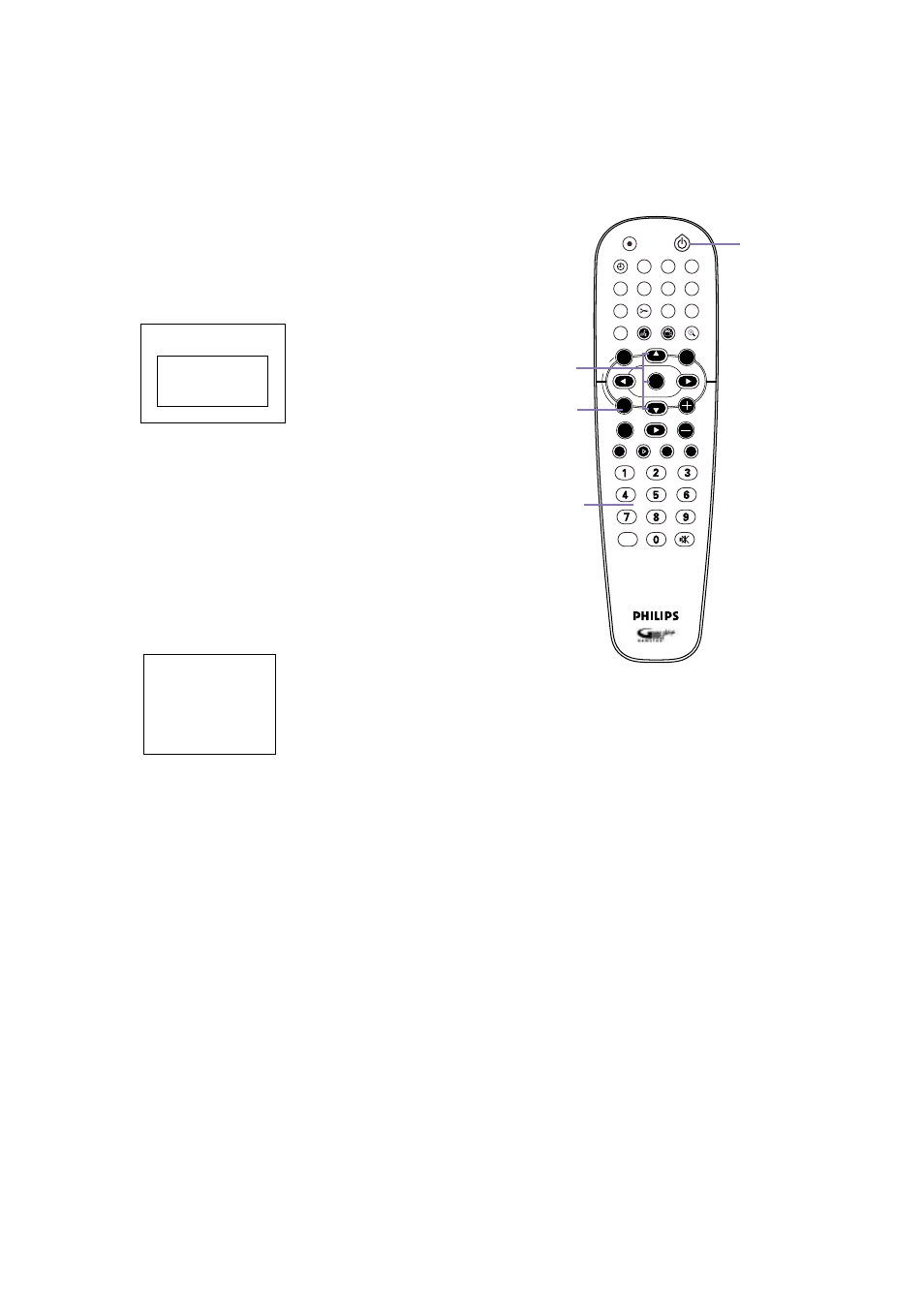
STANDBY
REC/OTR
TIMER
REC MODE PLAY MODE TV/DVD
MONITOR
•TV
DIM
RETURN
T/C
DISC MANAGER FSS
SELECT
SUBTITLE
STOP
TV VOLUME
PAUSE
SLOW
PLAY
AUDIO
ANGLE
ZOOM
GUIDE/TV
MUTE
CLEAR
`
E
CH-
CH+
OK
OK
SYSTEM
DISC
Ç
H
G
k
M
ENU
Setting Up the DVD Recorder
Initial Setup
1
Before you can use your new DVD Recorder, you must
complete the Initial Setup.
Press STANDBY y
y
to turn on the Recorder. When you
turn on the Recorder for the first time, the first Initial Setup
menu (for Menu Language) will appear on the TV screen. “IS
TV ON? C03” will appear on the Recorder’s display panel.
This reminds you to turn on the TV and set it to the Video In
channel (Video In, Auxiliary, etc., depending on your hookup).
2
Use the 8CH+, 9CH-, and OK buttons on the remote
to select items during Initial Setup. Follow the on-
screen instructions.
You will choose languages for different features, choose a TV
Shape, and set up TV channels. This will take a couple of min-
utes, but you must do it before you can use the Recorder.
You cannot turn off the Recorder or use any of the buttons
on the Recorder until you finish the Initial Setup. The only
way to quit is to disconnect the power cord. The Initial Setup
will appear again the next time you turn on the Recorder. The
menus will not go away until you finish the Initial Setup.
3
Press SYSTEM MENU to clear the screen when chan-
nels are set (when “Auto ch. search complete” appears).
Setting Up the GUIDE Plus+
®
System
4
When you finish the Initial Setup, GUIDE Plus+
®
System
information will appear on the TV. Press OK to continue.
5
When “Identifying Your Location” appears, press
8CH+ or 9CH- to highlight your country in yellow,
then press OK.
6
Next, press the Number buttons on the remote to
enter your postal zip code, then press OK.
7
The next message will ask whether you have Cable
TV service. Press 8CH+ or 9CH- to choose Yes or
No, then press OK. Choose Yes if you have a Cable TV
subscription. Choose No if you have only a regular antenna
connected to the DVD Recorder.
If you chose No, go to step 14.
If you chose Yes, go to step 8.
8
The next message will ask if you connected a Cable
Box to the DVD Recorder. Press 8CH+ or 9CH- to
choose Yes or No, then press OK.
If you chose No, go to step 14.
If you chose Yes, go to step 9.
~
Initial Setup
Menu Language
English
K
L
Español
Français
Press OK to continue
Installation
Auto Ch. Programming
Auto ch. search complete
024 Channels found
To exit press
SYSTEM MENU
4
1
2,4-8
3
6
