Philips DVDR80 User Manual
Quick-use guide, Connecting the dvd recorder (no cable box)
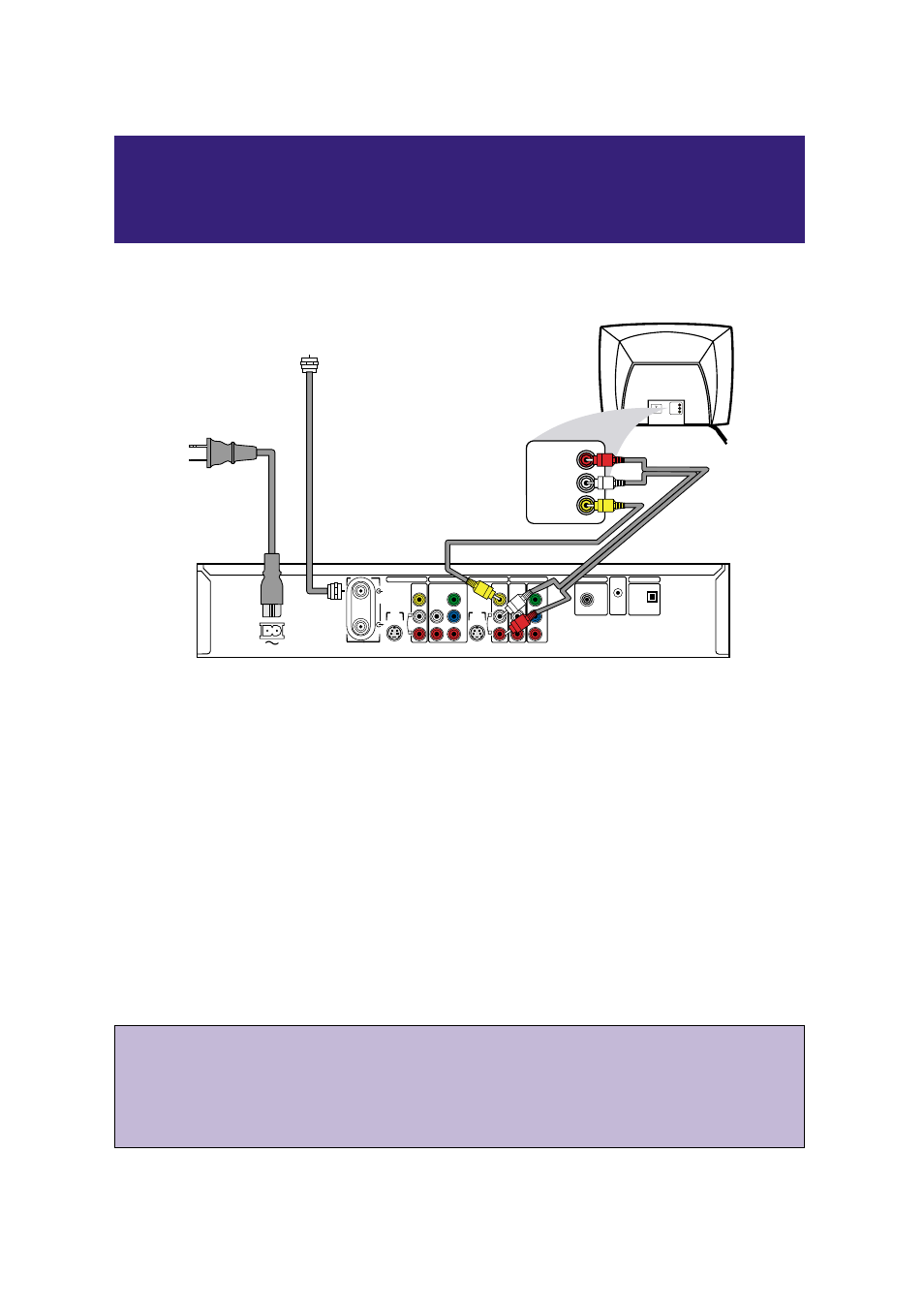
• Your TV’s Audio/Video In channel may be called AUX or AUXILIARY IN, AUDIO/VIDEO or A/V IN, EXT1
or External In, etc., and may be near channel zero (0). See your TV manual for details. Your TV’s
remote may have a button or switch that selects different Video In channels.Or, go to your lowest TV
channel and change channels down until you see the blue Philips DVD background picture or the
Initial Setup Screen on the TV (when the DVD Recorder is on).
• If your TV has a single Antenna In (or RF IN or 75 ohm input) jack, see the DVD Recorder’s owner’s
manual for connection instructions.
1
Connect your Antenna or Cable TV signal to the ANTENNA jack on the rear of the DVD Recorder.
2
Connect the supplied video cable (which has yellow markings) to the yellow VIDEO (CVBS) OUT 2 jack
of the DVD Recorder and to the VIDEO IN jack on your TV.
3
Connect the supplied audio cable(s) (red/white markings) to the red/white, right/left AUDIO OUT 2
jacks on the Recorder and to the TV’s right/left AUDIO IN jacks. Match the cable colors to the jack colors.
4
Because you are not using a Cable Box, you should remove the Demo Pin from the G-LINK jack on the rear of
the DVD Recorder. Details are on page 7 of this Quick-Use Guide.
5
Connect the supplied power cord to the MAINS (AC Power) jack on the rear of the DVD Recorder.
Connect the power cords of the Recorder and the TV to a power outlet.
The first time you connect the Recorder’s power cord, available features will scroll across the display panel on the
front of the Recorder. This will stop when you turn on the Recorder’s power.
6
Press STANDBY y
y
to turn on the DVD Recorder. Turn on the TV and set it to the correct Audio/Video
In channel.
You should see the DVD Recorder’s Initial Setup menu on the TV the first time you turn on the
Recorder. Go to pages 4-5 of this Quick-Use Guide to set up the Recorder for the first time.
Quick-Use Guide
Follow these simple instructions to get your new DVD Recorder working quickly.
For other connections and features, refer to the owner’s manual.
1
S-VIDEO
(Y/C)
ANTENNA
TV
S-VIDEO
(Y/C)
VIDEO
(CVBS)
VIDEO
(CVBS)
COMPONENT
VIDEO
AUDIO
COMPONENT
VIDEO
AUDIO
Y
P
B
P
R
Y
P
B
P
R
IN - EXT 2
IN - EXT 1
OUT 2
OUT 1
480p/480i
IN - EXT 1
COAX OUT
G-LINK
DIGITAL AUDIO OUT
OPTICAL OUT
MAINS
AUDIO
L
R
AUDIO
L
R
Audio and Video cables to the
DVD Recorder's red/white
AUDIO OUT 2 and
yellow VIDEO (CVBS)
OUT 2 jacks and to the TV's
AUDIO IN and VIDEO IN jacks
Power cord to the
DVD Recorder's
MAINS jack and
to a power outlet
LEFT AUDIO IN
RIGHT AUDIO IN
VIDEO IN
LEFT AUDIO IN
RIGHT AUDIO IN
VIDEO IN
Antenna or Cable TV signal
to the DVD Recorder's
ANTENNA jack
Connecting the DVD Recorder
(No Cable Box)
