Answering device help, General information, Programmable features – Panasonic KX-FL521 User Manual
Page 7
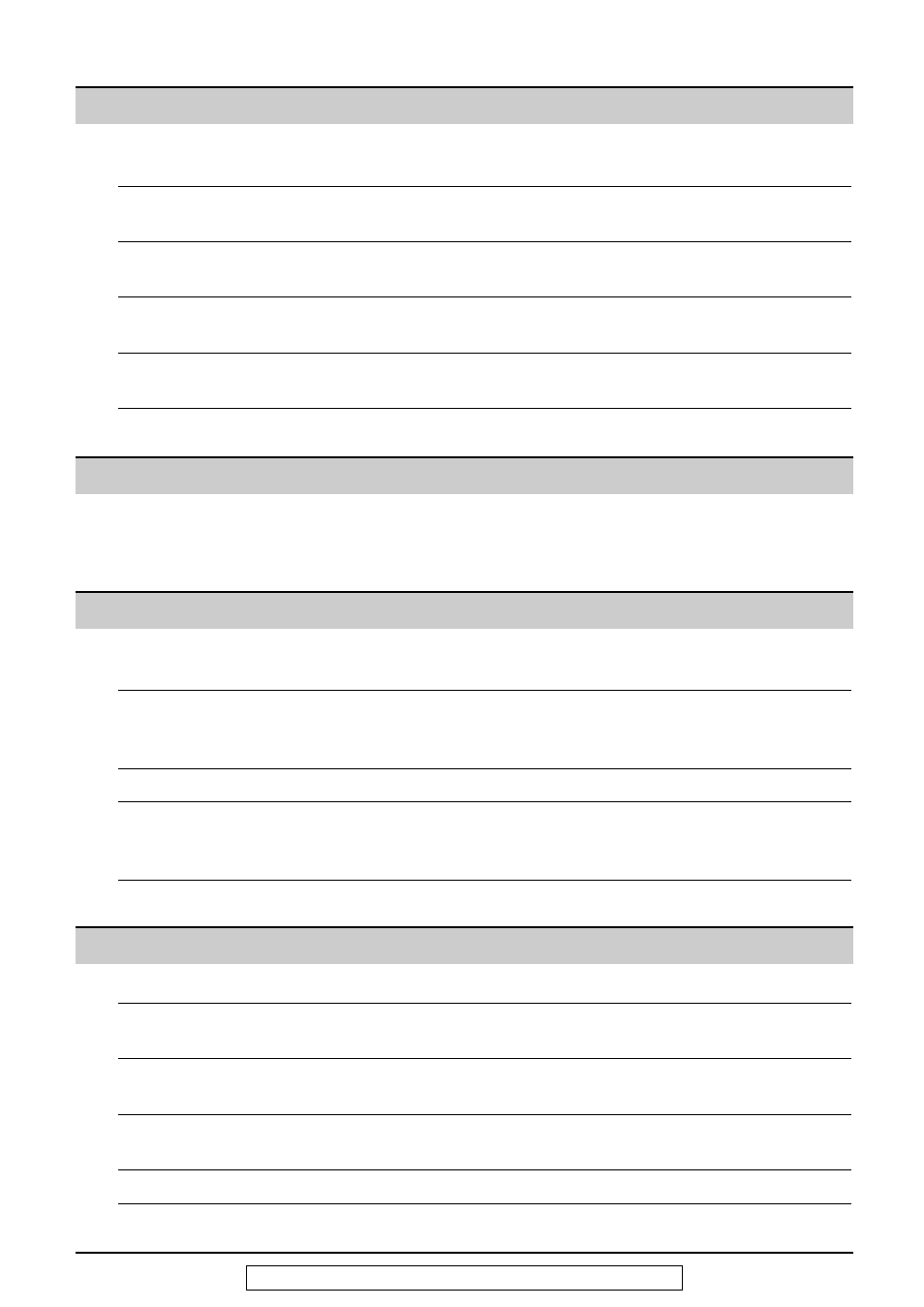
7
For fax advantage assistance, call 1-800-435-7329.
Answering Device
Help
Error Messages
Reports. . . . . . . . . . . . . . . . . . . . . . . . . . . . . . . . . . . . . . . . . . . . . . 68
Display . . . . . . . . . . . . . . . . . . . . . . . . . . . . . . . . . . . . . . . . . . . . . . 69
Operations
When a function does not work, check here before
requesting help . . . . . . . . . . . . . . . . . . . . . . . . . . . . . . . . . . . . . 71
If a power failure occurs . . . . . . . . . . . . . . . . . . . . . . . . . . . . . . . . . 75
Replacement
Replacing the toner cartridge and the drum unit . . . . . . . . . . . . . . . 76
Jams
Recording paper jam. . . . . . . . . . . . . . . . . . . . . . . . . . . . . . . . . . . . 78
Document jams - sending . . . . . . . . . . . . . . . . . . . . . . . . . . . . . . . . 80
No feeding or multiple feeding occurs while sending . . . . . . . . . . . . 81
Cleaning
Cleaning the inside of the unit . . . . . . . . . . . . . . . . . . . . . . . . . . . . . 82
General Information
Printed Reports
Reference lists and reports . . . . . . . . . . . . . . . . . . . . . . . . . . . . . . . 84
FCC
List of FCC requirements and information . . . . . . . . . . . . . . . . . . . . 85
Information
Limited
PANASONIC Facsimile Products Limited Warranty . . . . . . . . . . . . . 86
Warranty
Servicenter
Servicenter directory . . . . . . . . . . . . . . . . . . . . . . . . . . . . . . . . . . . . 87
Directory
Specifications
Technical data about this product . . . . . . . . . . . . . . . . . . . . . . . . . . 88
Index
Index . . . . . . . . . . . . . . . . . . . . . . . . . . . . . . . . . . . . . . . . . . . . . . . . 90
Programmable Features
Features
Programming . . . . . . . . . . . . . . . . . . . . . . . . . . . . . . . . . . . . . . . . . . 60
Summary
Basic features . . . . . . . . . . . . . . . . . . . . . . . . . . . . . . . . . . . . . . . . . 61
Advanced features. . . . . . . . . . . . . . . . . . . . . . . . . . . . . . . . . . . . . . 63
Setup
TAD/FAX mode (using the built-in answering device
and receiving voice and fax calls automatically) . . . . . . . . . . . . . 50
Greeting
Recording your own greeting messages . . . . . . . . . . . . . . . . . . . . . 51
Erasing your own recorded greeting messages . . . . . . . . . . . . . . . . 52
Incoming
Listening to recorded messages . . . . . . . . . . . . . . . . . . . . . . . . . . . 53
Messages
Recording
Memo message (Ieaving a message for others or yourself) . . . . . . . 54
Telephone conversation . . . . . . . . . . . . . . . . . . . . . . . . . . . . . . . . . 54
Remote
Operating from a remote location . . . . . . . . . . . . . . . . . . . . . . . . . . 55
Operation
Operation from a remote touch tone telephone . . . . . . . . . . . . . . . . 56
Option
Transferring recorded messages to another telephone . . . . . . . . . . . 58
