Paxar J641 User Manual
Paxar Printers
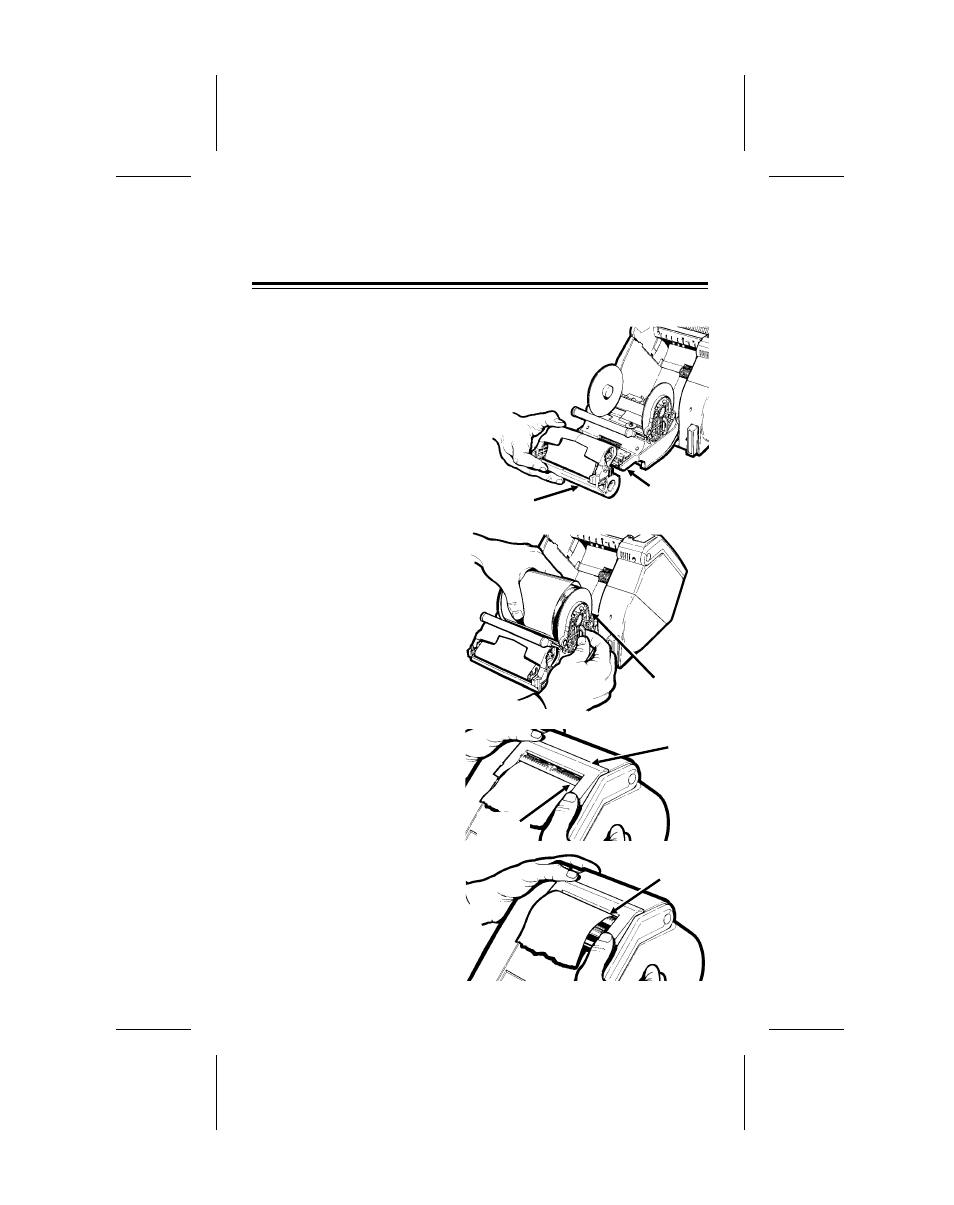
J640/J641 Quick Reference
Loading Ribbon
1.
Open the printer.
2.
Remove the old ribbon
cassette.
3.
Slide a new ribbon
cassette onto the printhead
assembly.
Loading Labels
1.
Open the printer.
2.
Grasp the handles to pull the
supply holders apart and
insert the roll of labels into
place between the supply
holders. The label roll
should unwind as shown.
Make sure the labels are
free to unwind.
3.
Load labels in peel or
non-peel mode.
Loading for peel mode
Feed the labels over the peel bar
and through the lower opening
in the label guide.
Loading for non-peel mode
Feed the labels through the upper
opening in the label guide.
Ribbon
Cassette
Printhead
Assembly
Supply
Holder
Lower
Opening
Label
Guide
Upper
Opening
SV60254 Rev. A 3/95
©1995 Pitney Bowes, Inc. All rights reserved.
See also other documents in the category Paxar Printers:
- Monarch 9855 (24 pages)
- Monarch 9860 (322 pages)
- 9855 RFID (24 pages)
- Monarch 9412 (184 pages)
- Sierra Sport2 9460 (62 pages)
- 9640 (12 pages)
- FreshMarx System Monarch 9416 (48 pages)
- Monarch Pathfinder Ultra Gold (216 pages)
- 4 (54 pages)
- Monarch 9433 (64 pages)
- 610 (63 pages)
- Mobile Work Station (MWS) Monarch 9878 (38 pages)
- 9430RX (55 pages)
- External Unwinder Monarch 945 (2 pages)
- MO 9742 (35 pages)
- Pathfinder Ultra Platinum 6039TM (2 pages)
- Pizza Hut TC941XPHSG (2 pages)
- Monarch TCMPCL2PR (217 pages)
- 6030 (58 pages)
- MPCL II (48 pages)
- TC6021OH (68 pages)
- Handi Print 6017 (30 pages)
- Wireless Ethernet Print Server Monarch 7411 (4 pages)
- Monarch 917 (82 pages)
- Monarch 9805 (20 pages)
- Model 9416 (30 pages)
- 9856 (51 pages)
- Freshmarx 9415 (38 pages)
- 9400 (60 pages)
- 9474 (188 pages)
- Mobile Work Station (MWS) Monarch 9876 (38 pages)
- Monarch 6015TM (2 pages)
- Monarch TC6039SA (64 pages)
- J640 (2 pages)
- 9430R (52 pages)
- Gold 6037EX (230 pages)
- Monarch DOS-based Pathfinder Ultra System 6035 (210 pages)
- Monarch Pathfinder Ultra Silver (26 pages)
- 656 / 636 (115 pages)
- Monarch AAFES (42 pages)
- 9844 (56 pages)
- Labelers 1159 Series (4 pages)
- 1140 Series (4 pages)
- Bar Code Ticketing System Monarch 9860 (2 pages)
- 9840CL (59 pages)
