Planet Technology VIP-156PE User Manual
Page 12
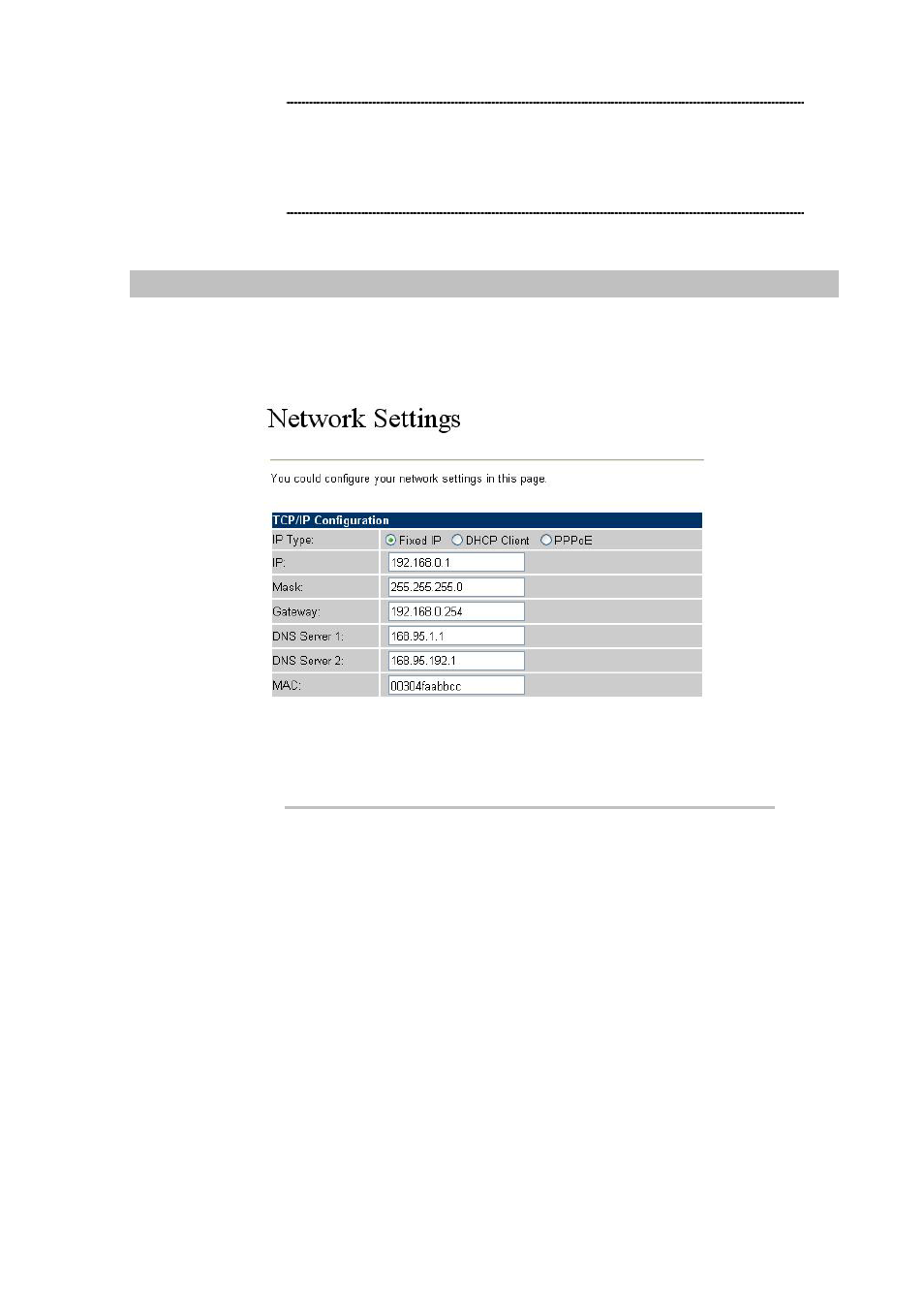
Please locate your PC in the same network segment
Í
Note
12
LAN IP address configuration via web configuration interface
Execute your web browser, and insert the IP address (default: 192.168.0.1) of VIP in the adddress bar.
After logging on machine with username/password (default: root / not passwrd), browse to “Network”
--> “Network settings” configuration menu:
Parameter Description
(192.168.0.x) of VIP-156/VIP-156PE/VIP-158. If you’re not
familiar with TCP/IP, please refer to related chapter on
user’s manual CD or consult your network administrator for
proper network configurations.
IP address
LAN IP address of
VIP-156/VIP-156PE/VIP-158
Default: 192.168.0.1
Subnet Mask
LAN mask of
VIP-156/VIP-156PE/VIP-158
Default: 255.255.255.0
Default Gateway
Gateway of
VIP-156/VIP-156PE/VIP-158
Default: 192.168.0.254
Network settings via Keypad commands
The VIP-156 series phone adapters support telephone keypad configurations, please connect analog
