Controls – Philips FW-C355 User Manual
Page 11
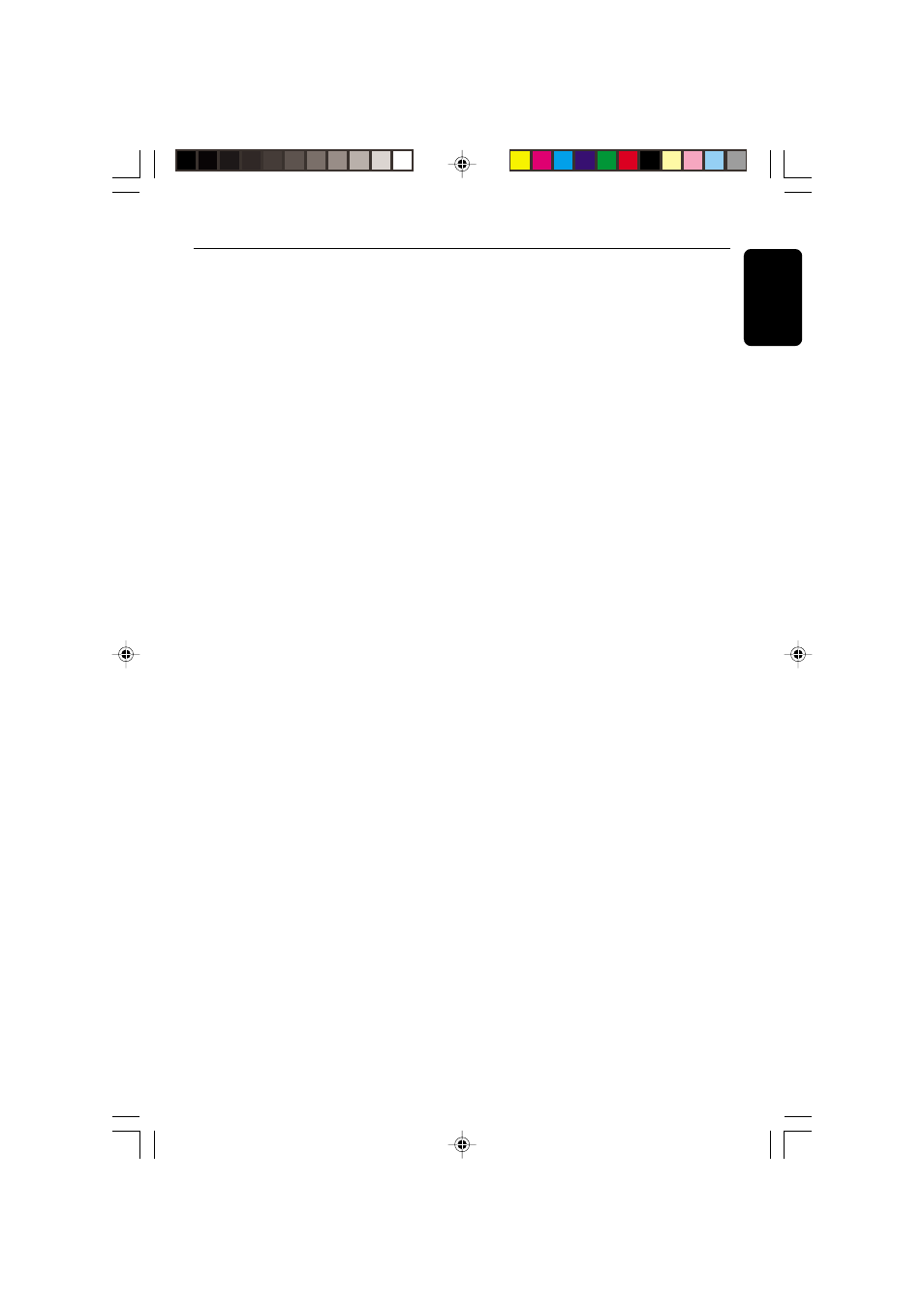
11
English
3139 115 21381
Notes for remote control:
– First select the source you wish to control
by pressing one of the source select keys on
the remote control (for example CD1/2/3,
TUNER).
– Then select the desired function (for
example
Й
,
н
,
л
).
%
RECORD
–
to start recording on tape deck 2.
^
PROG
for CD ................. to programme disc tracks.
for Tuner ............. to programme preset radio
stations.
for Clock ............ to select 12- or 24-hour clock
mode.
for Timer ............. to select CD programme mode
as the wake up source.
&
CLOCK•TIMER
–
to view the clock, set the clock or set the timer.
*
DIM
–
to select different brightness for the display
screen : DIM 1, DIM 2, DIM 3 or DIM OFF.
(
n
–
to connect headphones.
)
MIC (not available for all versions)
–
to connect microphone jack.
¡
MIC LEVEL (not available for all versions)
–
to adjust the mixing level for karaoke or
microphone recording.
™
MASTER VOLUME (VOL +/-)
–
to increase or decrease the volume.
£
Display screen
–
to view the current status of the system.
≤
Disc tray
∞
REPEAT
–
to playback track(s)/disc(s)/programme
repeatedly.
§
SHUFFLE
–
to playback all available discs and their tracks/
programme in random order.
≥
MUTE
–
to interrupt or resume sound reproduction.
•
B
–
to switch the system to standby mode.
Controls
pg 001-029/C355/21-Eng
12/24/01, 11:17 AM
11
