Phone settings – Panasonic EB-TX220 User Manual
Page 63
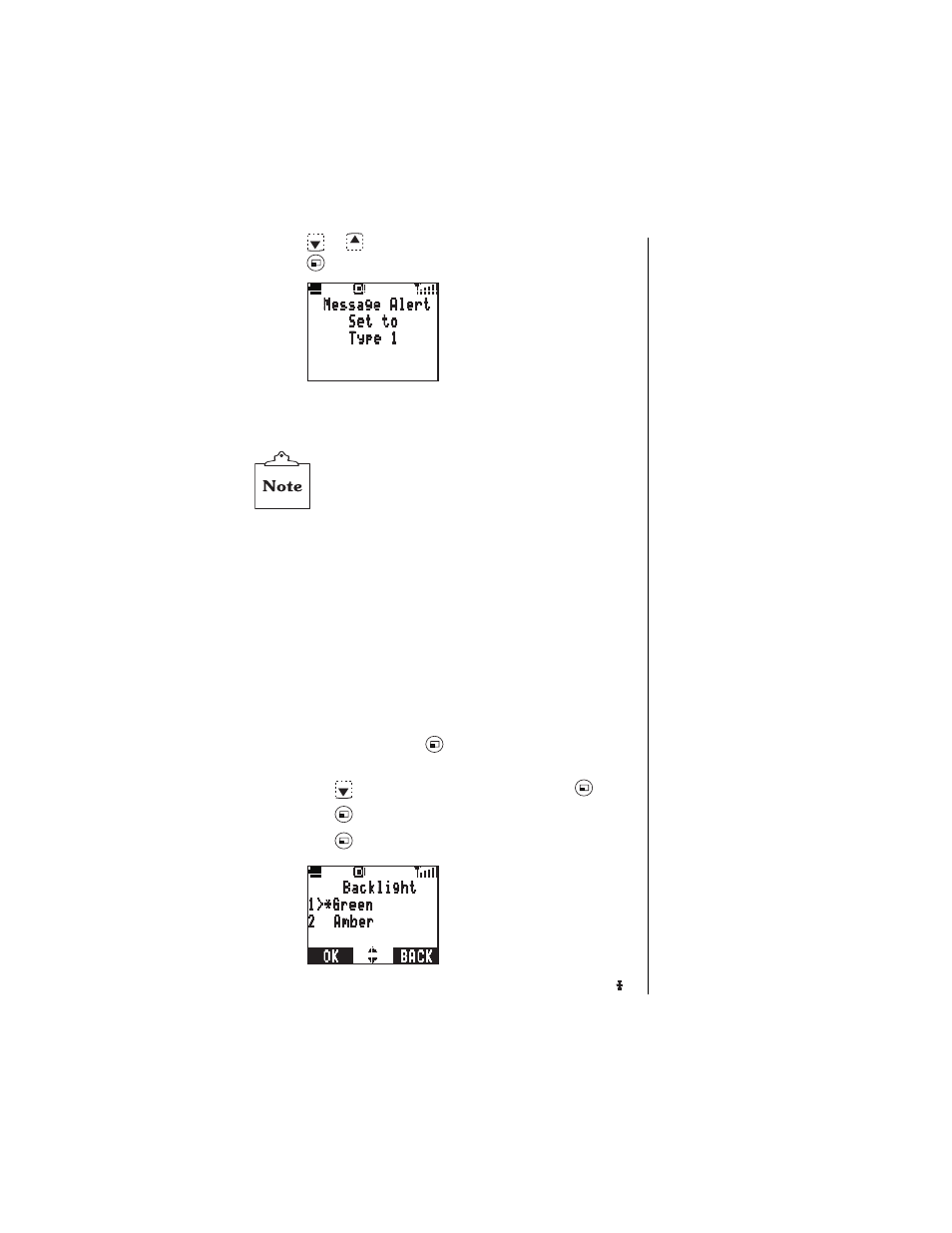
Chapter 6
Advanced Operations 51
4
Press
or
to scroll to your desired message alert type.
Press
(OK).
• The display confirms the new message alert type setting.
5
Press any key or wait 3 seconds to return to standby.
When selecting a new message alert type, it is not
possible to hear the sample alert if ringing is muted
(silent).
Phone Settings
The Phone Settings menu allows you to set specific features
according to your own preferences.
Display Settings
Backlight
The backlight color can be set as green or amber. If a
caller’s phone number matches an entry in the
Phonebook, the corresponding name is displayed and the
backlight changes color.
1
From standby, press
(MENU) to enter the Main
Menu.
2
Press
to scroll to Phone Settings. Press
(OK).
3
Press
(OK) to select Display.
4
Press
(OK) to select Backlight.
• The current setting is displayed with an asterisk ( ).
