Panasonic EB-TX220 User Manual
Page 6
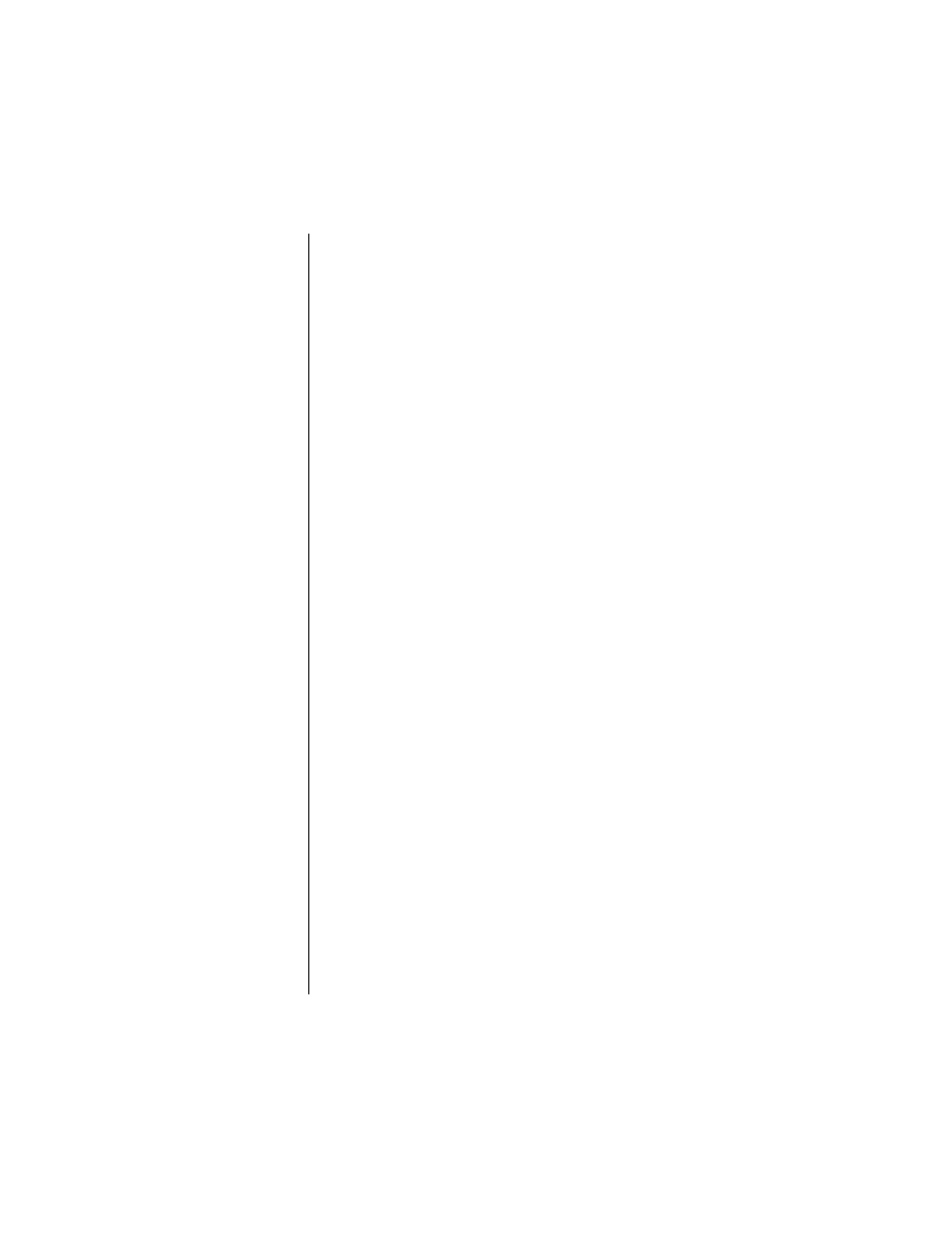
iv
Time Settings ................................................................53
Setting Date and Time ............................................53
Setting the Alarm ....................................................53
Auto Answer (Handsfree Mode Only) ...........................55
Answer Options.............................................................55
DTMF Tone Length .......................................................56
Warning Tone................................................................57
Creating a Welcome Screen .........................................57
Language ......................................................................58
Model Type ...................................................................59
Security Options ........................................................ 59
Changing Lock Code....................................................59
Call Lock .......................................................................60
If Incoming Lock is Selected ...................................61
If Outgoing Lock is Selected ...................................61
If Digit Limit is Selected ..........................................62
Security Lock.................................................................62
Turning On Security Lock .......................................62
Turning Off Security Lock from Standby ................63
Disabling Security Lock ..........................................63
Key Lock ..................................................................... 64
Turning On Key Lock ....................................................64
Turning Off Key Lock ....................................................64
Chapter 7: Subscriber Features ................................. 65
Caller ID....................................................................... 65
Call Waiting................................................................. 65
Three-Way Calling...................................................... 66
Text Messaging .......................................................... 66
Reading New Text Messages .......................................66
Reply to a Text Message (Inbox Only) ...................68
Forward a Text Message ........................................68
Edit a Text Message (Outbox Only) .......................68
Lock/Unlock a Text Message .................................69
Delete a Text Message ..........................................69
Call Back a Text Message ......................................69
Add Sender in Phonebook .....................................69
