Panasonic EB-TX220 User Manual
Page 62
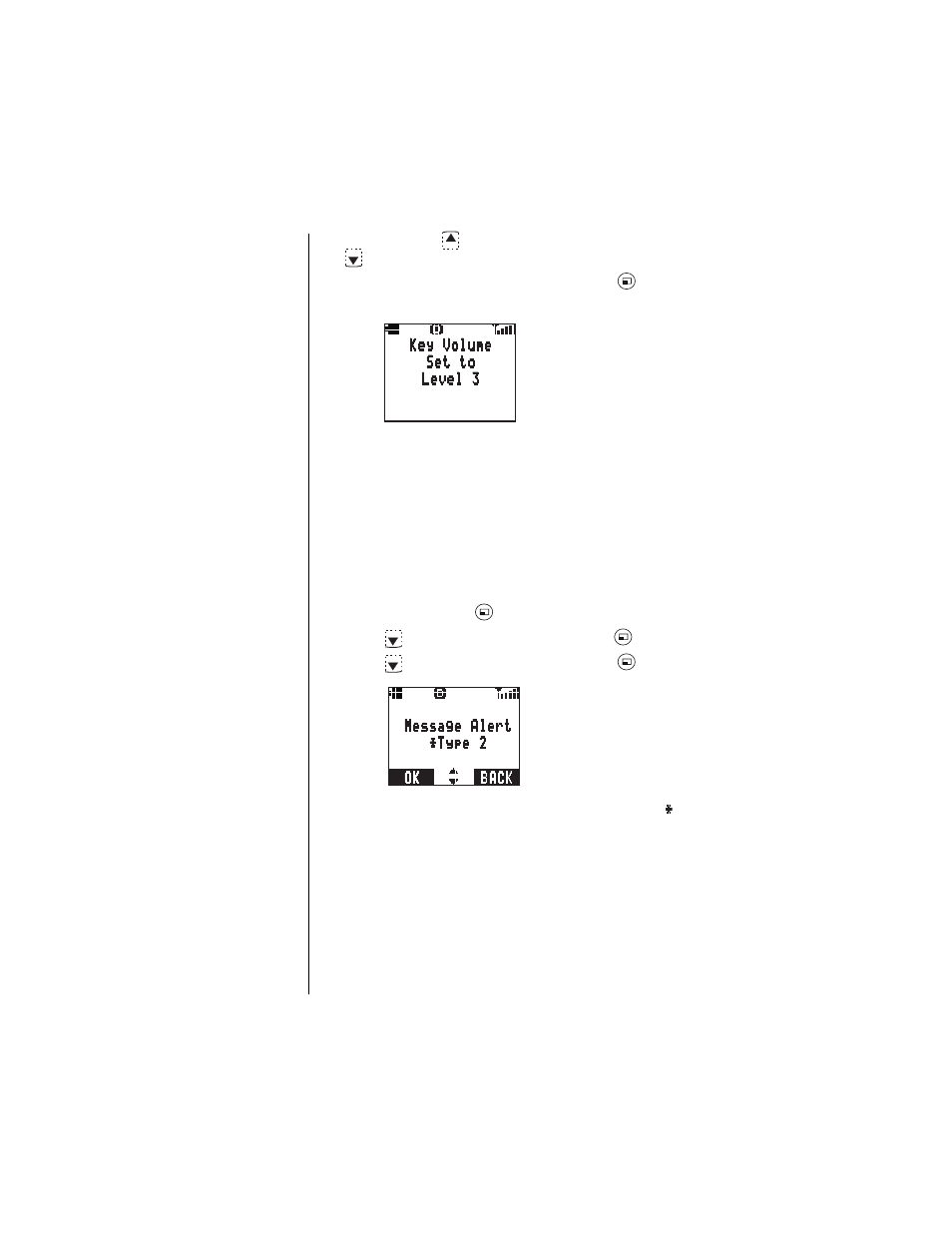
Chapter 6
50 Advanced Operations
4
Press and hold
to increase key volume. Press and hold
to decrease key volume.
5
When the desired volume is reached, press
(OK) to
select.
• The display confirms the new key volume setting.
6
Press any key or wait 3 seconds to return to standby.
Ring Alert
See “Selecting a Ring Alert” in Chapter 2.
Message Alert Type
This setting allows you to determine what type of alert you will
hear when a text message is received.
1
From standby, press
(MENU) to enter the Main Menu.
2
Press
to scroll to Tone Settings. Press
(OK).
3
Press
to scroll to Message Alert. Press
(OK).
• The current setting is displayed with an asterisk ( ).
• As you scroll through the alert types, a sample alert
sounds for each of the 20 types.
• If vibration alert is set to on, the phone also vibrates as
you scroll through the alert types.
