Operating range of the remote control unit, Troubleshooting, General problems – Pioneer PDP-502MXE User Manual
Page 27: Additional information
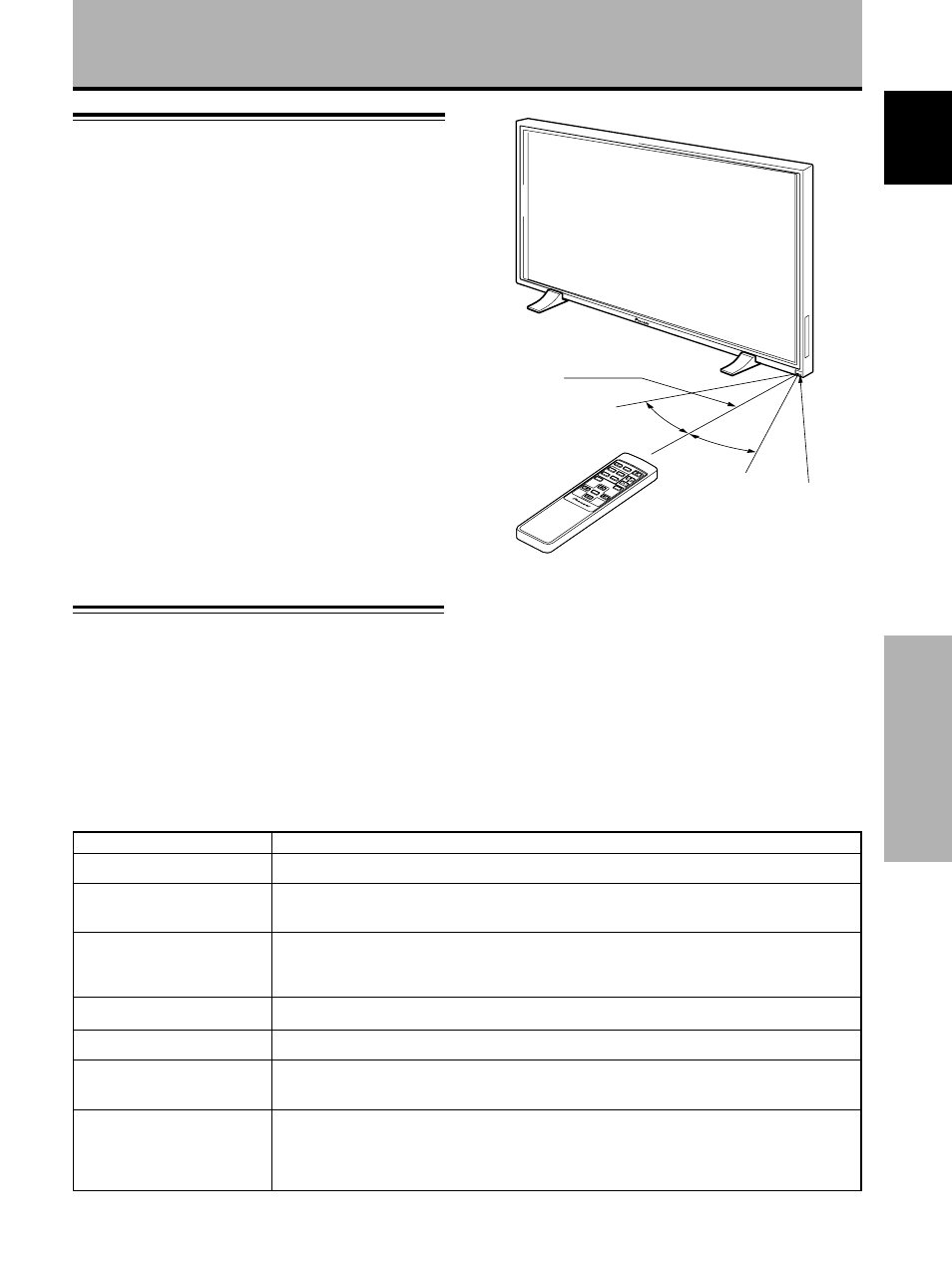
Additional Information
23
English
Operating range of the remote
control unit
When operating the remote control unit, point it at the
remote sensor (
Î) located on the front panel of the main
unit. The remote control unit is operable up to 23 feet
(7 m) from the unit and within a 30 angle on each side of
the sensor.
If you are having difficulty with operation of the
remote control unit
¶ The remote control unit may not operate if there are objects
placed between it and the display.
¶ Operational distance will gradually become shorter as the
batteries begin to wear out, replace weak batteries with new
ones as soon as possible.
¶ This unit discharges infrared rays from the screen. Placing a
video deck or other component that is operated by an infrared
remote control unit near this unit may hamper that
component’s reception of the remote control’s signal, or
prevent it from receiving the signal entirely. Should this occur,
move the component to a position further away from this unit.
¶ Depending on the installation surroundings, this unit’s remote
control unit may be influenced by the infrared rays discharged
from the plasma display, hampering reception of its rays or
limiting its operational distance. The strength of infrared rays
discharged from the screen will differ according to the picture
displayed.
Additional Information
7 m (23 feet)
Remote Sensor
30˚
30˚
ST
ANDBY
/ON
SCREEN
VIDEO
RGB 1
RGB 2
MENU
SET
CU-V154
Y/C
VOL
MUTE
DISP
Î
SIZE
Troubleshooting
What may at first seem to be an malfunction, may be
remedied with a quick check.
Please check to see if a warning is displayed on the
screen. If displayed, refer to page 24 and check the
mode. If there is no display check to see if the problem is
listed below. The problem may also be caused by
something other than this unit so please also check the
other components being used such as a video deck. If the
problem can still not be solved please consult the dealer
where this unit was purchased.
• No power
• Unit cannot be operated.
• Remote control does not
operate.
• Picture is cut off.
• Strange color, light color, or
dark, or color misalignment
• Power is suddenly turned
off.
• No picture
• Is the power cord disconnected? (page 12)
• Has the MAIN POWER switch been switched on? (page 7)
• External influences such as lightning, static electricity, etc., may cause improper operation. In this
case, operate the unit after first turning the main power on/off, or unplugging the power cord and
re-plugging it in after 1 to 2 minutes.
• Are batteries inserted with polarity (+, –) correctly aligned? (page 22)
• Are batteries worn out? (Replace with new batteries).
• Is the plug inserted in the CONTROL IN terminal? Because reception of the remote control’s
signal will not be possible if the plug is inserted, please check connections (page 11).
• Is the selected screen size correct? Switch to another screen size (page 16).
• Are SCREEN mode adjustments such as picture size made correctly? (page 19).
• Adjust the picture tone (page 18).
• Is the room too bright? The picture may look dark in a room that is too bright.
• The unit’s internal temperature has increased. (Air vents are blocked.)
Remove any objects blocking vent or clean (page 22).
• Is the POWER SAVE mode set to “MODE1” or “MODE2”? (page 17)
• Are all connections correct? (page 10)
• Has setup been done correctly after connection? (page 13)
• Is the correct input selected? (page 14)
• Is a non-compatible signal being input? (page 26)
• Is picture adjustment correct? (page 18)
Problem
Possible Solution
General Problems
