Connection panel, Part names and functions – Pioneer PDP-502MXE User Manual
Page 10
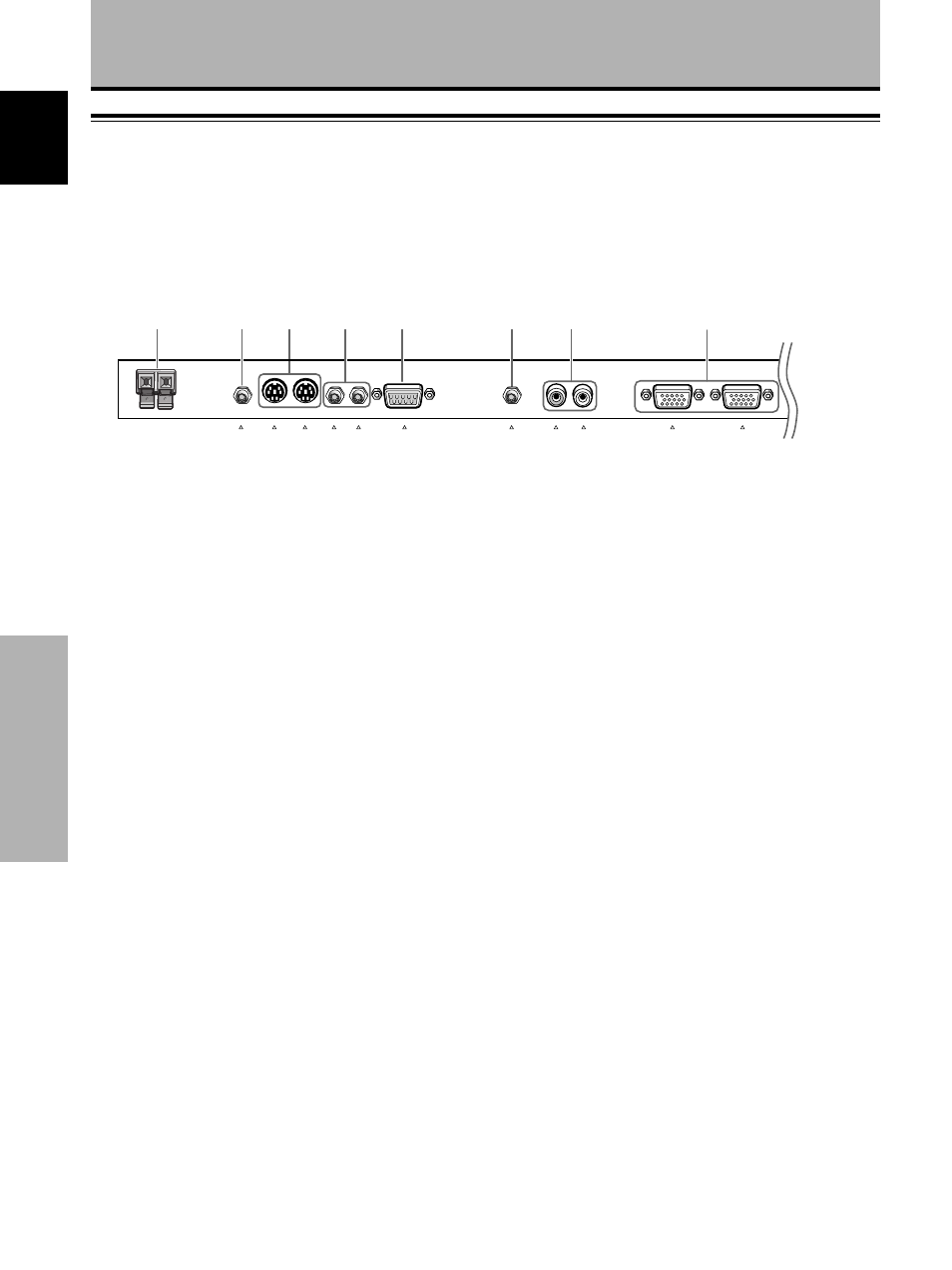
6
Part Names and Functions
English
1
2
3
4
5
6
7
8
SPEAKER
+
–
CONTROL
OUT
COMBINATION
IN
AUDIO OUTPUT
IN
OUT
RS-232C
R – L
ANALOG
R G B
INPUT4
OUTPUT
AUDIO INPUT
ANALOG
R G B
(
(
(INPUT 3)
(INPUT 4)
8
Ω
–
16
Ω
R
Part Names and Functions
Connection panel
For details regarding a specific connection format, refer to the page written in parenthesis.
1
SPEAKER (R) terminal
For connection of an external right speaker.
Connect a speaker whose impedance is 8 -16
Ω
(page 11).
2
AUDIO OUTPUT (Stereo mini jack)
Use to output the audio of the selected source
component connected to this unit to an AV amplifier
or similar component (page 11).
3
COMBINATION IN/OUT
DO NOT MAKE ANY CONNECTIONS TO THESE
TERMINALS.
These terminals are used in the factory setup.
4
CONTROL IN/OUT
For connection of PIONEER components that bear the
Î mark. Making CONTROL connection enables
control of this unit as a component in a system
(page 11).
5
RS-232C
DO NOT MAKE ANY CONNECTIONS TO THIS
TERMINAL.
This terminal is used in the factory setup.
6
AUDIO INPUT (Stereo mini jack)
Use to obtain sound when INPUT4 is selected.
Connect the audio output jack of components
connected to INPUT4 to this jack (page 11).
7
AUDIO INPUT (Pin jack)
Use to obtain sound when INPUT3 is selected.
Connect the audio output jack of components
connected to INPUT3 to these jacks (page 11).
NOTE: The left audio channel (L) jack is not
compatible with monaural input sources.
8
INPUT4
For connection of a personal computer (PC). Make
sure that the connection made corresponds to the
format of the signal output from the connected
component. Use the INPUT4 OUTPUT terminal to
output the RGB signal to an external monitor or other
component (page 10).
Note: The RGB signal will not be output from the
INPUT4 OUTPUT terminal when the main power of
this unit is off or in standby mode.
