Remote operation with the handset – Panasonic KX TG2382PW User Manual
Page 52
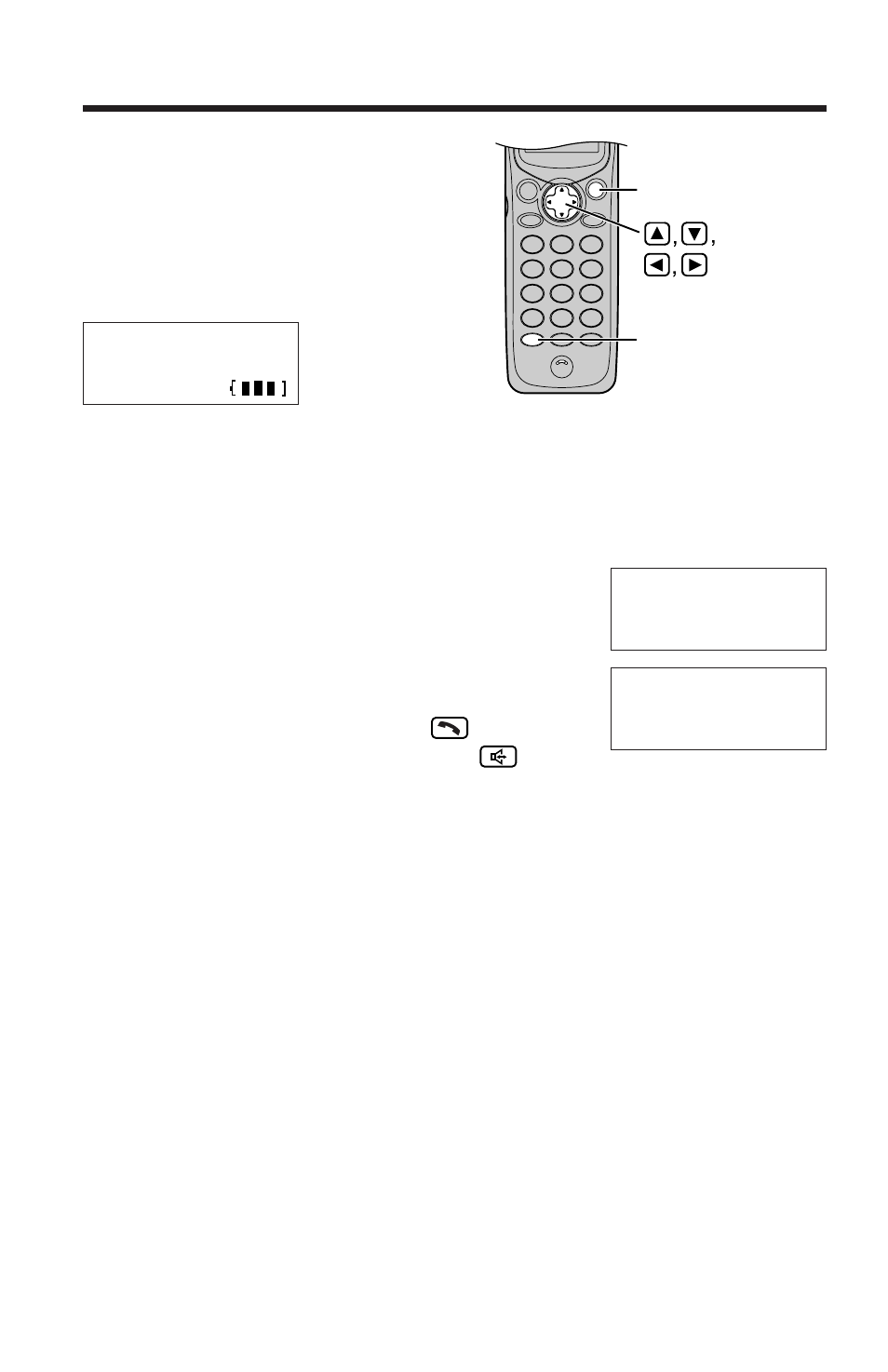
52
Voice menu
If no commands are entered after doing steps 1 and 2, or if no commands
are entered after you heard new or all messages and “End of final message”,
the following voice menu will be heard through the handset.
“Press 4 to play back new messages. Press 5 to play back all messages.”
•You can enter direct commands even if the voice menu has started.
Remote Operation with the Handset
You can access the Answering System
from your handset and listen to
messages.
If new messages have been recorded,
“New message” will be displayed.
To listen to messages
1
Press
(MUTE/FUNCTION)
.
2
Scroll to
“
Message play
”
by pressing
Ö
or
Ñ
, and press
á
.
•A beep sounds.
•The number of new messages will be announced
from the speaker.
To switch to the receiver, press
.
To switch back to the speaker, press
.
•To play new messages, press (4).
•You can enter the desired direct commands for other functions (p. 53).
•If you do not enter a command, the voice menu will start (see below).
•After the voice menu, all message playback will start.
3
To end remote operation, press
(OFF)
.
•To adjust the speaker or receiver volume, press Ñ to increase and press Ö to
decrease.
•After listening to new messages,
“New message”
will disappear.
Concerning new message indications on the base unit, see page 50.
(MUTE/FUNCTION)
(OFF)
Save directory
H
Message play
Ringer setting
4:New messages
5:All messages
I
Repeat Skip
H
New message [1]
Received calls
G
Handset off the base unit
