Other functions – Palsonic 6850PF User Manual
Page 22
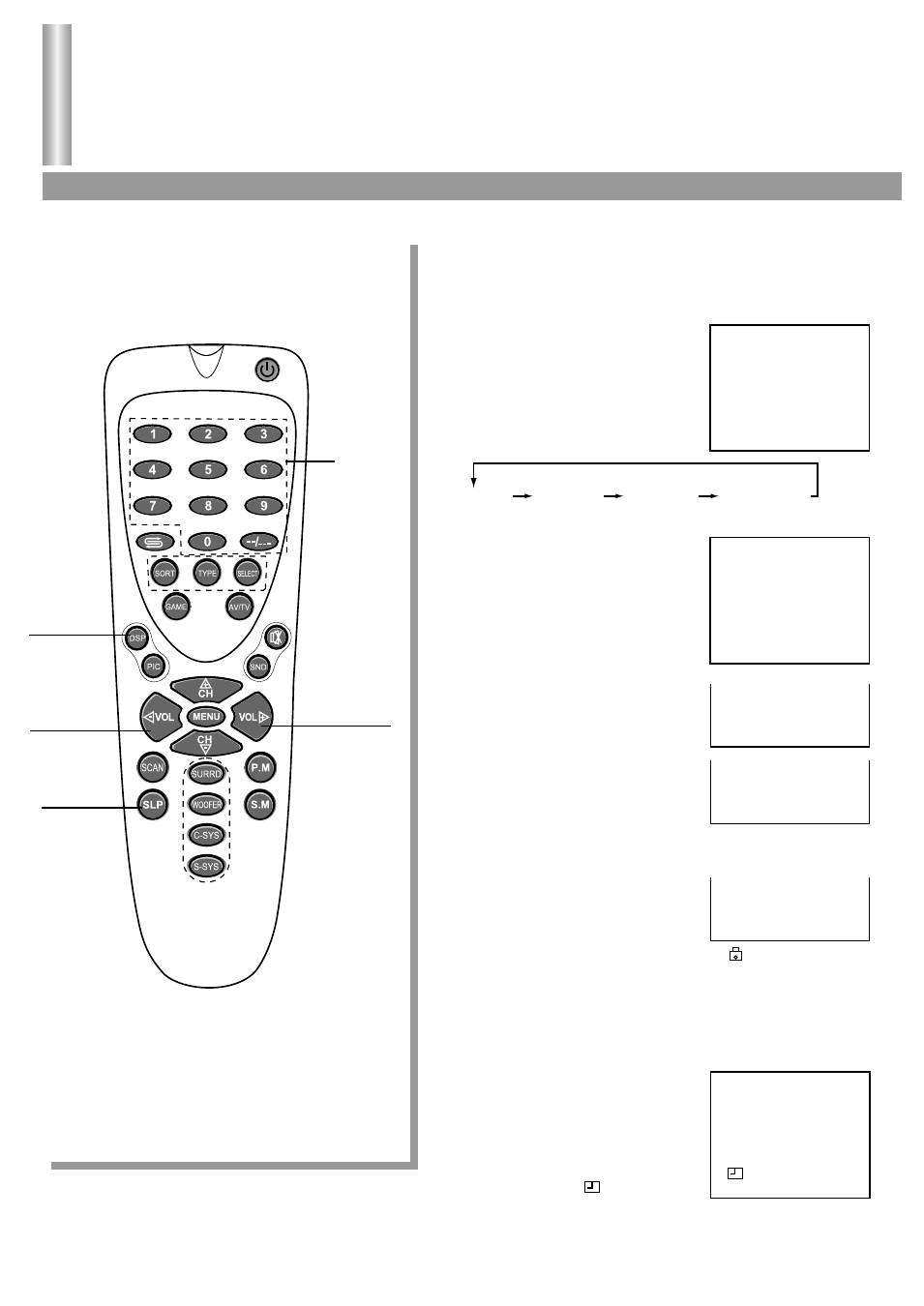
Other Functions
Setting Child Lock
Before you enter child lock mode, please select the channel
you want to set child lock.
1.1 Entering Child Lock mode
Press and hold DSP button until the
screen displays "PASSWORD - - - -"
then input the password to enter into
Child Lock mode (the default
password is 0000). Every press of
the DSP button, the screen displays
as follows:
LOCK STATUS
CHILD LOCK
MAX VOLUME
NEW PASSWORD
1.2 Setting Child Lock
Before you set child lock, please set
LOCK STATUS to VALID in the
LOCK STATUS page by using
VOL+/- (the default status is
INVALID).
To set CHILD LOCK for current
channel, press VOL+/- to set CHILD
LOCK to ON in the CHILD LOCK
page. If you want to set child lock for
other channels, please select the
channel and repeat the above steps
to set CHILD LOCK separately.
With the CHILD LOCK ON (of OFF)
on the screen, press DSP again to
display MAX VOLUME. This enables
you to preset a maximum volume
value when the LOCK STATUS is
set to VALID.
If you want to change password,
press 0-9 buttons to input a new
password in the NEW PASSWORD
page.
If a locked channel is selected, a red mark appears on
the black screen.
When the LOCK STATUS is set to VALID, the PRESET
menu page is inaccessible.
The TV set provides a master password: 8288
Sleep timer
Press SLP button to select sleep
time from 15 to 120 minutes. The TV
set goes to STANDBY at the
designated time. If you want to cancel
Sleep timer, press the SLP button
repeatedly to display --.
1
2
90
MAX VOLUME 50
CHILD LOCK ON
NEW PASSWORD * *- -
LOCK STATUS VALID
PASSWORD - - - -
21
Sleep timer
To set or
change child
lock mode
Press and
hold to enter
child lock
mode
Number
buttons
To set or
change child
lock mode
