Erasing messages – Panasonic KX-TG2356 User Manual
Page 57
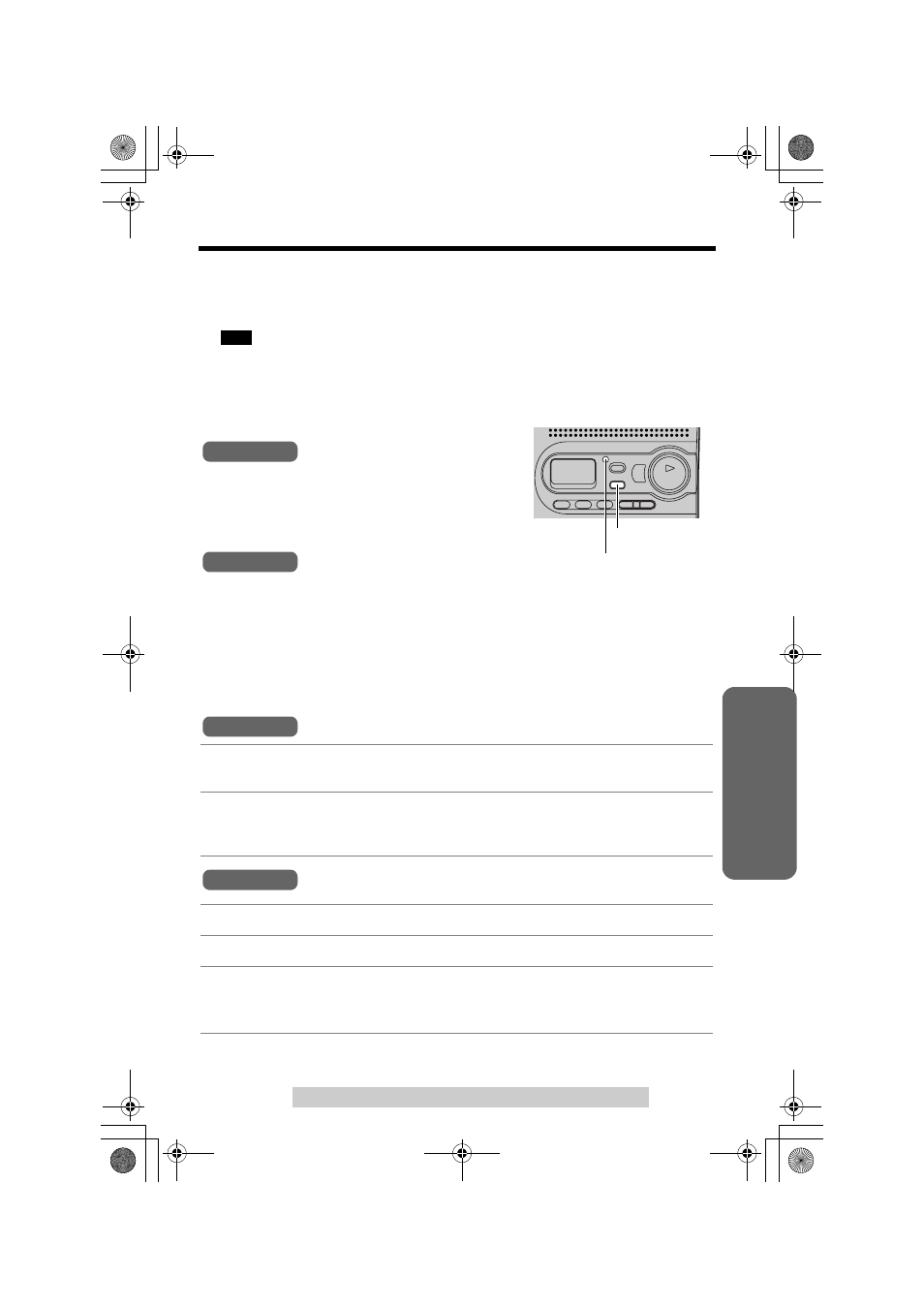
Ans
w
ering System
For assistance, please call: 1-800-211-PANA(7262)
57
Erasing Messages
The unit will announce the remaining recording time after playback if it is less than
3 minutes.
New messages cannot be recorded when:
—“Memory full” is heard.
—“
” flashes on the base unit.
—the ANSWER ON indicator flashes rapidly (when the Answering System is on).
Erase unnecessary messages. We recommend you erase unnecessary messages
after each playback.
Erasing a specific message
Press [ERASE] while the message you want
to erase is being played.
• The unit beeps, then plays back the next message.
• To exit playback mode, press [STOP].
Press [
*
] [4] while the message you want to
erase is being played.
• The unit beeps, then plays back the next message.
• To exit remote operation mode, press [OFF].
Erasing all messages
All recorded messages, except the greeting message, can be erased at one time.
• Information in the Caller List will not be erased. To erase caller information, see
page 37.
1
Press [ERASE]
while the base unit is not being used
.
• “To erase all messages, press ERASE again” is heard.
2
Within 10 seconds, press [ERASE] again.
• The unit beeps, then announces “No messages”.
• The base unit display shows “0”.
1
Press [MENU].
2
Press Select at “Message play”.
3
Press [
*
] [5].
• The unit beeps, then announces “No messages”.
• To end remote operation, press [OFF].
FULL
[ERASE]
ANSWER ON Indicator
Base Unit
Handset
Base Unit
Handset
PQQX13988YA.book 57 ページ 2004年2月5日 木曜日 午前10時5分
