Using [bpm lock, Operations in combination with a dj mixer, Selecting the playing speed adjustment range – Pioneer Multi Player CDJ-350 User Manual
Page 22: Setting the master bpm, Using the bpm lock function
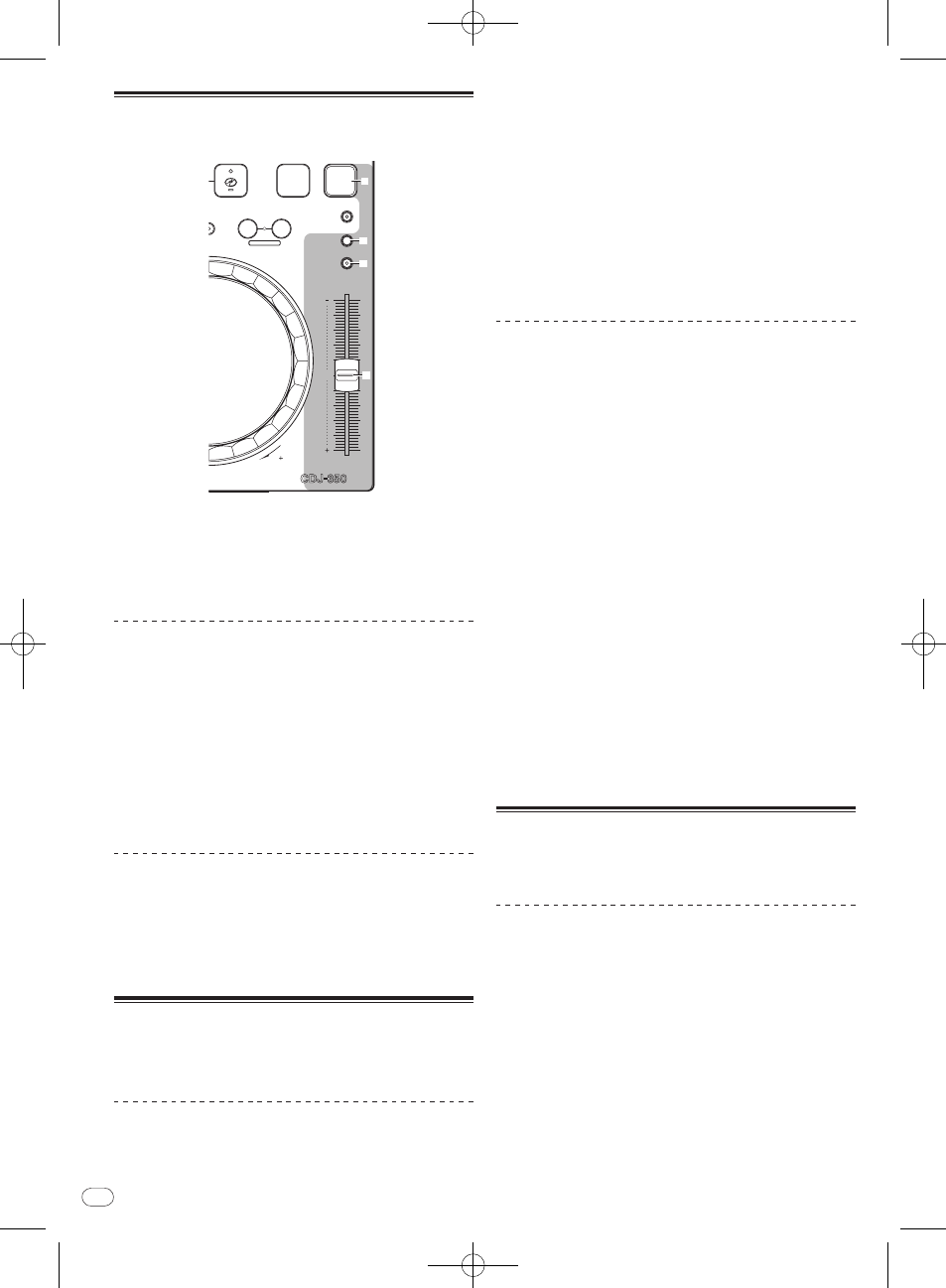
22
DRB1507-D
En
22
Adjusting the playing speed (tempo
control section)
MULTI PLAYER
TEMPO
0
OP/EXIT
BEAT LOOP
LOOP DIVIDE
—
+
VINYL MODE
TEMPO RANGE
MASTER TEMPO
LOOP
PLAYLIST
BPM
LOCK
FWD
p
q
r
o
Move [TEMPO] r forward or backward.
The playing speed increases when the slider is moved to the [+] side
(towards you), decreases when the slider is moved to the [–] side
(away from you).
The percentage by which the playing speed is changed is displayed at
[TEMPO %] on the main unit display.
Selecting the playing speed adjustment
range
Press [TEMPO RANGE] p.
The playing speed adjustment range switches each time the button is
pressed.
[WIDE, ±16, ±10, ±6] lights on the main unit display.
! The speed can be adjusted in units of 0.02 % at [±6] %, in units of
0.05 % at [±10] %, in units of 0.05 % at [±16] %, and in units of 0.5 %
at [WIDE].
! The [WIDE] adjustment range is ±100 %. When set to –100 %,
playback stops.
! [WIDE] can only be selected when playing music CDs (CD-DA).
Adjusting the playing speed without
changing the pitch (Master Tempo)
Press [MASTER TEMPO] q.
The [MASTER TEMPO] indicator lights. The pitch does not change
even when the playing speed is changed with the [TEMPO] slider.
! The sound is digitally processed, so the sound quality changes.
Using [BPM LOCK]
When the master BPM is set in advance, the playing speed of the cur-
rently playing track can be automatically set to the master BPM at the
press of a button.
Setting the master BPM
1 Press [BPM LOCK] o for at least 1 second.
The master BPM changing mode is set.
The current BPM value or the master BPM set the previous time is
displayed on the main unit display and [BPM] flashes.
2 Turn the rotary selector m.
Change the BPM value to the value you want to set as the master
BPM.
3 Press the rotary selector m.
The master BPM is set.
! If no operation is performed for over 10 seconds, the BPM value dis-
played in the information display section is set as the master BPM.
! When [BPM LOCK] is pressed for at least 1 second while in the
master BPM changing mode, the BPM value of the currently play-
ing track is set as the master BPM.
! To change the master BPM, start over from step 1.
Using the BPM lock function
First set the master BPM.
! The BPM lock function cannot be used for tracks for which the
BPM cannot be measured correctly.
While the track is playing, press [BPM LOCK] o.
The BPM of the currently playing track is synchronized with the mas-
ter BPM.
[LOCK] appears on the main unit display.
! [TEMPO RANGE] is set to [±16].
! [LOCK] flashes when the BPM of the currently playing track changes.
Press [BPM LOCK] while [LOCK] is flashing to re-lock the BPM.
About the tempo display in the BPM lock mode
When in the BPM lock mode, [TEMPO %] on the main unit display
switches at set intervals between the master BPM and the difference
with the position of the [TEMPO] slider.
— [INC]: To match the master BPM with the position of the [TEMPO]
slider, move [TEMPO] to the [+] side (towards you).
— [dEC]: To match the master BPM with the position of the [TEMPO]
slider, move [TEMPO] to the [–] side (away from you).
Canceling the BPM lock mode
There are four ways to cancel the BPM lock mode.
— By pressing [BPM LOCK] while in the BPM lock mode.
— Move the [TEMPO] slider to set the track’s playing speed to faster
or slower than the master BPM.
— By loading a track.
— By searching for a track (track search).
Operations in combination with a DJ
mixer
Also refer to the DJ mixer’s operating instructions.
Starting playback using a DJ mixer’s
fader (Fader Start)
1 Connect the CDJ-350 with a Pioneer DJ mixer using
the included control cord.
For instructions on connecting, see Basic style on page 13.
2 Turn on the fader start function from the DJ mixer.
3 Set the cue.
4 Move the DJ mixer’s channel fader or cross fader.
This unit’s pause mode is canceled and the track is played
instantaneously.
! When the channel fader or cross fader is set back to its original
position, playback cues back to the set cue point and the pause
mode is set (Back Cue).
