Peavey 1000 User Manual
Page 6
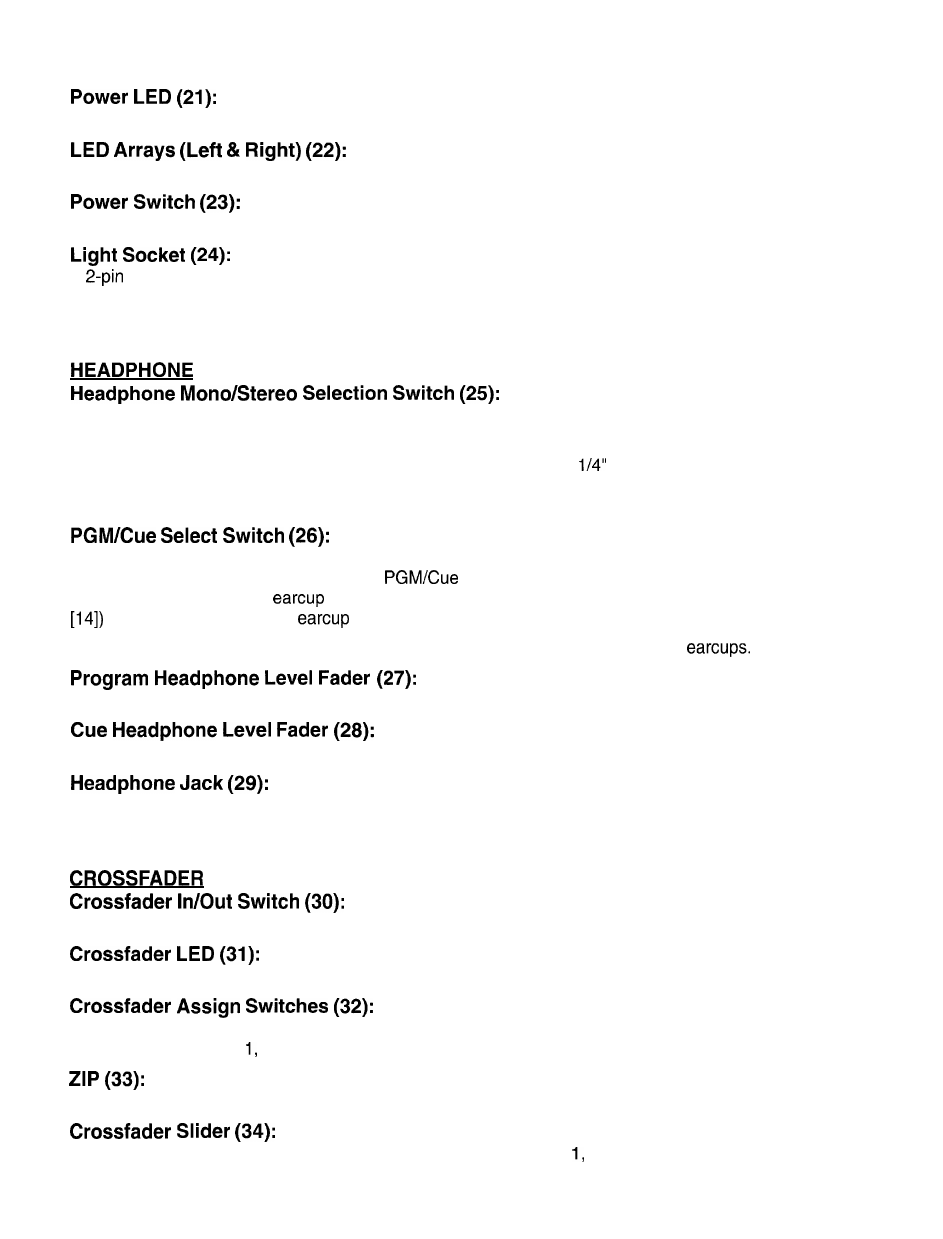
Illuminates when AC power is being supplied to the unit.
Two calibrated LED arrays are provided to visually indicate program output levels.
Depress to the “on” position to turn the unit on.
A
XLR jack is provided for connecting an optional gooseneck mixer lamp for illumination in adverse
lighting conditions. Peavey accessory lamp number ML-3 is a suitable gooseneck mixer lamp for this pur-
pose.
This switch enables the operator to select either stereo or mono signals through the headphones. This
feature is particularly useful when the operator uses single-cup mono headphones.
CAUTION:
Although you can select mono by using this switch, only
stereo Tip-Ring-Sleeve jacks
should be used for headphones. Do not use a mono (Tip-Sleeve) jack to connect your headphones as this
will short out one of the headphone amplifiers and damage to the mixer may result.
When placed in the PGM (program) position, this switch delivers headphone monitoring of all stereo pro-
gram material present at the outputs. The
“add” position delivers monitoring of the program
(output) material to the left
of the headphones. Material present on the cue bus (see Cue switches
may be heard in the right
of the headphones.
The Cue position delivers cue material “in stereo” to the headphones’ left and right
Sets PGM sound levels that are available at the headphone socket when PGM is selected.
Sets Cue sound levels that are available at the headphone socket when Cue is selected.
Stereo headphones patched in at this point will allow monitoring of program material or cueing of the sys-
tem.
NOTE:
Do not use mono headphones with this system (see number 25 for explanation).
In the out position, the crossfader is bypassed.
Indicates whether or not crossfader is active.
The left-hand switch assigns channel 1, 2, 3, or 4 to the left-hand side of the crossfader. The right-hand
switch assigns channel 2, 3, or 4 to the right-hand side of the crossfader.
Allows instant transition from left assign to right assign (or vice versa) regardless of crossfader position.
A stereo slider that delivers crossfade capability between channels 2, 3, or 4 according to the position of
the two crossfade assign switches.
6
