Philips DSX 5350 User Manual
Page 37
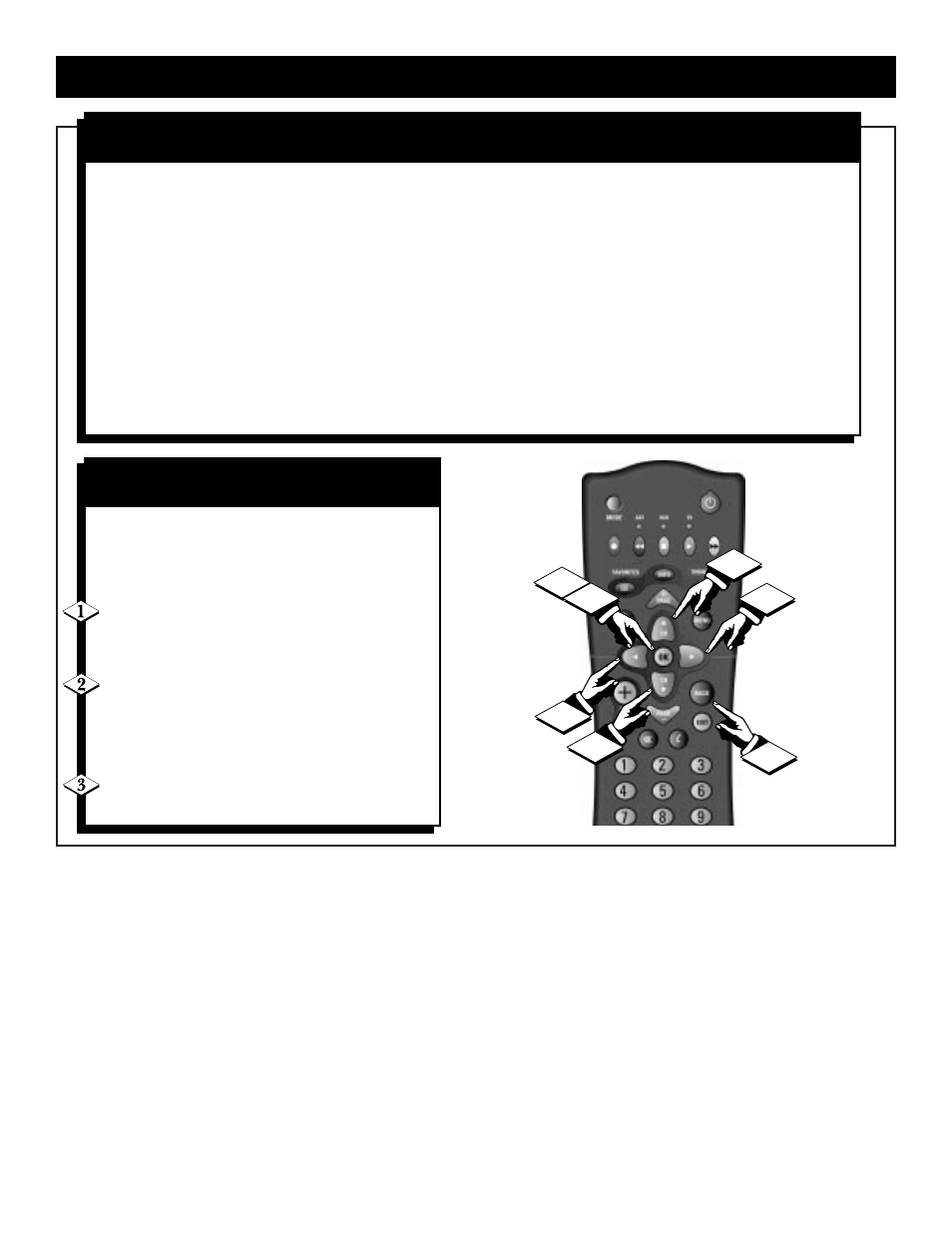
37
You can set a price limit on pay per view pro-
grams up to $655.35. This limit is per program; it
is not a cumulative limit.
To set the Purchase Limit:
Choose Purchase Limit from the Access
Control menu and press OK.
A dialog displays the current purchase limit.
Enter the purchase limit using the numeric
buttons on the remote. Or, use the
ᮤ
and
ᮣ
buttons to move from digit to another, then
use the ▲ and ▼ buttons to scroll the numeric
entry for each digit.
Press OK to confirm the selection. Press
BACK to return to the previous menu.
S
ET
P
URCHASE
L
IMIT
Locking channels prevents a viewer from accessing the channels by requiring that the password be entered first.
You must lock the system to enforce these settings. Locked channels are indicated by the lock icon to their
right. Use the ▲ and ▼ buttons to choose Manual Lock, Lock All, or Unlock All.
Manual lock lets you lock individual channels. When you choose this option, a list of all available channels
displays. A lock icon to the right of the channel name indicates that it is locked. Use the ▲ and ▼ buttons to
navigate to a channel. Use the PAGE +/- buttons to scroll by a full page. Press OK to confirm the selections and
go to the previous menu.
Lock All lets you lock all channels. Use the ▲ and ▼ buttons to highlight either Yes or No, then press OK to
confirm the selection and go to the previous menu.
Unlock All lets you unlock all channels. Use the ▲ and ▼ buttons to highlight either Yes or No, then press
OK to confirm the selection and go to the previous menu.
Press BACK to return to the previous menu.
C
HANNEL
L
OCK
A
CCESS
C
ONTROL
(C
ONT
’
D
)
3
1
3
2
2
2
2
