Phase One 645 AF User Manual
Page 74
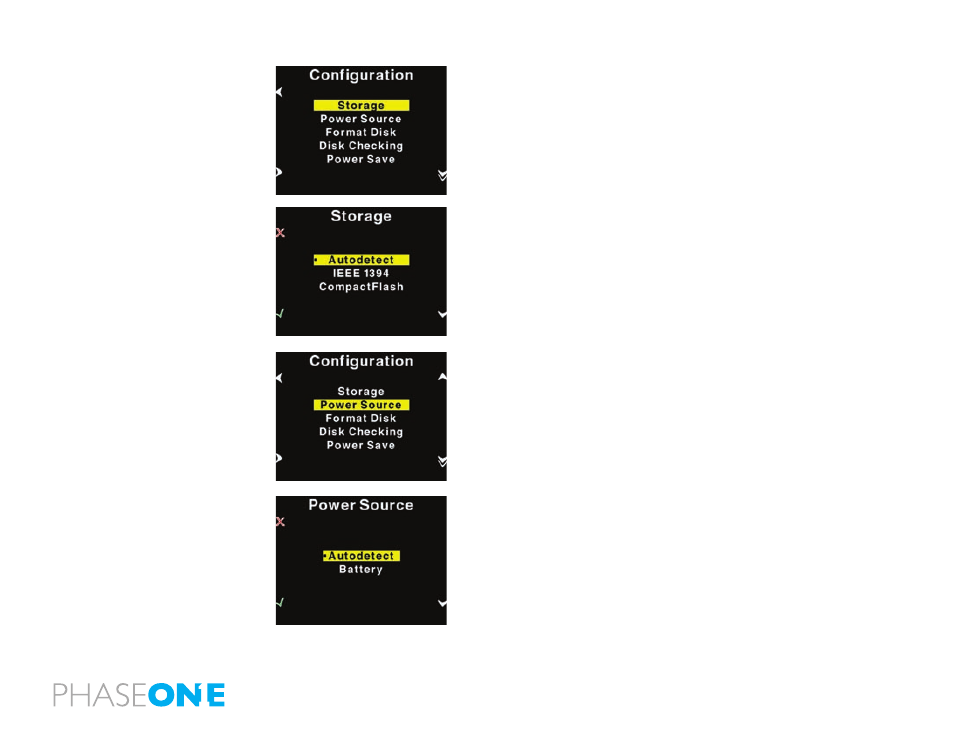
Configuration
“Configuration” is used to setup general settings and perform general
tasks on the P+ back.
“Configuration” contains more menu entries than can be displayed on
one screen. This is indicated by a double arrow pointing down on the
right side.
Scrolling past the last menu entry will reveal the next entry. Now the
arrow in the top right side will turn into a double arrow, to indicate that
there are hidden entries at the top.
Storage
“Storage” is as default set to “Autodetect”. If a card is inserted in the P+
back it will automatically capture to this card. If not, it will try to capture
via the IEEE 1394/FireWire port directly to the computer. – if a card is
in the back at the same time as the back is connected by FireWire to a
computer, this connection will have priority.
If the P+ back is not tethered to a computer you will get an error message
that the card slot in the P+ back is empty.
The P+ back can also be forced to shoot to either Compact Flash or
IEEE 1394/FireWire by selecting the options inside “Storage”.
Power Source
Power source only has two options, “Autodetect” or “Battery”.
In Autodetect, the P+ back will detect if an IEEE 1394/FireWire connection
is supplying power, and automatically shut of the battery power.
If Power Source is set to “Battery” the power source is forced to come
from the battery, and the digital back will not consume power from the
FireWire connection.
This is especially useful to avoid draining the battery in a MacBook or
PowerBook.
