Using the battery, Charge battery, Battery charging – Planar BAT24SI User Manual
Page 10: Charge time, Charge the battery
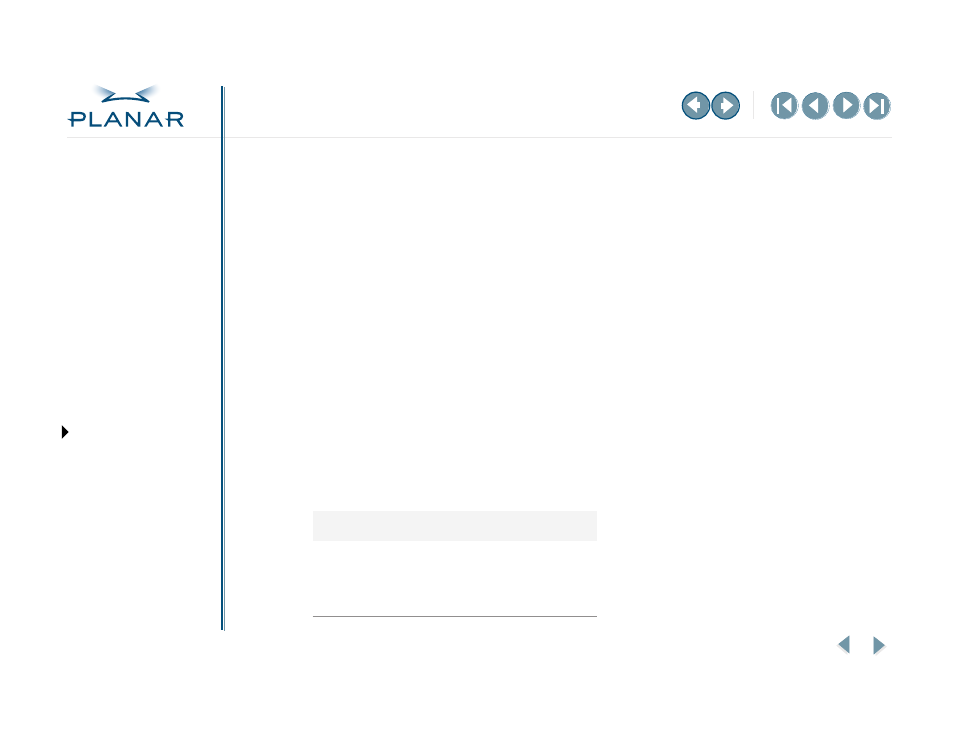
Planar Battery System BAT24SI
5
QUICK LINKS
GETTING STARTED
USING THE BATTERY
MAINTAINING THE BATTERY
APPENDIXES
Charge the Battery
Sealed lead-acid batteries are cost-effective and can provide a sizable amount of
energy per battery weight. However, the energy storage potential of the batteries
does decay over time.
Refer to these web sites for more information on sealed lead-acid batteries:
Battery charging
Plug the battery system into an AC power source for charging. The LED turn yellow
during the charging phase. Also, the LED turns green at 80% of total charge capacity.
more information.
Charge time
The charging controller board is capable of independently charging the batteries
while powering the attached system. This ensures that the charge rate of the
batteries is the same whether a load is connected or not. Charge time varies
depending on the age and usage of the battery. Typically, as a battery ages, it
tends to accept less charge; that is, the charge time decreases. Consequently,
as the battery accepts less charge, the battery usage time decreases.
Charge Time
Capacity of Charge
3 hours
80%
4 hours
90%
6 hours
100%
