Pengo Computer Accessories 06201 User Manual
Page 14
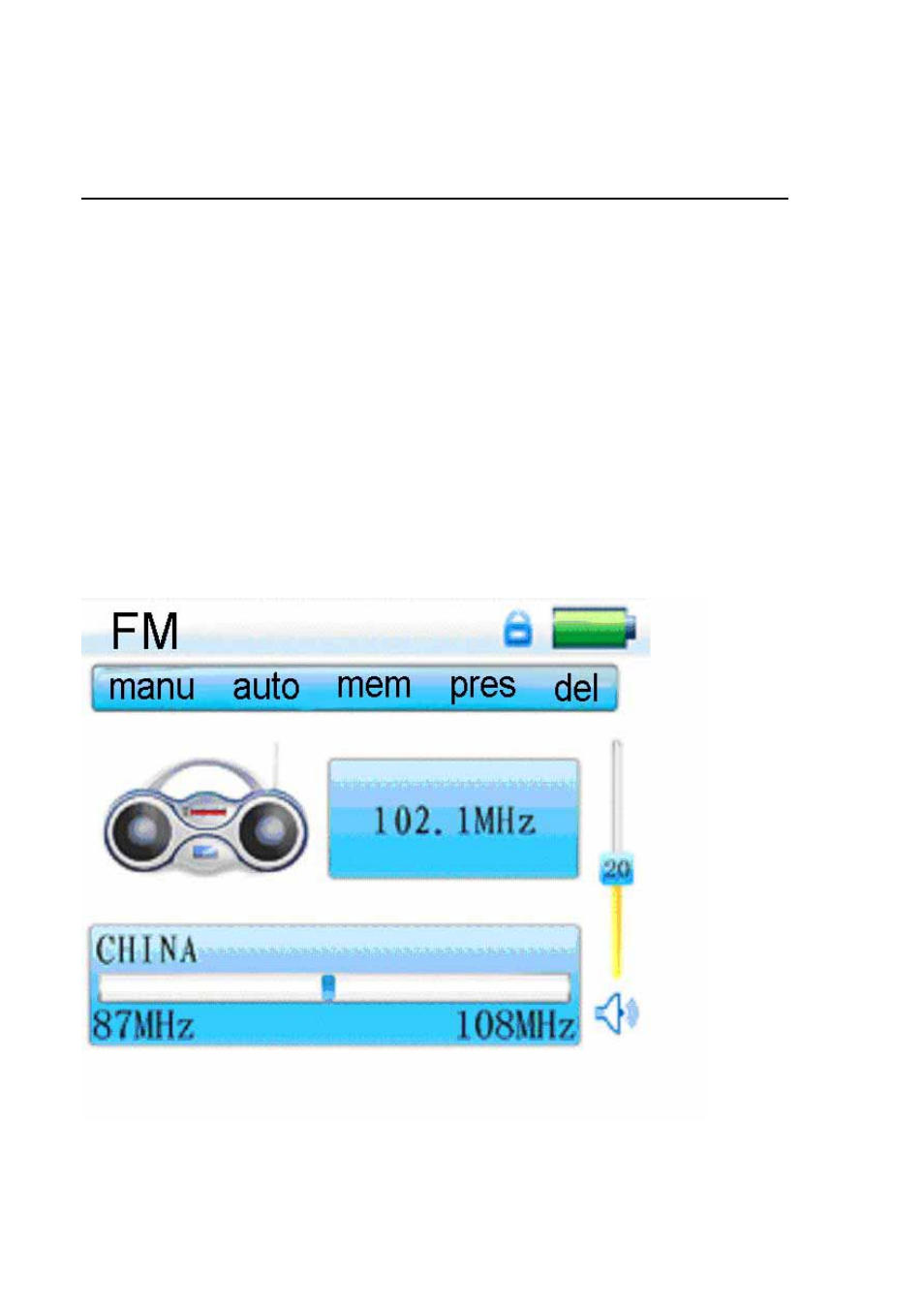
Page 14 of 24
Other Modes
Resources Manager (Navigation)
Resources manager is one of the function characteristics. It allows you to see the “Inside” file
type, structure and contents more clearly for convenient management and searching of file
contents.
Delete File
In Resources Manager (Navigation) mode, you can select music or video files to be deleted;
press the A-B/RCA key to display the [Delete] Dialog box, select “Yes” to delete and “No” to
cancel. After making your selection, short press the MENU key to implement the selected option.
JPEG Browser (Photo)
In Main Interface select the [Photo] feature; short press the MENU key to confirm and enter
Picture Browse mode, push the + or _ keys to select the previous or next picture.
FM (Note: In FM mode, the earphones are used as an antenna)
Enter FM menu, Press Next or PRE key to select: Manual, Auto, Mem, Pres, Del
