Pengo Computer Accessories 06201 User Manual
Page 12
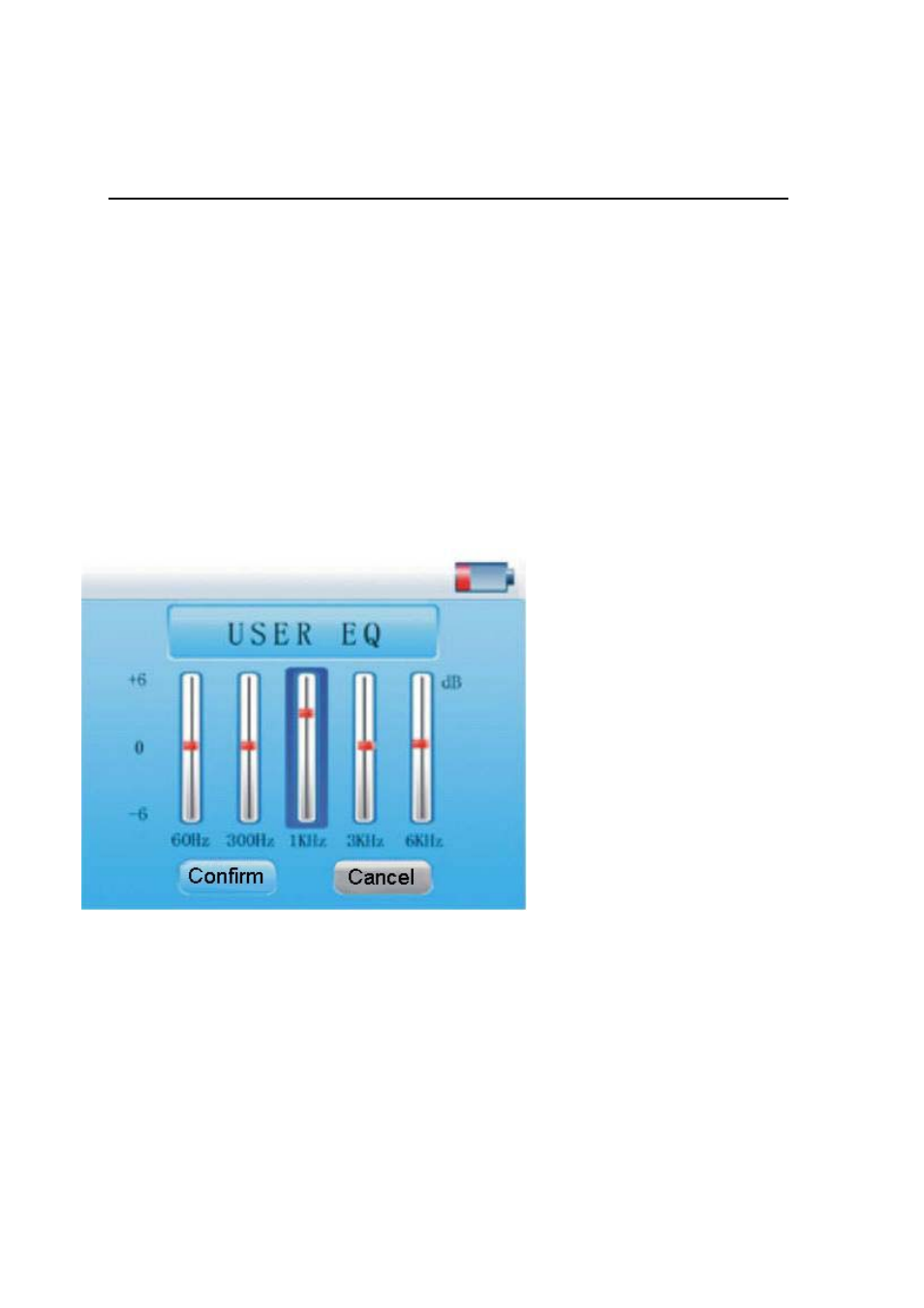
Page 12 of 24
Listen to Music
1. Repeat Mode
a. Once
Stops after playing all the songs in each directory.
b. Repeat 1
Repeats playing a single song.
c. Folder once Play all the songs in the folder.
d. Folder repeat Repeatedly plays all songs in a folder.
e. All once
Randomly plays all songs in he current folder.
f. All repeat Repeatedly plays all songs on the player.
g. Intro
Plays the first 10 seconds of every song in the current folder.
2. EQ Select/User EQ Set
Normal/3D/Rock/Pop/Classic/Bass/Jazz/User EQ, The first seven options will give you different
music effects; The User EQ function allows you to edit your favorite EQ effect. This operation is
done by pressing the left or right MENU keys.
3. Play mode
Order
Shuffle
