Pengo Computer Accessories 06201 User Manual
Page 13
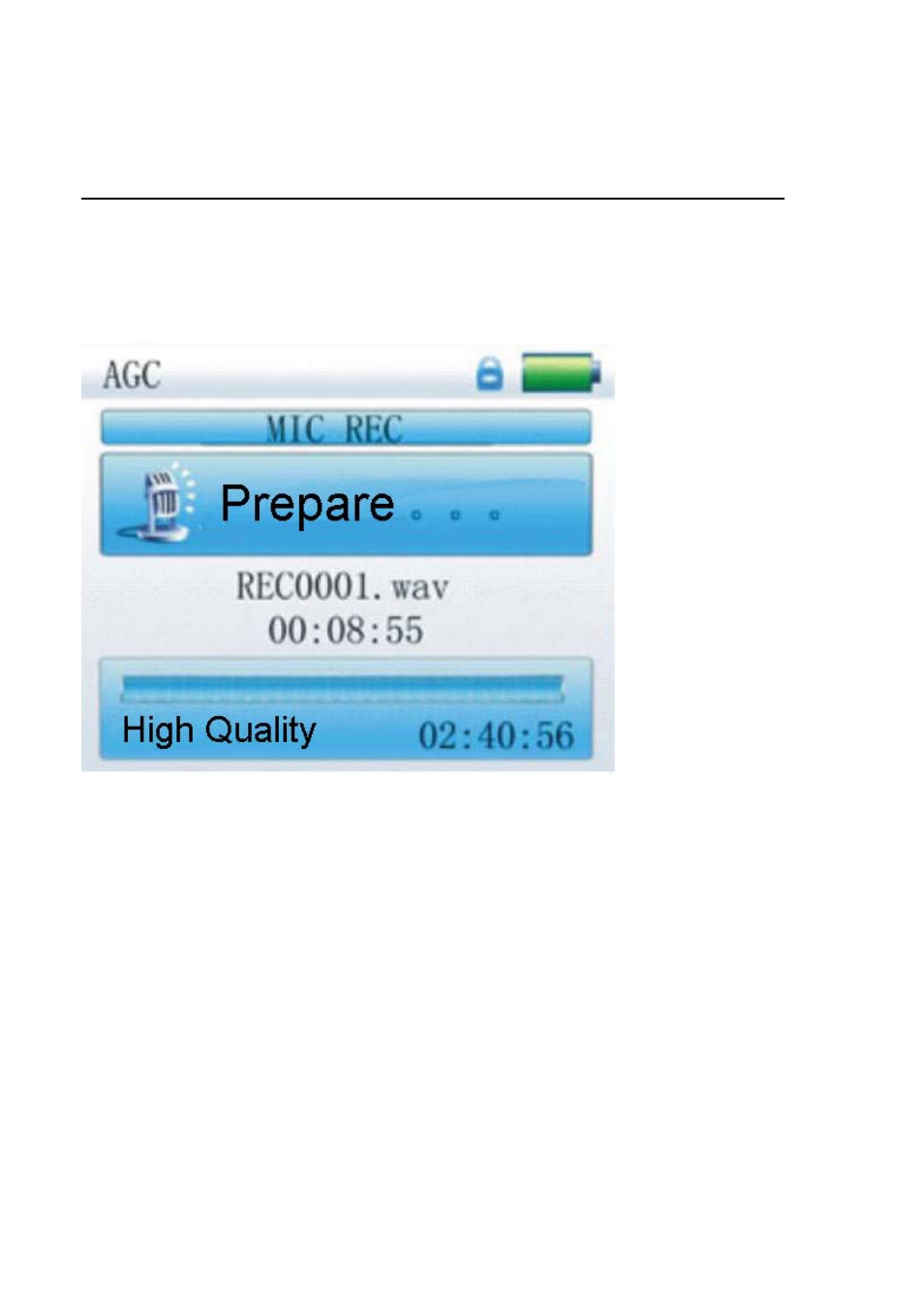
Page 13 of 24
Voice REC
Voice REC
In Main Interface, enter the Record state; press the A-B/REC key to start recording, press the
A-B/REC key to pause recording, long press the A-B/REC key to save the recorded file and enter
the next Recording preparation state. Long press the [MENU] key to save the recording and exit
the REC mode.
REC Setup
In Stop state of REC mode, long press the [MENU] key to exit the Main interface; enter the
Settings menu, enter the Record option and adjust the settings among [REC Quality] and [REC
Volume].
1. REC Quality: High Quality and General quality. High Quality has a larger REC file and
better effect, General Quality is the opposite)
2. REC Volume has five options - +1, +2, +3, +4 and +5. The higher the level, the higher the
recorded volume will be
*The recorded voice files can be found in the Music Play menu and played to try the selected
effect.
*If the screen displays “Full Space”, it indicates that there is no space for a new recorded file,
delete older, unnecessary, or unused files to free up space.
