Philips 201P User Manual
Page 80
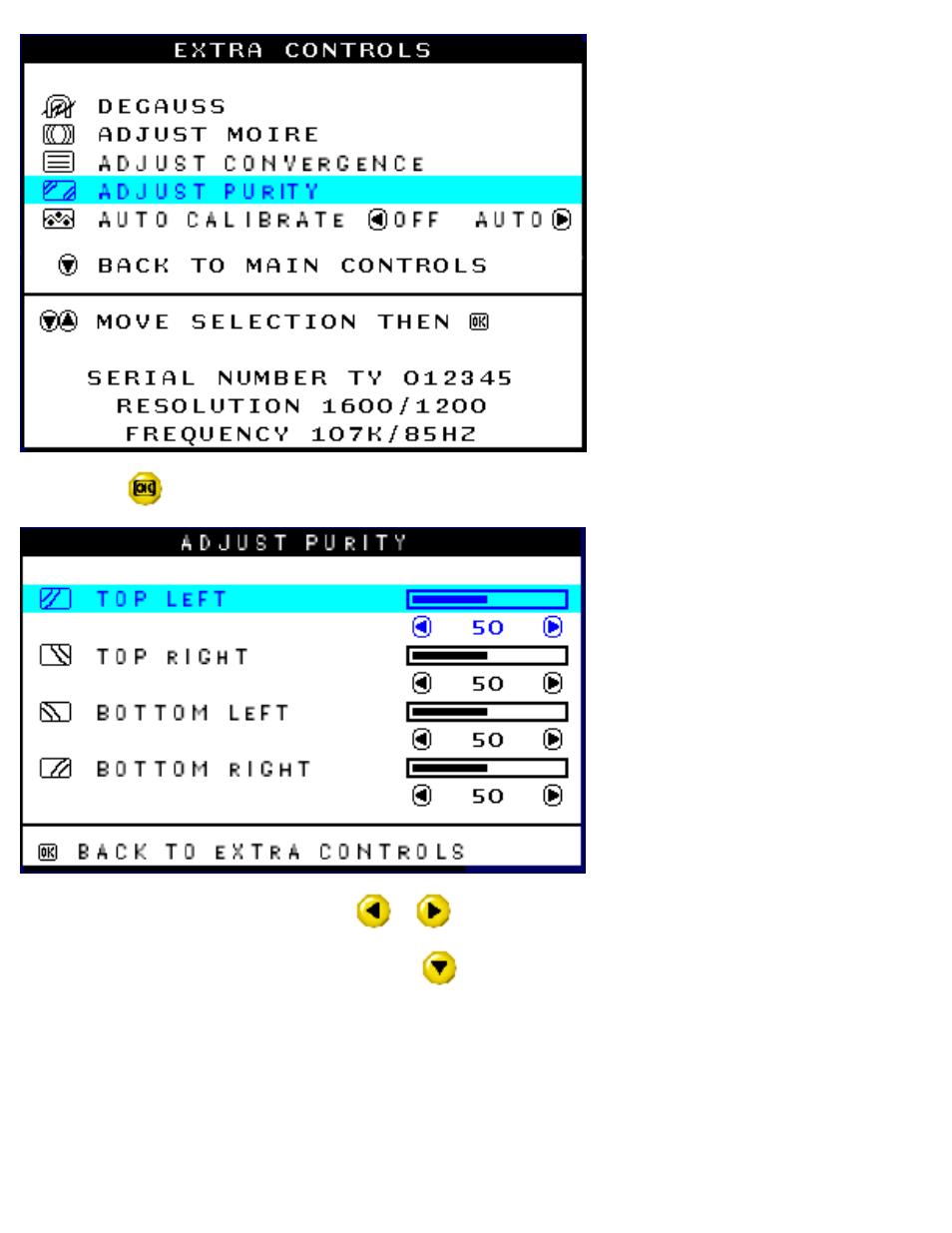
5) Press the
. The ADJUST PURITY window appears. TOP LEFT is highlighted.
6) To adjust the top left purity, press the
or
button.
7) When the top left purity is adjusted, press the
button to highlight TOP RIGHT.
201P The OSD Controls
file:///G|/manual/english/201P/osd/osd_cont.htm (28 of 32) [10/16/1999 6:36:37 AM]
This manual is related to the following products:
See also other documents in the category Philips Radio:
- 8.71E+14 (2 pages)
- 32PF9967D/10 (38 pages)
- ini AE 3905/08 (22 pages)
- AE 2170 (2 pages)
- AE 3805 (11 pages)
- AE5250 (17 pages)
- MZ1100 (24 pages)
- SBC SC468 (173 pages)
- AE 3625 (13 pages)
- CD TRACK AJ3915 (2 pages)
- ADSL 515 (22 pages)
- BATHROOM RADIO AE3300 (2 pages)
- AE 6570 (2 pages)
- AZ1220 (7 pages)
- AE3350 (8 pages)
- 1145AZ (2 pages)
- AE 3750 (13 pages)
- AE1506AE1506 (8 pages)
- MAGNAVOX 9P5540C (2 pages)
- GO GEAR SA2925 (32 pages)
- 170S2B (81 pages)
- AE9011 (25 pages)
- Magnavox Câble coaxial PAL mâle-femelle blanc de 10 m (2 pages)
- Pronto Télécommande Home Cinéma (2 pages)
- MultiLife Chargeur d'accus (2 pages)
- Transmetteur FM (122 pages)
- Transmetteur FM (63 pages)
- Câble Y stéréo (1 page)
- Télécommande universelle (115 pages)
- Télécommande universelle (100 pages)
- Télécommande universelle (112 pages)
- Télécommande universelle (74 pages)
- Télécommande universelle (325 pages)
- Télécommande universelle (108 pages)
- Télécommande universelle (116 pages)
- Télécommande universelle (111 pages)
- Télécommande universelle (107 pages)
- Télécommande universelle (96 pages)
- Télécommande universelle (120 pages)
- Télécommande universelle (92 pages)
- Télécommande universelle (2 pages)
- Télécommande universelle (80 pages)
- Télécommande universelle (78 pages)
- Télécommande universelle (2 pages)
