Switch in "mono" position, Use channel, Input only – PYLE Audio PPA140 User Manual
Page 3: Switch in "bridged" position, Pyle ppa
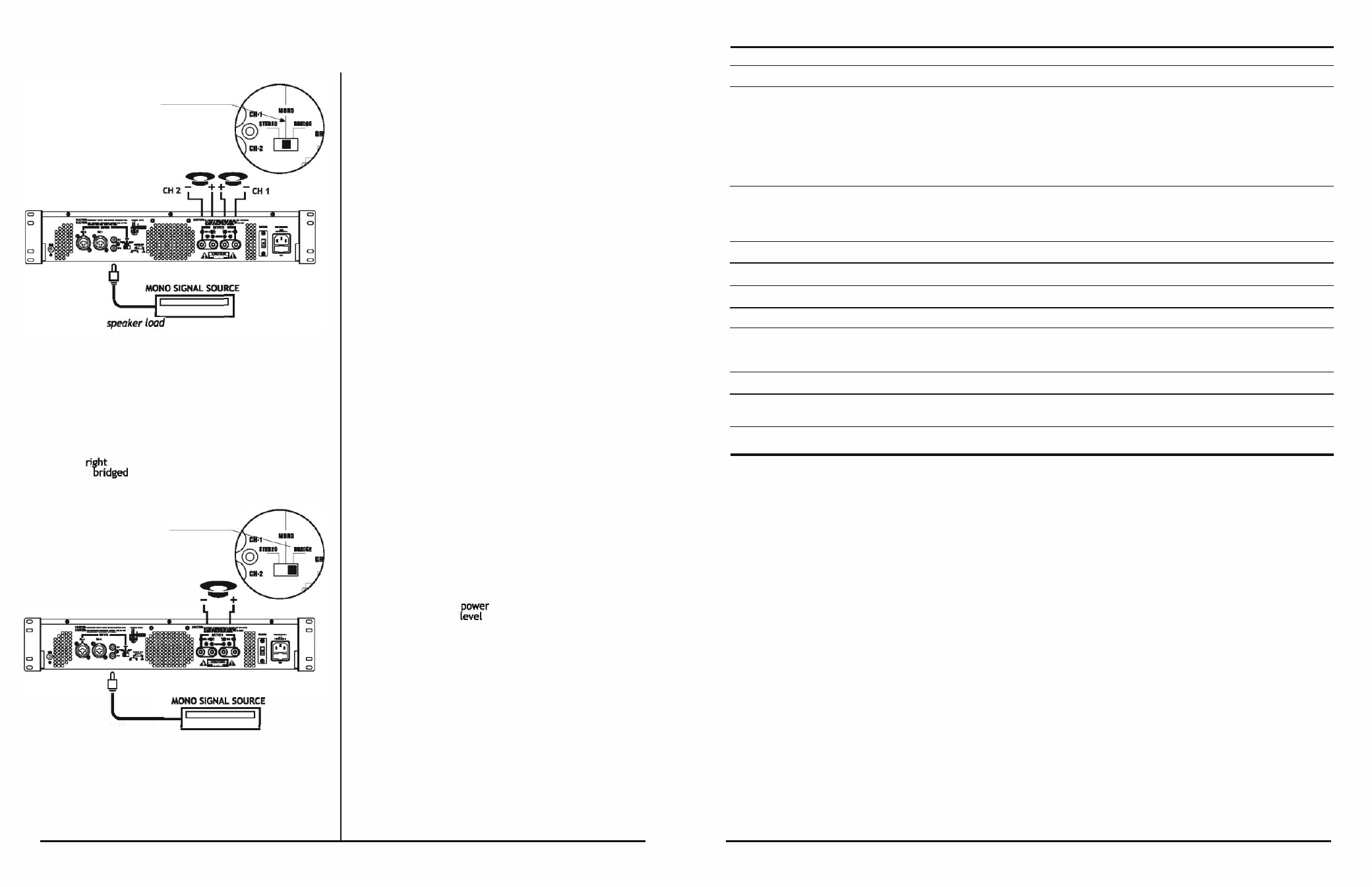
MONO OPERATION
SWITCH IN "MONO" POSITION
NOTE: The speaker load
must be at least
4
Ohms per
channel in this mode.
USE
CHANNEL
1
INPUT ONLY
NOTE: The total
must be at least
4
Ohms per
channel in this mode.
Bridged Mode Operation
CAUTIONI
Do
not use
balanced and unbalanced
inputs simultaneauslyl I
This amplifier can operate in a mono bridged output mode, if
your speakers can handle the following power output levels:
PPA 140:
1400
watts
As
shown in the diagram below, connect the speaker's positive
(
+
) to the amplifier's red speakers left
(1/2)
terminals and
negative (.) to red speakers right
(1/2)
terminals.
The speaker
(
+
) on the amplifier is used as a negative (-)
terminal for a
connection.
MONO BRIDGED OPERATION
SWITCH IN "BRIDGED" POSITION
NOTE: The speaker load
must be at least
8
Ohms per
channel in this mode.
DO NOT USE
BLACK TERMINALS
USE
CHANNEL
1
INPUT ONLY
CAUTIONI
Do
not use
balanced and unbalanced
inputs simultaneouslyl I
CAUTIONI Over
I()()V
may be
produced at the BRIDGE OUTPUT
TERMINALS in this mode.
3-PYLE PPA
Amplifier Owner's Manual
Connecting to standard AC power
After making all other connections, set the POWER switch
to OFF position. Then connect the power cord to a standard
AC outlet.
Mounting the amplifier
This amplifier is designed to accept standard rack mounting
installations. Two slots on each end of the front panel make
it suitable for such an installation.
Tightly secure four mounting screws (not supplied) through
these
fours slots and into your standard electronics equipment
rack.
Turning the amplifier on
1. Turn on the audio input source equipment which is
connected to the amplifier INPUT jacks.
2. Set the amplifier's Channel
1
and Channel
2
output level
gain controls to the minimum level settings.
3. Push in the power switch to turn the amplifier on.
Using the power LED meters
The meter pointer position indicates the amplifier output
�er. For ease of reading in dark environments, the meter
IS
illuminated.
Using the Channel
1
and Channel
2
Output Level controls
Rotate output level gain clockwise to increase, or counter
clockwise to decrease the output power. To get the best
performance with the least sound distortion, always adjust
the output level gain so the meter's pOinter does not
continuously exceed the extreme right of the meter's scale.
CAUTION: It is possible to overdrive the amplifier by
setting output level gain toa high, which may cause
damage or failure.
About the internal protect circuitry
Spedal clip circuitry incorporated into your PYLE PPA
amplifier's design protects the amplifier and speaker system
from being damaged from overdriving power.
Under normal conditions, the amplifier's clip indicator will
flicker as the output
momentarily exceeds the level
as set by the output
gain selector.
However, under excessive output conditions, the protect
indicator lights remain on continuously, alerting you that
the special clip circuitry has become active. When this
occurs, you should simply reduce the output power level
by rotating the Master Volume control counterclockwise.
Amplifier Specifications
Input Impedance, balanced (unbalanced)
Continuous Output Power
Stereo Mode
20
Hz to
20
kHz,
8
Ohms
1
kHz,
4
Ohms
Maximum Power,
8
Ohms
Maximum Power,
-4
Ohms
Peak Power,
8
Ohms
Bridged Mode
20
Hz to
20
kHz,
8
Ohms
1
kHz,
8
Ohms
Peak Power
THD
at rated output power
Frequency Response
+/- 3
dB
Input Sensitivity
for rated output power
Signal-to-Noise Ratio
A·Weighted
Speaker Impedance
Stereo
Bridged
Power Requirement
Dimensions
H x W x oJ inches
Imm)
Weight, lbs (kg)
PPA 140
20 k-Ohms (10 k-Ohms)
65Wx 2
90Wx 2
100W
X
2
120W
X
2
560W
X
2
180W
X
1
180W
X
1
1400W
X
1
0.1%
10 Hz to 50 kHz
1.0V
100 dB
4-16 Ohms
8-16 Ohms
120VAC, 60Hz/230VAC, 50Hz
315/32
X
1
9
X
10
11116
(88
X
482
X
271)
13.4 Ibs
(6.1)
PYLE PPA
Amplifier Owner's Manual-4
