Preparing the efx546i – Precor Cardio Theater Integrated Bracket Assembly Instructions EFX LCD User Manual
Page 10
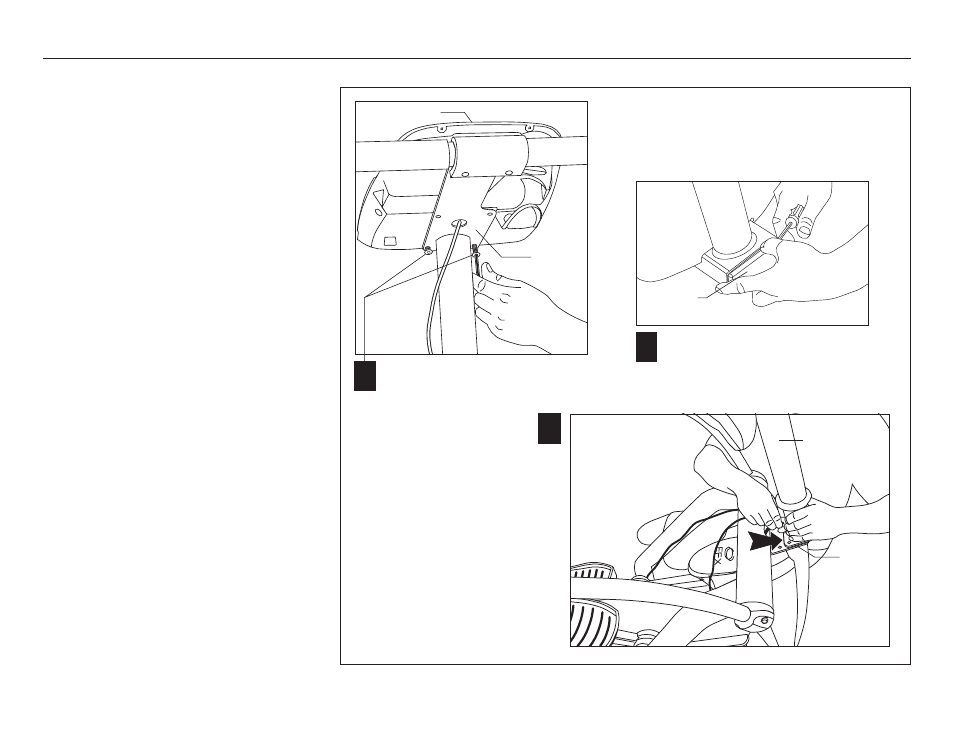
Cardio Theater Integrated Bracket Assembly Instructions
page 10
11. Secure the display console.
Replace two of the screws at the base of
the console bracket. Do not fully tighten the
screws. Leave space between the screw head
and the display console bracket. The bracket
assembly slides in between the two.
Note: Once the display is secure, your assistant
can let go of the display.
12. Pry the rubber end cap off the base.
Use a flat head screwdriver.
13. Slide the upper support away from lower
support.
Ask your assistant to hold the upper support
away from the lower support. With the small
gap that is created, pull the coaxial and power
extension cables out from the base of the upper
support.
11
Replace the two screws at the
base of the display console.
Leave room between the
display console bracket and
screw heads.
Display console
Display
console
bracket
12
Lower
Support
13
Upper
support
Slide
bracket
apart to
access
cables.
Preparing the EFX546i
End cap
