Patton electronic IM1/I4 User Manual
Page 8
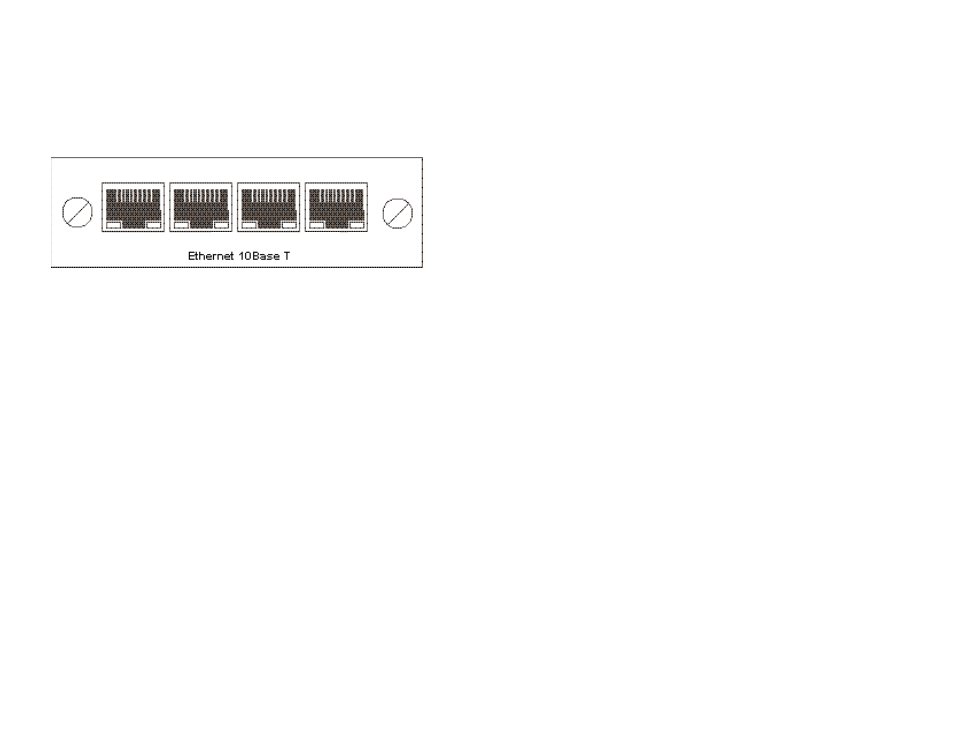
5.3 LED STATUS MONITORS
The Model IM1/I4 features two LEDs that monitor general operat-
ing status and the 10Base-T twisted pair link integrity. Figure 6 (below)
shows the LEDs located directly beneath the RJ-45 jack. Following
Figure 6 is a description of each LEDs function.
SYS [Yellow] - Pulses on to indicate one of eleven conditions.
They are as follows:
1 Pulse = Status OK
2 Pulses = Detected No LAN Source MAC Addresses
3 Pulses = Detected No WAN CTS or DCD Signal
4 Pulses = Detected Buffer Saturation
5 Pulses = Detected WAN Receive Frame(s) Too Large
6 Pulses = Detected WAN Receive Frame(s) Not Octet
Aligned
7 Pulses = Detected WAN Receive Frame(s) Aborted
8 Pulses = Detected WAN Receive Frame(s) With Bad CRC
9 Pulses = Detected LAN Receive Frame(s) Too Large
10 Pulses = Detected LAN Receive Frame(s) Not Octet
Aligned
11 Pulses = Detected LAN Receive Frame(s) With Bad CRC
A given status code will be displayed 8 times until another status
code will be displayed. The unit will check all status conditions
attempting to indicate as many status codes as possible in
sequential order. After a status code is displayed 8 times and the
associated condition is removed the status code will no longer
appear.
TP1 [Green] - On indicates that port 1 is receiving link integrity or
a packet.
13
14
COL [Yellow] - On pulse indicates that collisions are detected in
the LAN.
TP2 [Green] - On indicates that port 2 is receiving link integrity or
a packet.
WANF [Yellow] - On indicates that a WAN failure has occurred. A
WAN failure is defined to be any of the following:
• No WAN CTS or DCD Signal
• WAN Receive Frame(s) Too Large
• WAN Receive Frame(s) Not Octet Aligned
• WAN Receive Frame(s) Aborted
• WAN Receive Frame(s) With Bad CRC
The WANF LED is on while the condition(s) persist. After all con-
ditions are removed the WANF LED continues to be on for 60
seconds after the failure condition(s) are represented on the SYS
LED.
TP3 [Green] - On indicates that port 3 is receiving link integrity or
a packet.
BSAT [Yellow] - On indicates that all buffer memory reserved for
user data has been saturated (used up). This condition may exist
for only a brief moment and is completely recoverable. After the
buffer saturation condition is removed the BSAT LED continues to
be on for 60 seconds after the buffer saturation condition is repre-
sented on the SYS LED.
TP4 [Green] - On indicates that port 4 is receiving link integrity or
a packet.
Figure 6. Model IM1/I4 Panel Showing RJ45 Jacks and LEDs
SYS
COL
TP1
TP2
TP3 BSAT
TP4
WANF
Quick-Connect Interface Module
