6 remote control (see figure 2 ), 7 desk stand of the player (see figure 3 ), 2 introduction 2.1 your portable dvd player – Philips PET831/12 User Manual
Page 7
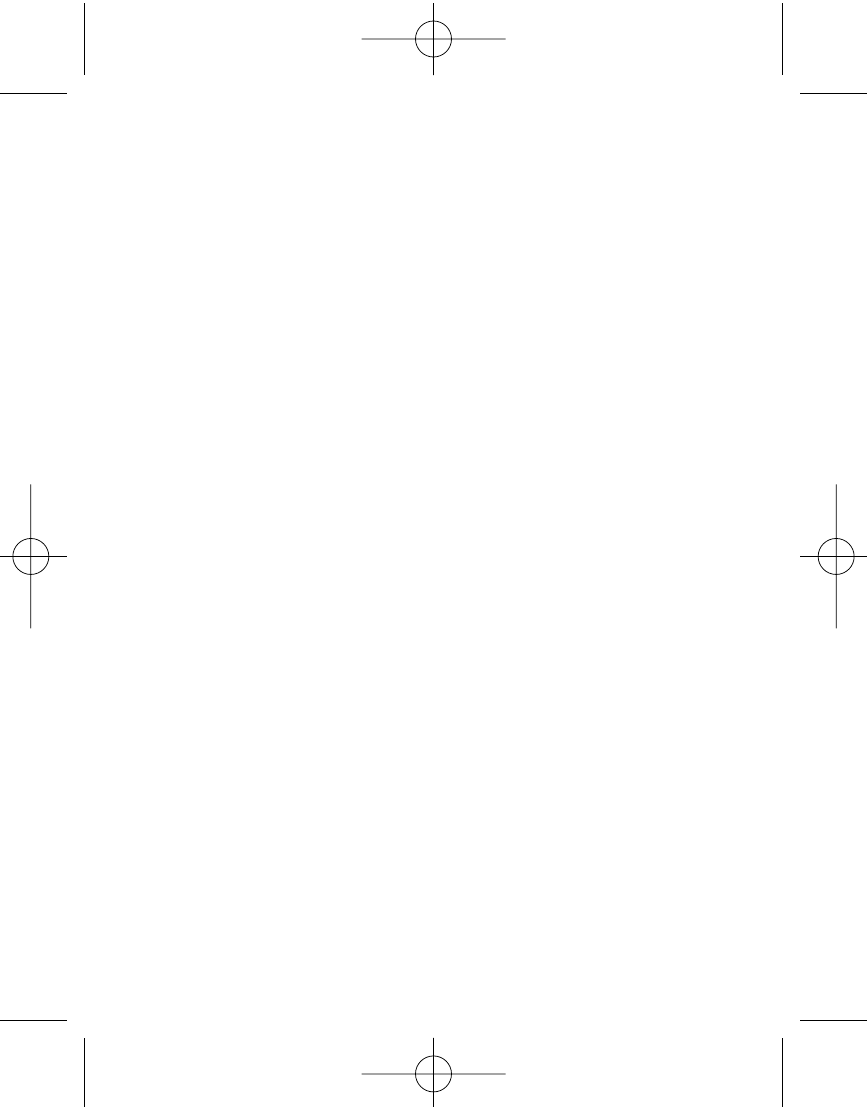
1.6 Remote Control (see figure 2)
1 MENU
Display MENU page
2
3, 4, 1, 2
Up / down / left / right navigation key
OK
Confirm selection
VOL+ / -
Volume control
3 DISPLAY
Adjust the display value of the system
4
J(
Skip to previous chapter, track or title
5
2;
Start / pause / resume playback
6
9
Press twice to stop playback
7 0 - 9
Numeric keypad
8 SUBTITLE
Subtitle language selector
9 RETURN
For VCD menu page
10 A - B
To repeat or loop a sequence in a title
11 SETUP
Enter SETUP menu
12 OPTION
Access additional functions
13
)K
Skip to next chapter, track or title
14 s
Mute player volume
15 AUDIO
Audio language selector
16 ZOOM
Enlarge video image
1.7 Desk stand of the player (see figure 3)
You can prop up the DVD player on your table for movie watching.
Pull out the stand at the rear of the player.
2 Introduction
2.1 Your portable DVD player
Your portable DVD player plays digital video discs conforming to the
universal DVD Video standard.With it, you will be able to enjoy
full-length movies with true cinema picture quality, and stereo or multi-
channel sound (depending on the disc and on your playback set-up).
The unique features of DVD-Video, such as selection of soundtrack
and subtitle languages, and of different camera angles
(again depending on the disc), are all included.
What’s more, parental lock lets you decide which discs your chil-
dren will be able to see.You will find your player remarkably easy
to use with the On-Screen Display and player display in combina-
tion with the remote control.
ENG 5/21/08 16:59 Page 7
