Philips PET831/12 User Manual
Page 16
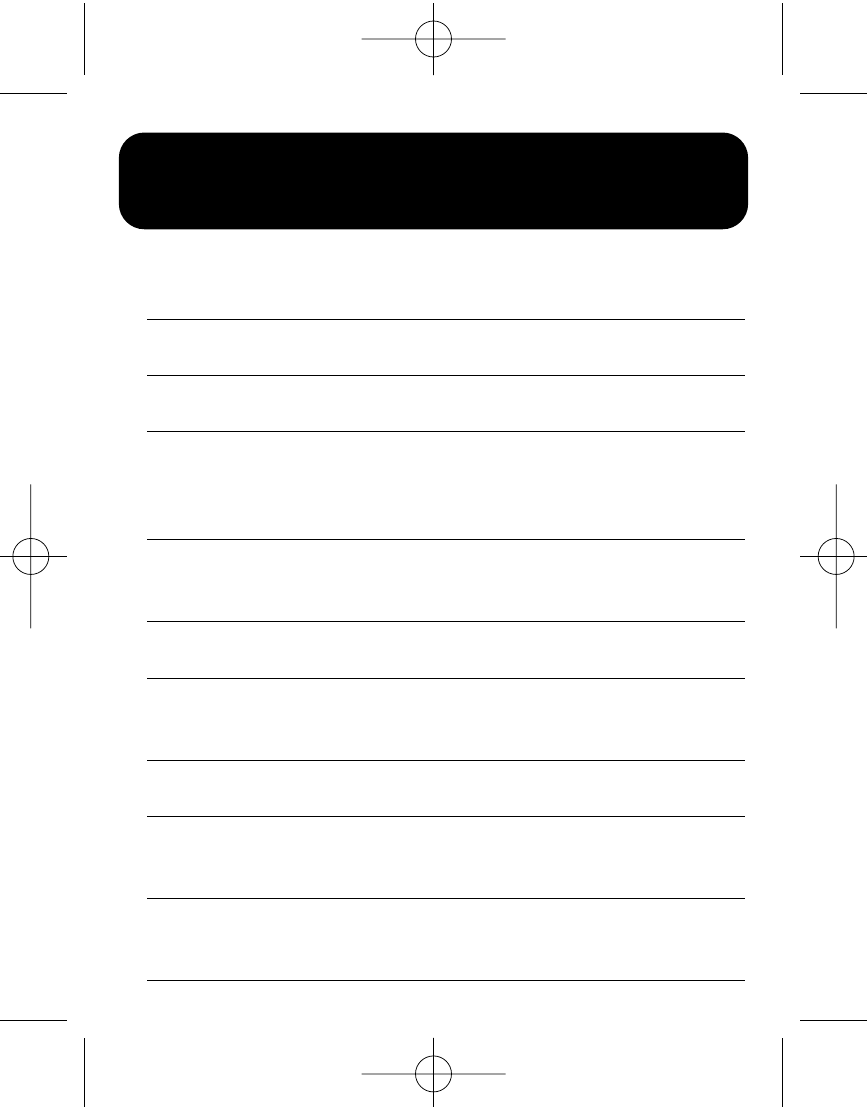
4 Use navigation keys
1, 2, 3, 4 to select an item from the DVD
disc menu, such as play now, select languages and subtitle.
5 The following functions are available during playback:
Pause
Press
2; to pause playback.You can resume
playback by pressing
2; again
Previous/Next Briefly press
J( or )K once or several times to
select your desired chapters
Fast backward / Fast forward
Keep pressing
J( or )K to search in fast speed,
2X, 4X, 8X… Then, press
2; to resume normal
playback
Volume Control
Press
3 or 4 briefly or repeatedly to increase
or decrease the sound volume
Stop
Briefly press
9 on the right side of the player to
stop playback
Subtitle
Change subtitle display.The function is available
by pressing either the SUBTITLE or
OPTIONS key
Language
Change language.The function is available by
pressing either the AUDIO or OPTIONS key
Angle
Change the viewing angle provided in the DVD
disc.The function is available by pressing the
OPTIONS key.
Zoom
Zoom in the screen, and then use the navigation
keys to pan the screen.The function is available by
pressing either the ZOOM or OPTIONS key
IMPORTANT Do not load 8-cm mini DVD disc into the
player.The DVD player does not play mini DVD disc.
ENG 5/21/08 16:59 Page 16
