8 playback from sd, 6 addition functions 6.1 display menu – Philips PET831/12 User Manual
Page 22
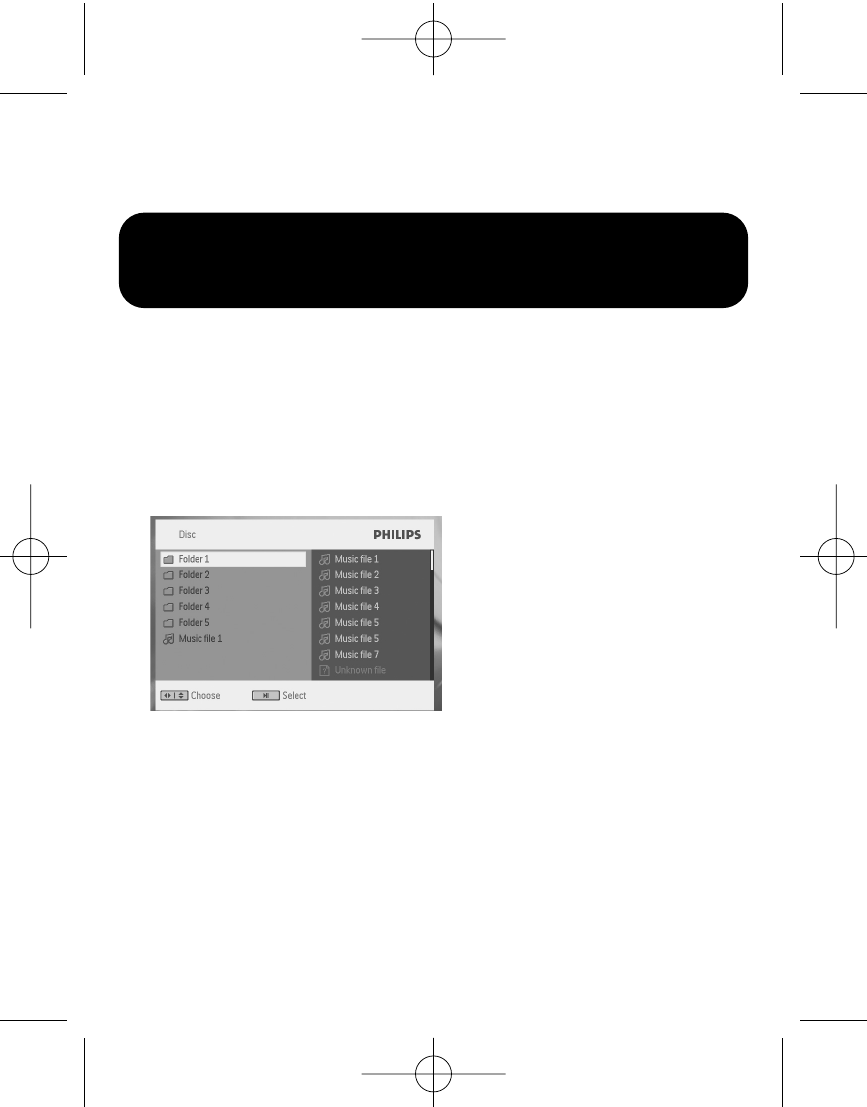
5.8 Playback from SD
This SD card slot supports the playback of JPEG / MP3 / WMA /
DivX / MPG-4 files.
Transfering and recording of data from the DVD to the USB port is
not possible.
1 Briefly press the POWER ON button on top of the player to
switch on the set.
2 Insert an SD card into the SD card slot.
3 The player will automatically browse and show the contents in
the SD card.
4 Use navigation keys to select the file you want to access, then
press OK to play it.
5 At the end of the playback, unplug the SD card from the player.
6 Addition Functions
6.1 DISPLAY Menu
When you press DISPLAY during playback, the following menu
will appear and you can access the corresponding function and
information:
Transfering and recording of data from the DVD to the SD
card is not possible.
ENG 5/21/08 16:59 Page 22
- DVD737 (1 page)
- dvp-320 (2 pages)
- DVD420AT (48 pages)
- PD7040/98 (2 pages)
- 20PV230/07 (32 pages)
- 14PV354/358/07 (28 pages)
- PET941D/98 (2 pages)
- BDP5005 (2 pages)
- DVD 691 (26 pages)
- DVD615 (48 pages)
- PET707/00B (3 pages)
- PET725/75 (2 pages)
- DVDR3370H (122 pages)
- DCP851 (2 pages)
- DCP852 (20 pages)
- PET940/12 (2 pages)
- DIGA DMR-XS350EB (140 pages)
- DVDR3375/93 (59 pages)
- DVDR3510V (74 pages)
- DVDR 80 (228 pages)
- PD9000/37 (2 pages)
- 15PT6807I (3 pages)
- PET940/05 (1 page)
- 21PT6818 (2 pages)
- DVD940 (37 pages)
- CCB255AT (68 pages)
- CCB255AT (2 pages)
- Dvd 733 (28 pages)
- DVD741VR (80 pages)
- DVD726AT (2 pages)
- DVD726AT (2 pages)
- DVD726v2 (52 pages)
- PET825/00 (2 pages)
- 25PV808 (2 pages)
- 21PV708 (2 pages)
- DCP951 (23 pages)
- 14 PV 111 (2 pages)
- 14PV401 (16 pages)
- TV-DVD (2 pages)
- DVD710/05 (20 pages)
- DVDR520H/75 (46 pages)
- DVD Recorder/VCR DVDR600VR (2 pages)
- DVD Recorder/Hard Disk DVDR 725H/00 (116 pages)
- DVD840 (48 pages)
- VRZ250AT (48 pages)
