Vcd operations, Playing a video cd with pbc functions, Returning to menu screen – Philips FW-V355 User Manual
Page 21: Quick review
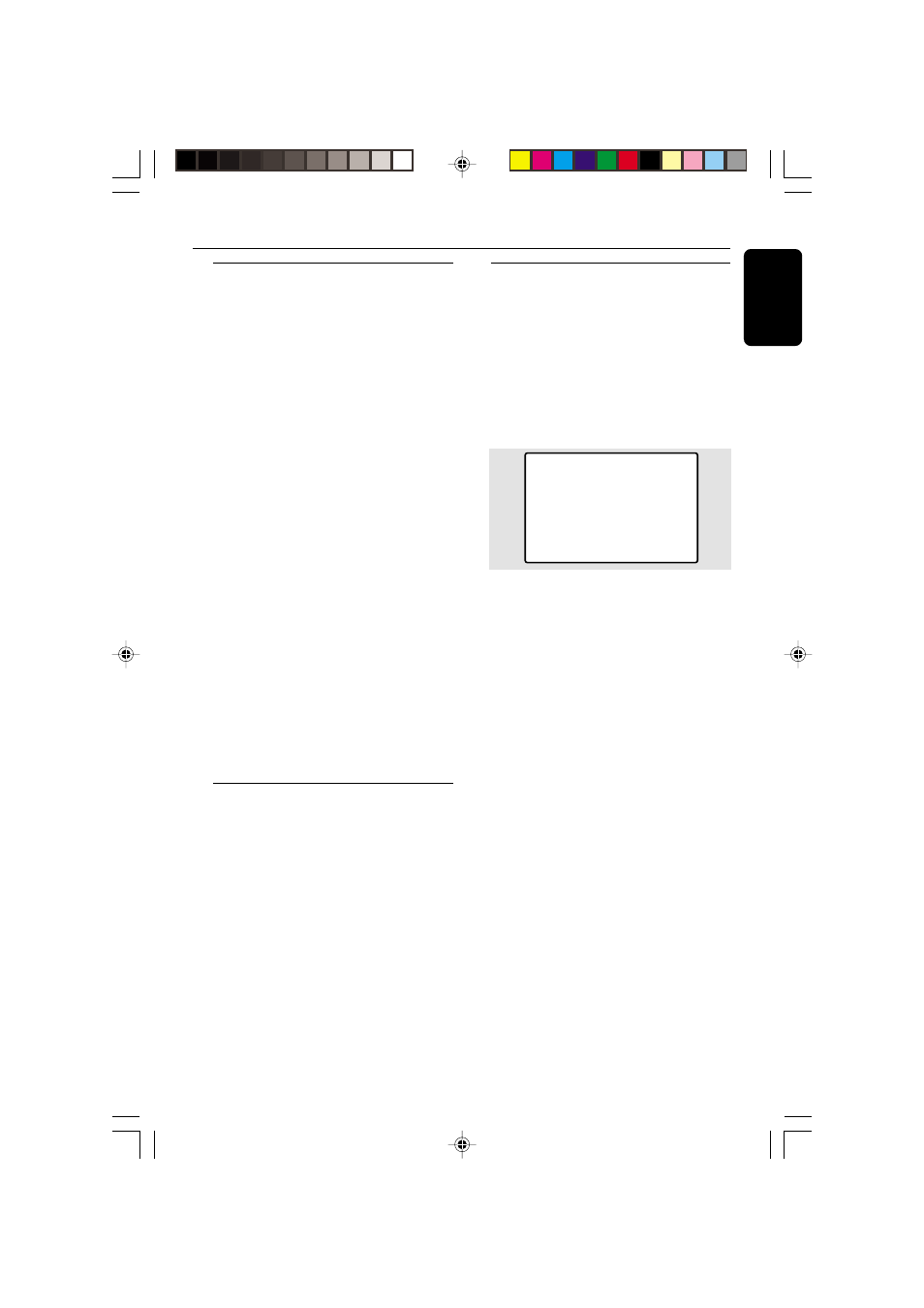
21
English
3139 115 21372
Playing a video CD with PBC
functions
(for VCD version 2.0 only)
VCD with PBC (Playback Control) will be
indicated on the display of the set as soon as
they are inserted. PBC is a predefined play
sequence stored in the VCD.
1
Switch on the TV, insert a VCD with PBC and
pressÉÅ
to start playback.
2
MENU appears on the TV screen.
If the menu consists of a list of tracks,
you can select a track directly
● Press numeric keys 0–9 on the remote
control to select your choice.
➜ The VCD starts playing of the selected
sequence automatically.
Note:
– If a menu consists of more than one page, press
¡
/
™
to go through the pages.
Switching off PBC
● In stop mode, press PBC.
➜ “PBC OFF” is displayed on TV screen.
Notes:
– When PBC mode is switched on, it is not
possible to programme the disc track.
– The menu structure depends on the information
stored in the VCD. Please refer to the information
supplied with the disc.
Returning to menu screen
● Press RETURN to return to the previous VCD
disc menu level.
PBC mode must be
switched on.
Quick review
This feature allows you to scan through a VCD
for a quick review.
PBC mode must be
switched off. There are four digest modes for
selection.
1
Press
DIGEST on the remote control.
➜ "
DIGEST" is displayed.
➜ "1.INTRO SCAN" , "2.DIGEST DISC" ,
"3.DIGEST TRACK" and "4.EXIT DIGEST
MENU" appear on TV screen.
1. INTRO SCAN
2. DIGEST DISC
3. DIGEST TRACK
4. EXIT DIGEST MENU
● Press digit 1 on the remote control to select
"INTRO SCAN".
➜ The first 10 seconds of each track is played.
● Press digit 2 on the remote control to select
"DIGEST DISC".
➜ The first frame of each track appears on the
TV screen.
➜ Press digit 0 – 9 on the remote control to
playback the desired tracks.
➜ Press í or ë to view the previous or next
page for additional information.
● Press digit 3 on the remote control to select
"DIGEST TRACK".
➜ The first track of the selected disc will be
divided into 9 sessions and displayed on the TV
screen.
➜ Press digit 0 – 9 on the remote control to
playback the desired session.
➜ Press í or ë to digest the next track.
2
To exit Digest mode, press
digit 4 on the
remote control to select "EXIT DIGEST
MENU".
VCD Operations
pg 001-034/V355/21-Eng
4/17/02, 1:15 PM
21
