Cd/vcd/mp3-cd operations, Programming the disc tracks, Erasing the programme – Philips FW-V355 User Manual
Page 19
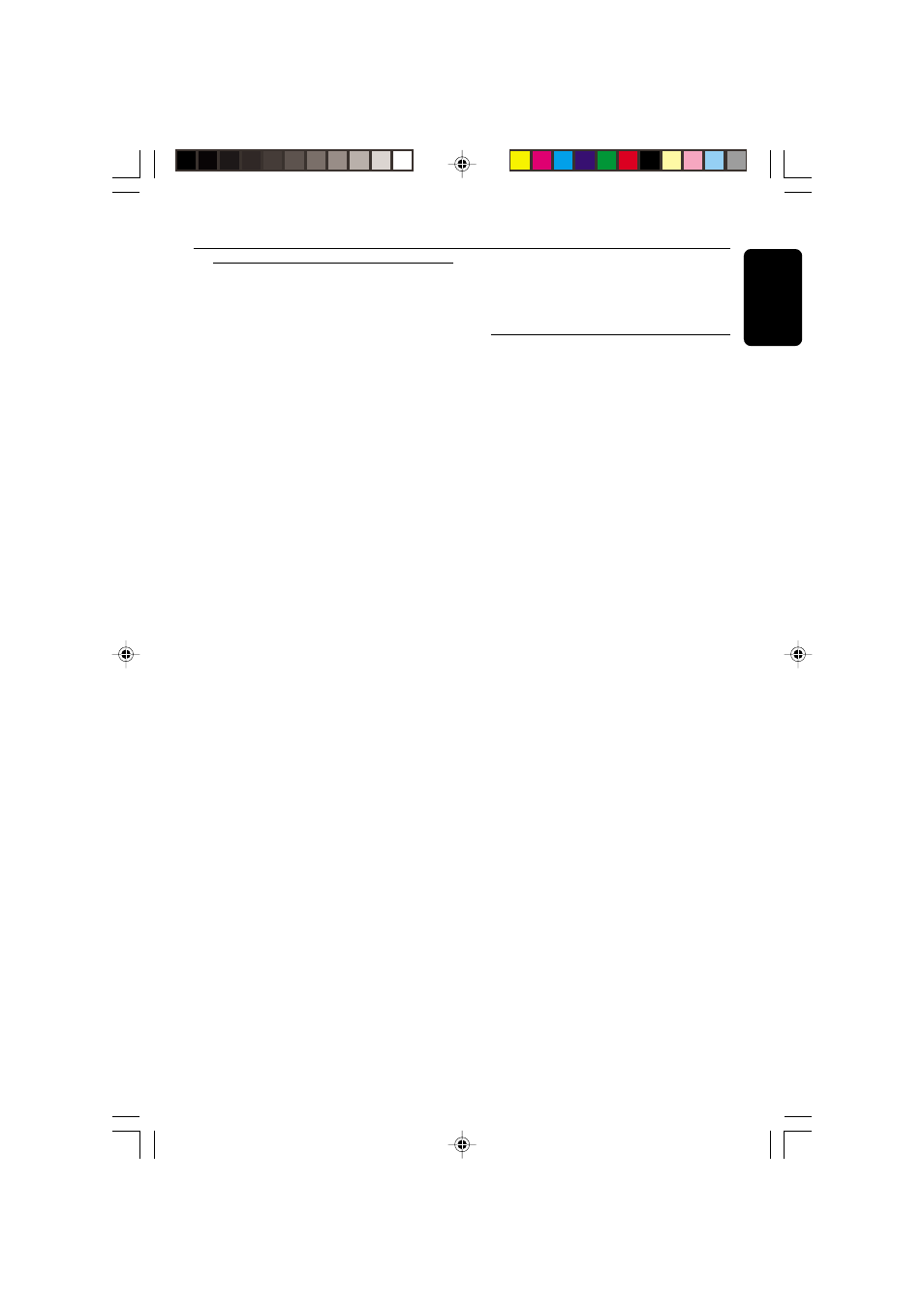
19
English
3139 115 21372
Programming the disc tracks
Programming tracks is possible when playback is
stopped. Up to 99 tracks can be stored in the
memory in any order.
1
Load the desired discs on the disc tray (refer to
“Loading discs”).
2
Press
VCD 1/2/3 to select a disc.
➜ Programming can only be done on the
selected disc.
3
Press
PROG to start programming.
➜
PROG
starts flashing.
4
Press í or ë (or
numeric keys 0-9 on the
remote control) repeatedly to select the desired
track.
● For MP3 disc, press ALBUM -/+ and
TITLE -/+ to select the desired album and
title for programming.
5
Press
PROG to store the track.
● Repeat steps 3–5 to store other discs and
tracks.
6
To end programming, press Ç
once.
➜
PROG
stays and the programme mode
remains active.
➜ The total number of tracks programmed and
the total playing time are displayed.
➜ For MP3 disc, total playing time will not be
shown.
7
To start programme play, pressÉÅ.
➜ "
PLAY PROGRAM" is displayed.
Notes:
– To programme from a video CD, the PBC mode
has to be switched off.
– It is not possible to create a programme with
MP3 tracks from multiple CDs, or combined with
normal audio tracks.
– If the total playing time is more than "99:59"
then "--:--" is displayed instead of the total
playing time.
– If you attempt to programme more than 99
tracks, "
FULL" is displayed.
– During programming, if no button is pressed
within 20 seconds, the system will exit the
programme mode automatically.
To review the programme
● Stop playback and pressí or ë repeatedly.
● To exit review mode, press Ç.
Erasing the programme
● Press Ç once when playback is stopped or
twice during playback.
➜
PROG
disappears and "
PROGRAM CLEARED"
is displayed.
Note:
– The programme will be erased when the system
is disconnected from the power supply or when the
disc tray is opened.
For Recording, please refer to “Tape
Operation/Recording”.
CD/VCD/MP3-CD Operations
pg 001-034/V355/21-Eng
4/17/02, 1:15 PM
19
