Use map, Listen to radio 1 – Philips CID2680/00 User Manual
Page 9
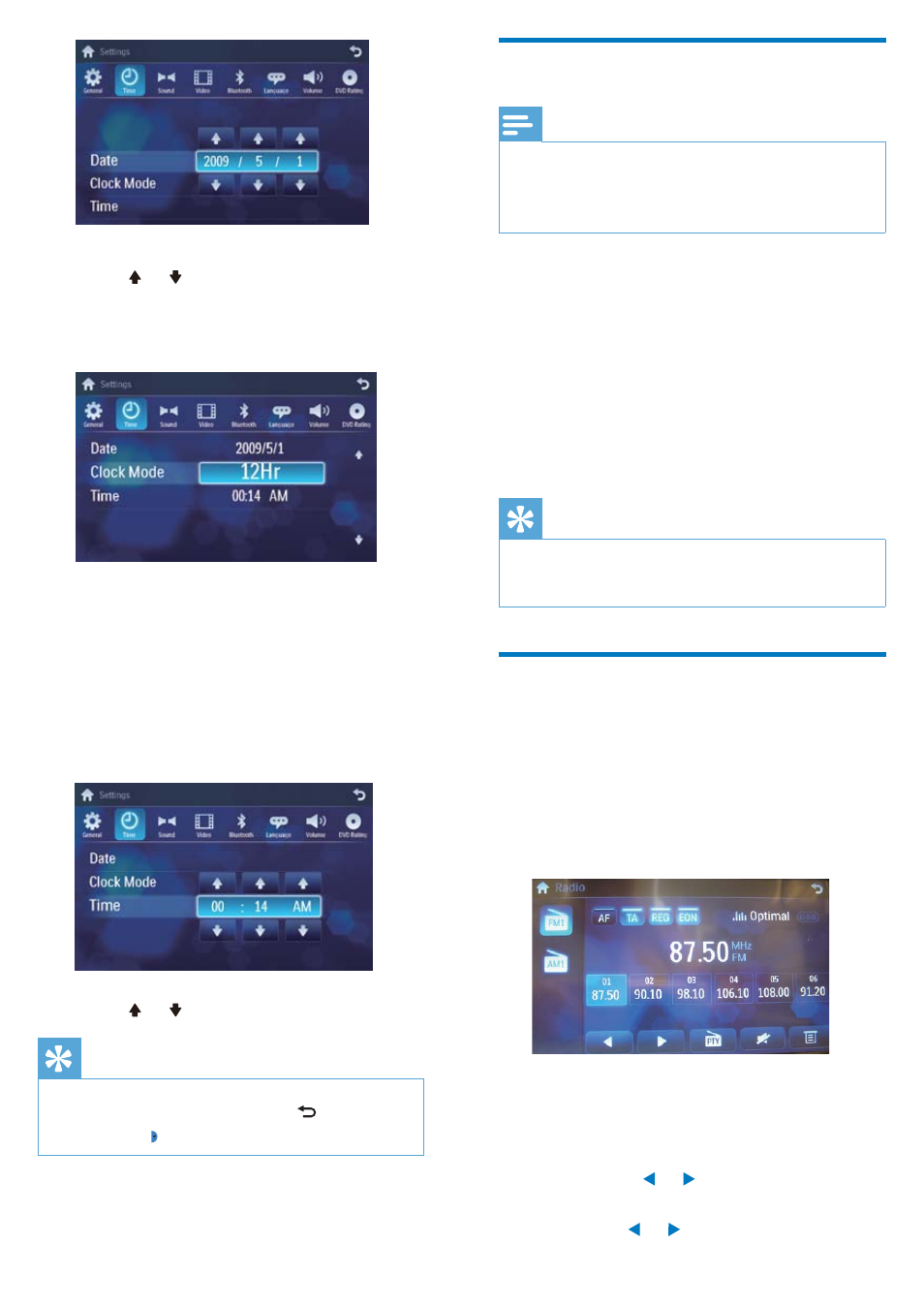
3
Touch or to set year, month and day.
Set clock mode
1
Touch [Clock mode].
2
Touch on [12Hr] or [24Hr] to select clock
mode.
Set time
1
Touch [Time].
2
Touch on the displayed time.
A submenu is displayed.
»
3
Touch or to set hour and minute.
Tip
When date/time is set, touch
ÀUVWDQG
then touch to return to main menu.
Use map
Note
You may need to upgrade the map (sold
separately) before using it (see “Upgrade the
map” section)
1
Touch the upper left corner to display
home menu.
2
Touch [Navigation].
The navigation menu is displayed in a
»
few seconds.
3
Refer to the map manual to operate the
navigation tool.
Tip
You can press
NAVI to enter/exit the
navigation system.
Listen to Radio
1
Touch the upper left corner to display
home menu.
2
Touch [Radio].
Band and frequency information is
»
displayed.
3
Touch on FM or AM to select band:
FM band options:
FM1, FM2, FM3
AM band options:
AM1, AM2
4
%ULHÁ\WRXFK or to tune to a radio
station by step.
Touch
or for over 1 seconds to
tune to a radio station automatically.
