Turn on, Set date and time 1 – Philips CID2680/00 User Manual
Page 8
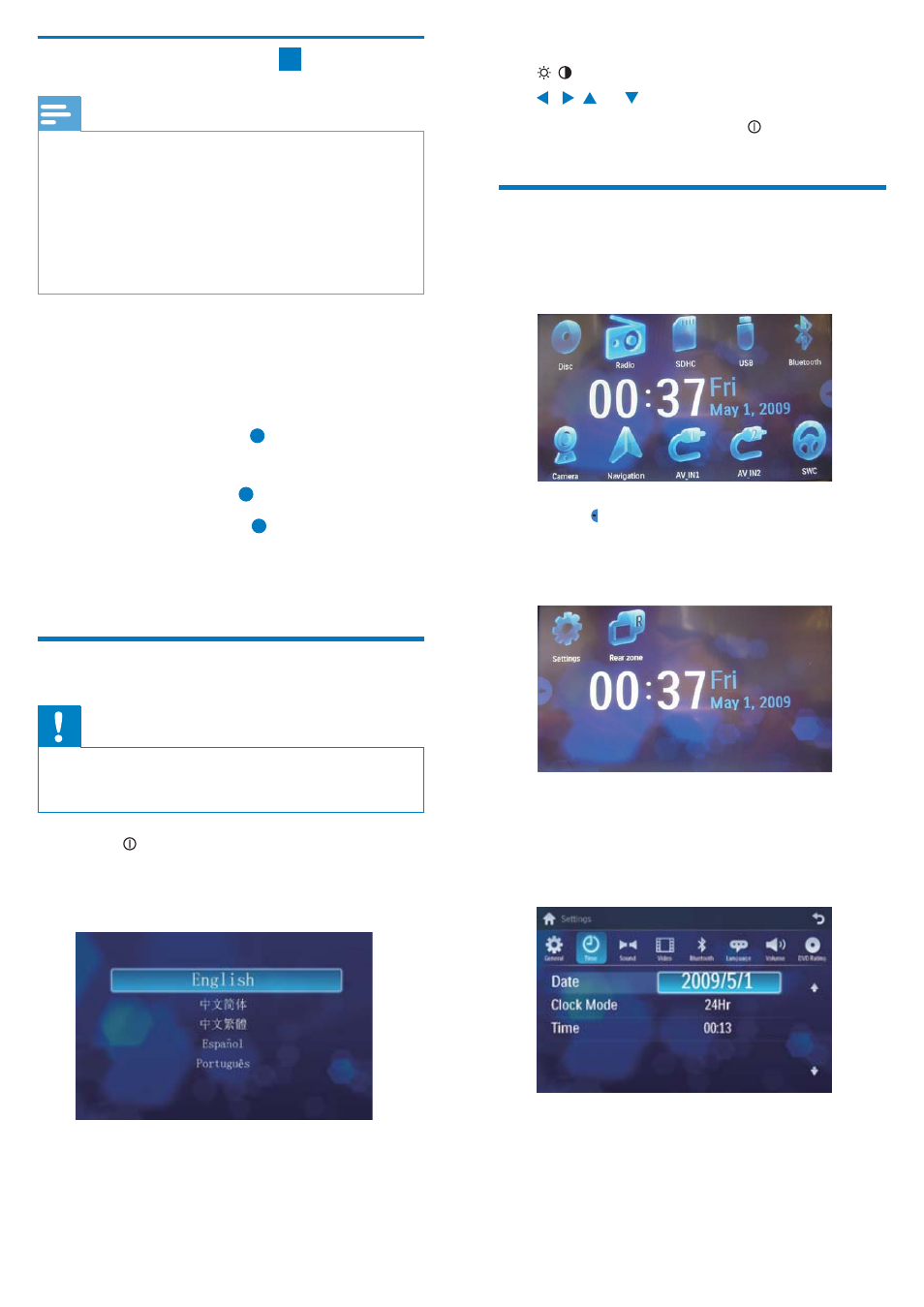
Mount in the dashboard
2
Note
Check wire connection before you mount
the unit into a car.
If preset radio stations are lost when the
ignition key is turned OFF and then back
ON, reconnect the red leads crosswise to
the yellow ones.
1
If the car does not have an on-board drive
or navigation computer, disconnect the
negative terminal of the car battery.
2
Ensure that car dashboard opening is within
these measurements:
a
3
Slide the unit into the dashboard until a
click sound is heard.
b
4
Attach the trim plate.
c
5
Reconnect the negative terminal of the car
battery.
Turn on
Caution
Risk of road accidents! Never watch video or
adjust settings while you drive.
1
Press to turn on the unit.
The available OSD (On-Screen Display)
»
languages are displayed.
2
Touch a language to select.
The OSD language is changed to the
»
selected language immediately.
To adjust screen brightness/contrast, press
/ on the remote control, then press
, ,
or .
To turn off the unit, press
for 3 seconds
Set date and time
1
Touch the upper left corner to display main
menu.
2
Touch in the middle right side of the
screen.
The second main menu is displayed.
»
3
Touch [Settings].
4
Touch [Time].
The date/time setup menu is displayed.
»
Set date
1
Touch [Date].
2
Touch on the displayed date information.
A submenu is displayed.
»
